Best 1080p Gaming Monitors for 2025 – Top Picks for Speed, Clarity & Performance

Your monitor isn’t just a screen—it’s your portal to victory. For competitive esports warriors, a split-second delay can mean defeat. For immersive gamers, blurry visuals break the magic. But in 2025, 1080p gaming monitors are rewriting the rules, delivering pro-tier performance at prices that won’t drain your wallet.
Why settle? This year’s 1080p displays pack 360Hz refresh rates, 0.5ms response times, and IPS/OLED panels with cinematic color—all while staying budget-friendly. But how do you choose the right one when specs like “Adaptive-Sync” and “HDR400” flood the market?
We’ve tested the latest panels to bring you the best 1080p gaming monitors of 2025, whether you’re:
- 🎯 Grinding ranked matches and need every frame to count
- 🖌️ Chasing vibrant visuals for RPGs and open worlds
- 💸 Maximizing value without sacrificing performance
From ASUS’s lightning-fast TUF VG259QM to Alienware AW2523HF, we’ll break down specs, hidden perks, and who each monitor truly serves. Let’s reveal your perfect display weapon. 🔥
JUMP LIST
- Quick Picks: Best 1080p Gaming Monitors at a Glance
- Why 1080p Still Dominates Gaming in 2025?
- 2025’s Game Changing Tech in 1080p Monitors
- Best Budget Friendly 1080p Gaming Monitors
- Best Mid Range Monitors 1080P Gaming Monitors
- Best Premium 1080P Gaming Monitors
- Buyers Guide: How to Choose the Best 1080p Monitors for Your Needs
- How to Keep Your Monitor in Top Shape
- Conclusion
- FAQs about 1080p Gaming Monitor
Quick Picks: Best 1080p Gaming Monitors at a Glance

Alienware AW2523HF
Precision-engineered for competitive gamers, the Alienware AW2523HF redefines speed with its 360Hz refresh rate and crystal-clear IPS panel. This 24.5-inch 1080p powerhouse ensures every frame is flawlessly rendered, offering unmatched responsiveness and vibrant visuals—perfect for esports enthusiasts who demand excellence. See Full Details

ASUS TUF VG279QR
Striking the perfect balance between performance and affordability, the ASUS TUF VG279QR delivers a 27-inch 1080p experience with a 165Hz refresh rate and IPS technology. Designed for mid-range gamers, it combines smooth motion handling with stunning color accuracy, making it ideal for both fast-paced action and immersive storytelling. See Full Details

Sceptre IPS 24-Inch
The Sceptre Curved 24-inch gaming monitor brings big-screen immersion to your desk without breaking the bank. With a 165Hz refresh rate and IPS panel, it offers buttery-smooth gameplay and rich, lifelike colors in a sleek curved design. For budget-conscious gamers seeking quality and style, this monitor is a standout choice. See Full Details
Why 1080p Still Dominates Gaming in 2025?
While 4K and ultrawide screens grab headlines, 1080p remains the gold standard for competitive and budget-conscious gamers. Here’s why:
- Blazing Speed: Achieve 240Hz+ refresh rates without needing a $1,000 GPU.
- AI Upscaling: Technologies like NVIDIA DLSS and AMD FSR 3.0 make 1080p sharper than ever.
- Esports Edge: Pro players prioritize frame rates over pixels—every millisecond counts.
- Affordability: High performance at a fraction of the cost of 4K setups.
2025’s Game Changing Tech in 1080p Monitors
This year’s 1080p monitors are packed with revolutionary upgrades:
- OLED Panels: Experience true blacks and 0.1ms response times—now finally affordable!
- HDR600 Certification: Budget monitors now deliver cinematic contrast and vibrant colors.
- Hybrid Sync: Enjoy seamless compatibility with both FreeSync and G-Sync Ultimate.
- AI-Powered Motion Clarity: Reduces motion blur for buttery-smooth gameplay.
Pro Tip: For an even more immersive experience, check out our guide on the Best 24-Inch Curved Gaming Monitors. Curved monitors offer a wider field of view and reduced eye strain, perfect for long gaming sessions.
Best Budget Friendly 1080p Gaming Monitors
Perfect for entry-level gamers or those on a tight budget, these 1080p budget monitors deliver good performance without breaking your wallet. They are also suitable for PC gaming, enhancing your experience with improved refresh rates and response times. Additionally, the practicality of having a USB hub makes cable management easier and keeps your workstation tidy.
1. Sceptre IPS 24-Inch

Sceptre IPS 24” is a favorite among budget gamers for its 165Hz refresh rate, which reduces motion blur for fluid gameplay. Its IPS panel ensures decent viewing angles, wide viewing angles, and vivid colors, while features like anti-flicker and blue light shift prioritize eye comfort. Additionally, its sleek design fits neatly into any gaming or home office setup.
Key Features
- Resolution: Full HD (1920 x 1080)
- Panel Type: IPS
- Refresh Rate: Up to 165Hz
- Response Time: 1ms
- Brightness: 250 nits
- Ports: 1x DisplayPort, 3x HDMI Ports and 1x 3.5mm Audio Out
Why Choose This Monitor?
The Sceptre IPS 24” is one of the most affordable 165Hz gaming monitors available, making it a go-to option for budget-conscious gamers. Whether you’re playing esports titles like Valorant, CS:GO, or Apex Legends, this monitor delivers ultra-responsive performance without breaking the bank.
Best For
- Esports players – Fast refresh rate and low response time for competitive gaming
- Budget-conscious gamers – High-performance gaming monitor without the premium cost
- Casual users – Great for both gaming and general multimedia use
2. Acer Nitro KG241Y Sbiip 23.8-Inch

Fast-paced games require responsive performance, and the Acer Nitro KG241Y delivers with a 165Hz refresh rate and, 1ms VRB (Visual Response Boost), and low input lag. Its VA panel offers deeper blacks and richer colors compared to traditional TN panels, making it perfect for immersive gaming sessions.
Key Features
- Resolution: Full HD (1920 x 1080)
- Panel Type: VA
- Refresh Rate: 165Hz
- Response Time: 1ms VRB
- Brightness: 300 nits
- Ports: 1x Display Port 1.2 and 2x HDMI 2.0 (HDMI Cable Included)
Why Choose This Monitor?:
The Acer Nitro KG241Y packs a punch at an affordable price, making it one of the best budget gaming monitors for those who want high-speed performance without breaking the bank. Whether you’re into competitive FPS games or immersive single-player adventures, this monitor delivers smooth visuals and deep color accuracy.
Best For
- Competitive gamers – Fast refresh rate and low response time for smooth, lag-free gaming
- Budget-conscious buyers – High-end performance without the premium price tag
- Immersive gaming – Deeper blacks and better contrast enhance visuals
3. Samsung 27-Inch T35F Series

Blending functionality with style, the Samsung T35F is a versatile monitor that works for gaming, office tasks, and multimedia. Its IPS panel ensures vivid colors, consistent brightness, and decent viewing angles, making it ideal for shared spaces or dual-monitor setups. With its slim bezels and minimalist design, it elevates your desk aesthetics.
Key Features
- Resolution: Full HD (1920 x 1080)
- Panel Type: IPS
- Refresh Rate: 75Hz for smooth visuals
- Response Time: 5ms
- Brightness: 250 nits
- Ports: 1x HDMI 1.4, 1x VGA (D-Sub) and 1x Audio Out (3.5mm Headphone Jack)
Why Choose This Monitor?
If you’re looking for a budget-friendly yet high-quality IPS monitor, the Samsung T35F delivers great color accuracy, a smooth 75Hz refresh rate, and a sleek design. It’s perfect for students, professionals, and casual gamers who want a reliable screen without overspending.
Best For
- Students & professionals – Great for work, study, and general use
- Casual gamers – Smooth gameplay with a 75Hz refresh rate
- Streaming & entertainment – Vivid colors and crisp image quality
4. Acer KB272 G0bi 27-Inch
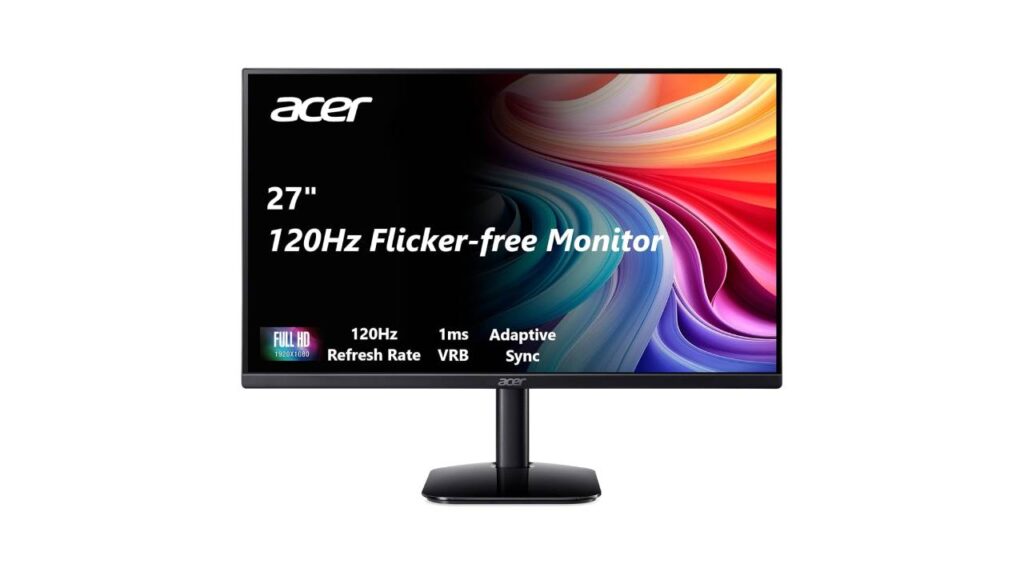
Acer’s KB272 G0bi is the perfect all-rounder for gamers and multitaskers. Its 27-inch IPS display provides accurate color reproduction and decent viewing angles, while the ergonomic design and tiltable stand ensure comfort during extended use. With its affordable price point, it’s a solid choice for users who need a bigger screen for work, gaming, or media consumption.
Key Features
- Resolution: Full HD (1920 x 1080)
- Panel Type: IPS
- Refresh Rate: 75Hz
- Response Time: 1ms
- Brightness: 300 nits
- Ports: 1x HDMI 1.4 and 1x VGA (HDMI Cable Included)
Why Choose This Monitor?
If you want a larger screen for gaming, office work, and media consumption, the Acer KB272 G0bi is a reliable and budget-friendly option. The IPS panel ensures vibrant colors and better viewing angles, making it a solid choice for multitaskers, gamers, and everyday users.
Best For
- Multitaskers – Large screen and IPS panel make it great for productivity and entertainment
- Casual gamers – Smooth performance for non-competitive gaming
- Home office users – Comfortable design for long hours of work or study
Best Mid Range Monitors 1080P Gaming Monitors
For those looking to take their gaming to the next level without breaking the bank, these mid-range monitors offer top-notch features and performance for a reasonable price.
5. ASUS TUF Gaming 27-Inch

ASUS TUF Gaming VG279QR is built for immersive and competitive gaming, featuring essential gaming features like a 165Hz refresh rate (supports 144Hz) and a 1ms response time with ASUS Extreme Low Motion Blur (ELMB) technology for ultra-sharp visuals. Its Shadow Boost enhances dark areas without overexposing bright scenes, ensuring every detail is visible. G-SYNC compatibility provides seamless, tear-free gameplay, while its ergonomically designed stand allows for extensive height, tilt, swivel, and pivot adjustments for maximum comfort.
Key Features
- Resolution: Full HD (1920 x 1080)
- Panel Type: IPS
- Refresh Rate: 165Hz (Supports 144Hz)
- Response Time: 1ms (MPRT)
- Brightness: 300 nits
- Ports: 1x DisplayPort 1.2, 2x HDMI v1.4 Ports and 1x 3.5mm Audio Out
Why Choose This Monitor?
If you’re a competitive gamer or someone who values fast, fluid visuals, the ASUS TUF VG279QR is a top-tier choice. Its high refresh rate, low response time, and adaptive sync features ensure a buttery-smooth gaming experience with minimal lag and screen tearing. The ergonomic design makes it a comfortable option for long hours of gaming or work.
Best For
- Competitive Gamers – Fast refresh rate and response time for esports titles
- Casual & Immersive Gaming – Vivid colors and adaptive sync ensure smooth visuals
- Long Gaming Sessions – Ergonomic stand and eye-care features reduce strain
6. LG 27GS50F-B Ultragear 27-Inch

With its 144Hz refresh rate, 1ms response time, and HDR10 support, the LG Ultragear 27GS50F-B is a great choice for gamers who want smooth gameplay with vibrant visuals. Its gaming features like low input lag, backlight strobing, and black stabilization ensure a responsive and immersive gaming experience, particularly in competitive scenarios. The borderless design and ergonomic stand enhance versatility, whether you’re gaming, working, or watching movies.
Key Features
- Resolution: Full HD (1920 x 1080)
- Panel Type: IPS
- Refresh Rate: 144Hz
- Response Time: 1ms
- Brightness: 300 nits
- Ports: 1x DisplayPort, 2x HDMI Ports and 1x 3.5mm Audio Out (Headphone Jack)
Why Choose This Monitor?
The LG Ultragear 27GS50F-B offers smooth, immersive gameplay at a reasonable price, making it an excellent pick for casual and competitive gamers. HDR10 support sets it apart from standard monitors, delivering a more dynamic visual experience for games, movies, and creative tasks.
Best For
- Gamers Seeking Smooth Performance – Ideal for FPS, RPGs, and competitive gaming
- Casual & Immersive Gaming – Vibrant visuals with HDR10 support
- Multimedia & Work – Great for entertainment and everyday use
Best Premium 1080P Gaming Monitors
For serious gamers who want the best of the best, these premium gaming monitors with 1080p HD resolution offer top-of-the-line features and performance for an elevated gaming experience.
7. Alienware AW2523HF 25-Inch

The Alienware AW2523HF is built for esports with its 360Hz refresh rate and 1ms response time. The IPS panel ensures accurate color reproduction, while the customizable AlienFX lighting adds style to your gaming setup. Its premium build quality and ultra-smooth performance, especially with Nvidia graphics cards utilizing G-Sync technology, make it a favorite among serious gamers.
Key Features
- Resolution: Full HD (1920 x 1080)
- Panel Type: IPS
- Refresh Rate: 360Hz
- Response Time: 0.5ms
- Brightness: 400 nits
- HDR: HDR Support Vivid colors and lifelike visuals with sRGB 99% color coverage.
- Ports: 2x HDMI 2.0 Ports, 1x DisplayPort 1.4, 4x USB 3.2 Gen 1 Ports 1x USB 3.2 Gen 1 Upstream Port and 1x 3.5mm Audio Out (Headphone Jack)
Why Choose This Monitor?
If you’re serious about esports or fast-paced gaming, the Alienware AW2523HF offers one of the fastest refresh rates on the market. Combined with AdaptiveSync, premium build quality, and immersive AlienFX lighting, this monitor is the go-to choice for professional and aspiring esports gamers.
Best For
- Esports Professionals – Perfect for fast-paced competitive games like CS:GO, Valorant, and Overwatch
- Hardcore Gamers – For those who want the fastest, smoothest experience
- Streamers & Enthusiasts – Stunning aesthetics with high-performance gaming
8. BenQ Zowie XL2566K

Engineered for esports, the Zowie XL2566K features a 360Hz refresh rateFast TN panel for lightning-fast response times and low input lag, ensuring a responsive gaming experience. Its innovative DyAc+ technology enhances motion clarity, making fast-moving objects sharper and easier to track in games.
Key Features
- Resolution: Full HD (1920 x 1080)
- Panel Type: TN
- Refresh Rate: 360Hz
- Response Time: 0.5ms
- Brightness: 320 nits
- Ports: 1x DisplayPort 1.4, 2x HDMI 2.0 Ports and 1x 3.5mm Audio Out (Headphone Jack)
Why Choose This Monitor?
If you’re an esports player looking for the ultimate edge, the XL2566K offers unmatched motion clarity with DyAc+ and elite-tier responsiveness. Designed specifically for FPS gamers, it’s a must-have for serious competitors.
Best For
- Esports Athletes & FPS Gamers – Ideal for CS:GO, Valorant, and Call of Duty pros
- Competitive Players – Prioritizing speed, precision, and motion clarity
- Tournament-Level Gaming – Built with professional gaming setups in mind
9. Samsung 25-Inch Odyssey G4 Series

The Odyssey G4 takes performance up a notch with a 240Hz refresh rate, 1ms response time, and IPS panel for vibrant visuals. Designed for gamers, it offers seamless transitions, low input lag, and reduced input lag, perfect for competitive scenarios.
Key Features
- Resolution: Full HD (1920 x 1080)
- Panel Type: IPS
- Refresh Rate: 240Hz
- Response Time: 1ms
- Brightness: 300 nits
- Ports: 1x DisplayPort 1.2, 1x HDMI 2.0 and 1x 3.5mm Audio Out (Headphone Jack)
Why Choose This Monitor?
For gamers seeking a high-performance monitor with a vibrant IPS panel, the Odyssey G4 delivers exceptional speed and visual clarity. Whether you’re playing competitive FPS games or enjoying a fast-paced action title, it provides the edge you need to stay ahead.
Best For
- Competitive Gamers – Perfect for those looking to gain a competitive advantage
- Fast-Paced Game Lovers – Ideal for FPS and MOBA players
- Casual and Hardcore Gamers Alike – For smooth, tear-free gaming experiences
10. ViewSonic VX3276-MHD

The ViewSonic VX3276-MHD offers a 32-inch widescreen IPS panel, perfect for immersive gaming or multitasking. Its IPS technology provides better color reproduction and decent viewing angles, making it an appealing choice for users who value visual fidelity. Its frameless design enhances your setup aesthetics, and its 75Hz refresh rate is sufficient for casual gaming or everyday tasks.
Key Features
- Resolution: Full HD (1920 x 1080)
- Panel Type: IPS
- Refresh Rate: 75Hz
- Response Time: 8ms
- Brightness: 250 nits
- Ports: 1x DisplayPort, 1x HDMI Port and 1x VGA Port
Why Choose This Monitor?
The ViewSonic VX3276-MHD is an excellent option for users seeking an immersive, large-screen display with strong visual performance. Whether you’re working on multiple projects, watching movies, or enjoying casual gaming, this monitor brings you a large, crisp screen and beautiful color accuracy. Its stylish design fits in seamlessly with any setup, making it as functional as it is aesthetically pleasing.
Best For
- Multitaskers – Ideal for work, watching movies, or multitasking with a spacious screen
- Casual Gamers – Suitable for relaxed gaming sessions without high refresh demands
- Home Offices or Entertainment Centers – Perfect for those who want a large, sleek display for work or media consumption
Buyers Guide: How to Choose the Best 1080p Monitors for Your Needs
Choosing the perfect gaming monitor can be overwhelming, with numerous options available in the market. Here are some key factors to consider while making your purchase:
Panel Type
Monitors typically come with three types of panels – TN, IPS, and VA. Each offers unique features and trade-offs, so choose one that best suits your gaming needs. For example, TN panels provide fast response times but may compromise on color accuracy compared to IPS or VA panels.
Refresh Rate
Measured in Hertz (Hz), this refers to how many times per second the screen is refreshed with new image data. A higher refresh rate results in smoother gameplay and reduces motion blur.
Resolution
This refers to the number of pixels displayed on the screen. The most common resolution for gaming monitors is 1080p (1920×1080), but higher resolutions like 1440p (2560×1440) or 4K (3840×2160) offer better visuals at a higher cost.
Response Time
Measured in milliseconds, response time refers to how quickly a pixel can change from black to white and back again. A lower response time means less motion blur and smoother gameplay.
Adaptive Sync
This feature synchronizes the monitor’s refresh rate with your graphics card’s frame rate, reducing screen tearing and stuttering for a smoother gaming experience. Popular options include AMD’s FreeSync and NVIDIA’s G-Sync.
Screen Size
The size of your monitor not only affects the viewing experience but also factors into desk space and visual fidelity. Consider how close you’ll be sitting to the screen and what feels comfortable for you.
Gaming Features
Look for key gaming features like low input lag, backlight strobing, and black stabilization. These attributes are crucial for gamers, particularly in competitive scenarios, to ensure a responsive and immersive gaming experience.
USB Hub
Having a USB hub with multiple USB Type-A connections can be very practical for easier cable management and accessibility, helping to keep your workstation tidy.
Budget
Gaming monitors come in a variety of price points, so it’s essential to have a budget in mind while making your purchase. Remember, higher-priced monitors may offer more advanced features, but that doesn’t always mean they’re the best fit for your needs.
With these factors in mind, you can make an informed decision when choosing the perfect 1080p monitor.
How to Keep Your Monitor in Top Shape
Your monitor is more than just a screen—it’s the window to your digital world. Whether you’re gaming, working, or simply browsing, proper care ensures it stays in excellent condition. Here are some expert tips to maintain your monitor for the best performance and longevity:
- Clean it the right way: Use a microfiber cloth and a gentle cleaning solution to wipe away dust and smudges without damaging the screen. Avoid harsh chemicals or abrasive materials.
- Optimize your settings: Adjust brightness, contrast, and color settings to match your preferences. Not only does this improve your viewing experience, but it can also reduce eye strain during long hours of use.
- Protect it from damage: Keep your monitor away from direct sunlight or heat sources that can cause discoloration or warping. A screen protector is also a smart investment to prevent scratches and fingerprints.
- Update your software: Ensure your graphics drivers are up-to-date for seamless performance, especially if you’re a gamer or working with high-resolution visuals.
- Utilize a USB hub: Using a usb hub with multiple USB Type-A connections can simplify cable management and improve accessibility, keeping your workstation tidy and organized.
Whether you’re a casual gamer, an esports pro, or a multitasker extraordinaire, your monitor plays a crucial role in your daily digital interactions. A well-maintained, high-quality gaming monitor—whether budget-friendly or premium—can elevate your experience and ensure you get the most out of your setup. Take care of your monitor, and it will take care of you!
Conclusion
With so many killer options, 2025 is a fantastic year to upgrade to the best 1080p gaming monitor. Whether you’re a competitive gamer or content creator, there’s a monitor here that will take your setup to the next level. The right monitor can significantly enhance your PC gaming experience by improving refresh rates, response times, and overall image quality.
Got a favorite monitor from the list? Or want to share your current gaming setup? Drop a comment below—we’d love to feature your stories in a future post! Plus, don’t forget to share this guide with your fellow gamers—we all want an extra edge, right?
FAQs about 1080p Gaming Monitor
What is the difference between a 1080p monitor and a higher resolution monitor?
A 1080p monitor has a resolution of 1920×1080 pixels, providing a standard level of clarity for gaming and media. Higher resolution monitors, like 1440p or 4K, offer more pixels (2560×1440 and 3840×2160, respectively), resulting in sharper images and improved detail. However, higher resolutions require more powerful graphics cards to maintain smooth performance, which can lead to increased costs. Additionally, displays with low pixel density can lead to aliasing issues in gaming and noticeable text color fringing, making them less suitable for office work.
What refresh rate do I need for 1080p gaming?
The refresh rate you should aim for depends largely on the type of games you play. For competitive gaming—especially in fast-paced genres like first-person shooters—a refresh rate of 144Hz or higher is recommended. For casual gaming or single-player experiences, a 60Hz monitor is often sufficient. Always consider your graphics card’s capabilities when choosing a refresh rate.
Is a 1ms response time really necessary?
A 1ms response time is excellent for minimizing motion blur and ghosting effects during fast-paced action. While it’s not strictly necessary for all gamers, lower response times are beneficial for competitive players aiming for a smoother and more responsive gaming experience. More casual gamers may find a response time between 3ms to 5ms is perfectly acceptable for their needs.
What are the benefits of Adaptive Sync technologies?
Adaptive Sync technologies, like AMD’s FreeSync and NVIDIA’s G-Sync compatibility, help to eliminate screen tearing and stuttering by synchronizing the display’s refresh rate with the graphics card’s frame rate. This leads to a smoother, more enjoyable gaming experience, especially in fast-action games where performance fluctuations can arise. If you play a lot of competitive multiplayer games, these technologies can give you a real advantage.
Can I use a 1080p gaming monitor for professional work?
Absolutely! A 1080p gaming monitor can serve multiple purposes, from gaming to professional work like graphic design, video editing, and general office tasks. While it may not provide the same level of detail as higher resolution monitors for intricate design work, many users appreciate the vibrant colors and good refresh rates that gaming monitors offer for default productivity tasks.
How do I set up my 1080p monitor for optimal gaming?
To set up your 1080p monitor for an optimal gaming experience, ensure that you are using the right cables (like HDMI or DisplayPort), adjust the display settings in your operating system, and check the in-game graphics settings to maximize performance. Calibrating the monitor settings for brightness, contrast, and color accuracy based on your preferences can also enhance your gaming experience.
Are there 1080p monitors with built-in speakers?
Yes, many 1080p monitors come with built-in speakers; however, the audio quality typically doesn’t match that of dedicated speakers or headsets. If sound quality is important to you, it may be worthwhile to invest in external speakers or a good pair of headphones for a more immersive gaming experience.






