Best Budget Gaming Routers for 2025: Affordable Picks for Gamers
Gaming in today’s world demands precision, speed, and reliability. A budget gaming router can make the difference between victory and frustration without emptying your wallet. With advanced features like low latency and bandwidth prioritization, affordable gaming routers are now more accessible than ever.
In this guide, we’ll uncover the top 10 best budget gaming routers for 2025, curated through thorough research and expert insights. Whether you’re a casual gamer or an eSports enthusiast, we’ve got the perfect pick for your needs.

Table of Contents
- How to Choose the Best Budget Gaming Router
- Quick Overviews of the Best Budget Gaming Routers
- Comprehensive Reviews of the Best Budget Gaming Routers Under $100
- Expert Tips to Optimize Your Budget Gaming Router for Peak Performance
- Troubleshooting Common Router Issues for Gamers
- Conclusion
- FAQs About Best Gaming Routers
How to Choose the Best Budget Gaming Router
Looking for the best gaming router without breaking the bank? A budget gaming router can still deliver outstanding performance if you know what to look for. Here’s everything you need to know to make the right choice for smooth, lag-free gaming.
Key Features to Look For in a Budget Gaming Router
1. Bandwidth Prioritization (QoS)
Quality of Service (QoS) is a must-have feature that ensures your gaming traffic gets top priority. Say goodbye to lag spikes caused by streaming or other online activities in your household.
2. Dual-Band vs. Tri-Band
- Dual-Band Routers: Perfect for most gamers, offering both 2.4GHz (longer range) and 5GHz (faster speeds) bands.
- Tri-Band Routers: Best for households with many devices, providing an extra 5GHz band for more bandwidth and reduced interference.
3. Gaming-Specific Features
Look for features like low latency, reduced ping times, and advanced traffic prioritization designed to optimize your gaming experience.
4. MU-MIMO and Beamforming
- MU-MIMO (Multi-User, Multiple Input, Multiple Output): Maintains fast connections for multiple devices simultaneously.
- Beamforming: Directs the Wi-Fi signal to your devices for stronger, more reliable connections.
5. User-Friendly Interface
A router with an intuitive setup process and easy-to-use controls ensures you spend less time configuring and more time gaming.
Why Budget Doesn’t Mean Compromise
Affordable routers are no longer synonymous with underperforming. Many budget-friendly options come with premium features such as:
- Gaming-Specific QoS: For prioritizing gaming traffic.
- Advanced Security Protocols: Keep your network secure while gaming.
- High-Speed Performance: Support for speeds that match most ISP plans.
By investing wisely, you can find a gaming router that delivers exceptional value without straining your wallet.
Also read Best Gaming Routers for 2025
Quick Overviews of the Best Budget Gaming Routers
Gaming shouldn’t come with lag—and finding a great router doesn’t have to cost a fortune. These top 10 budget-friendly gaming routers offer outstanding performance, low latency, and gamer-focused features at prices you’ll love. Whether you’re battling in competitive eSports or enjoying casual gaming sessions, these routers have you covered. Let’s dive in!
| Image | Product | Features | Price |
|
1
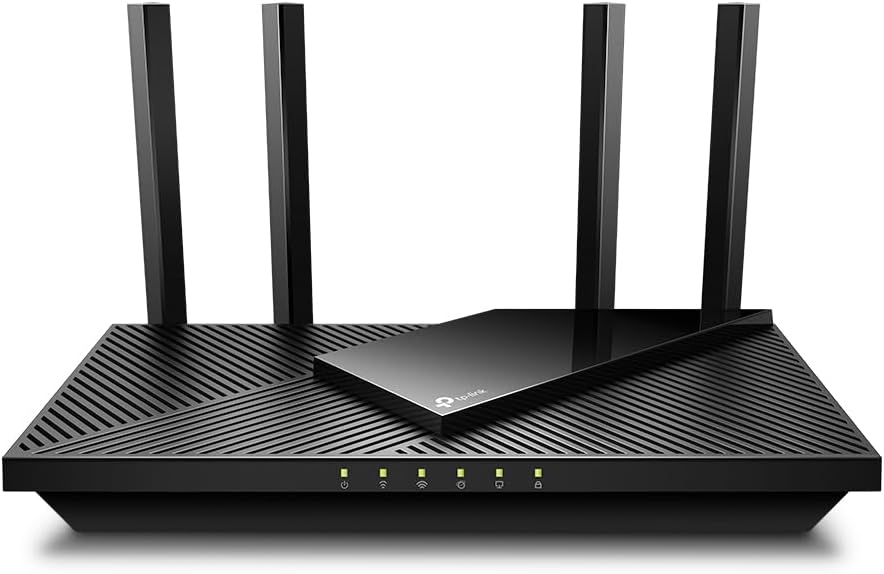
|
TP-Link Archer AX21 |
Wi-Fi 6, Dual-Band (1.8 Gbps), Advanced QoS, Smart Home Integration (Alexa), Coverage up to 1,500 sq. ft., Ideal for Small to Medium HomesFeatures |
|
|
2

|
ASUS RT-AX1800S |
Wi-Fi 6, Dual-Band (1.8 Gbps), Built-in VPN, Parental Controls, AiMesh Compatible, Great for Gaming & Streaming |
|
|
3

|
NETGEAR Nighthawk R6700AX |
Wi-Fi 6, Dual-Band (AX1800), 1,500 sq. ft. Coverage, Built-in VPN, Alexa Enabled, Connects up to 20 Devices |
|
|
4

|
TP-Link Archer A8 |
AC1900 Speeds, Dual-Band, MU-MIMO, Beamforming, Parental Controls, Guest WiFi, Ideal for Small to Medium Homes |
|
|
5

|
Linksys EA7500 Max-Stream AC1900 |
Dual-Band (1.9 Gbps), MU-MIMO, Beamforming, 4 Gigabit Ethernet Ports, Smart WiFi App for Management |
|
|
6

|
D-Link AC2600 (DIR-882-US) |
Dual-Band (AC2600), 4×4 MU-MIMO, Beamforming, Gigabit Ethernet Ports, USB 3.0 & 2.0 Ports, Ideal for 4K Streaming & Gaming |
|
|
7

|
Tenda AC10U |
Product Wi-Fi 6 (AX3000), Portable Travel Router, OpenVPN & WireGuard Support, Gigabit Ethernet, Compact Design for Public Wi-Fi Use |
|
|
8

|
GL.iNet GL-MT3000 (Beryl AX) |
Wi-Fi 6 (AX3000), Portable Travel Router, OpenVPN & WireGuard Support, Gigabit Ethernet, Compact Design for Public Wi-Fi Use |
|
|
9

|
Motorola MB8611 |
DOCSIS 3.1, 2.5 Gbps Ethernet Port, Approved for Comcast Xfinity, Cox, Spectrum, Handles Gigabit & Multi-Gig Internet Plans |
|
|
10

|
ARRIS G34 |
DOCSIS 3.1, Wi-Fi 6 (AX3000), Modem & Router Combo, Approved for Comcast Xfinity, Cox, Spectrum, 4 Gigabit Ethernet Ports, WPA3 Security |
Comprehensive Reviews of the Best Budget Gaming Routers Under $100
Below, we break down the features, advantages, and potential drawbacks of each router to help you determine which one best suits your needs. Explore their key functionalities and decide which router is the perfect fit for your gaming, streaming, or everyday internet requirements.
Explore Each Router
We’ve compiled detailed reviews of each product, highlighting their standout features, pros, cons, and recommended use cases to make your decision easier.
Whether you’re looking for high-speed connectivity, robust gaming support, or portable solutions, our reviews ensure you have all the insights needed to make an informed choice.
Also read Best Wi-Fi 7 Gaming Router for 2025: Unleash Next-Gen Gaming Performance
1. TP-Link Archer AX21: The Affordable Wi-Fi 6 Router Built for Gamers
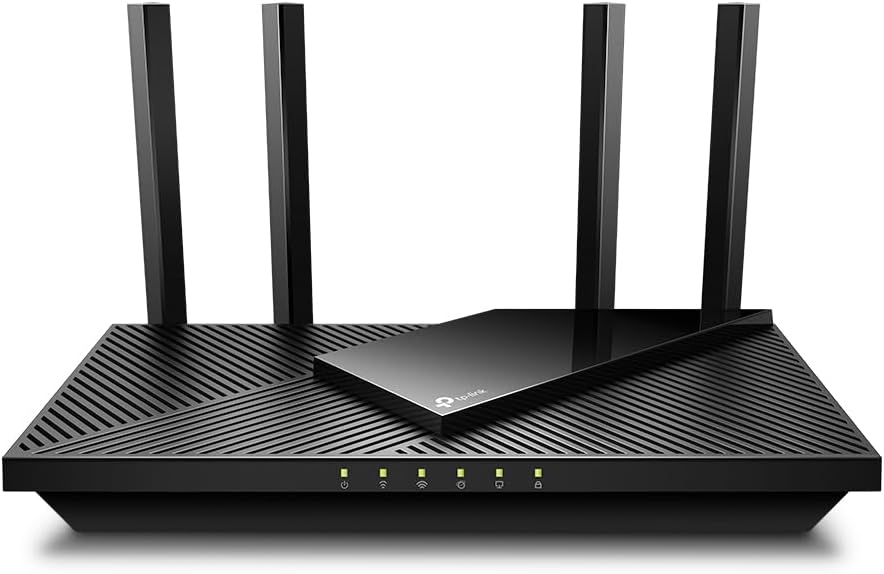
The TP-Link Archer AX21 is one of the most budget-friendly Wi-Fi 6 routers, designed with gamers and tech enthusiasts in mind. Combining speed, reliability, and advanced features, this router is ideal for those who demand a smooth online experience without breaking the bank. Whether you’re a casual gamer, a 4K streamer, or simply want uninterrupted connectivity for multiple devices, the Archer AX21 delivers performance that punches above its price.
Key Features of the TP-Link Archer AX21
- Next-Gen Wi-Fi 6 Technology
Experience faster speeds and reduced latency, even in crowded networks. Wi-Fi 6 ensures efficient performance for multiple devices, perfect for gaming and streaming. - Dual-Band Connectivity
- 2.4 GHz Band: Up to 574 Mbps, great for low-bandwidth tasks like browsing.
- 5 GHz Band: Up to 1,201 Mbps for data-heavy activities like gaming and HD streaming.
Combined, this offers speeds up to 1.8 Gbps.
- Advanced Quality of Service (QoS)
- Prioritizes gaming traffic to minimize lag and interruptions.
- Ensures smooth online gameplay, even in busy households with multiple users.
- Wide Coverage
- Covers up to 1,500 sq. ft., making it ideal for apartments and small homes.
- Equipped with four external high-gain antennas for a stable connection in every corner.
- Smart Home Integration
- Fully compatible with Amazon Alexa, enabling voice commands for hands-free control.
- TP-Link Tether App
- User-friendly setup and management through an intuitive app.
- Monitor network usage, update firmware, and configure parental controls in minutes.
Performance That Gamers Love
The TP-Link Archer AX21 leverages Wi-Fi 6 and MU-MIMO (Multi-User, Multiple-Input, Multiple-Output) technology to handle multiple devices simultaneously without compromising speed or stability. This makes it perfect for:
- Console gaming with minimal lag.
- 4K streaming on platforms like Netflix or YouTube.
- Running multiple smart devices without network congestion.
With OFDMA (Orthogonal Frequency Division Multiple Access), the router delivers improved efficiency, allowing devices to share bandwidth seamlessly.
Pros & Cons
Pros
- Affordable Pricing: One of the best-value Wi-Fi 6 routers on the market.
- Strong Coverage: Ideal for small to medium-sized homes.
- User-Friendly: Quick and easy setup via the TP-Link Tether app.
- Gaming Optimization: Advanced QoS for smoother gameplay.
Cons
- No Tri-Band Support: May struggle in environments with a high number of connected devices.
- Basic Gaming Features: Lacks advanced gaming-specific customizations found in premium models.
Who Should Buy the TP-Link Archer AX21?
The Archer AX21 is perfect for:
- Budget-Conscious Gamers: Those seeking an affordable yet capable router.
- Small to Medium-Sized Homes: Provides reliable coverage for apartments or houses up to 1,500 sq. ft.
- Casual Streamers: Ideal for uninterrupted 4K streaming or video conferencing.
- Smart Home Enthusiasts: Easily integrates with Alexa and other IoT devices.
If you’re a hardcore gamer with multiple high-bandwidth devices, consider a tri-band router for better performance. However, for most users, the Archer AX21 provides excellent value with its balance of price, features, and performance.
Why Choose the TP-Link Archer AX21 Over Competitors?
- Cost-Effective Wi-Fi 6 Solution: While many Wi-Fi 6 routers are priced higher, the AX21 delivers next-gen features at a fraction of the cost.
- Reliable Brand: TP-Link is a trusted name in networking, known for durable and high-performing devices.
- All-in-One Performance: Balances speed, coverage, and ease of use, making it an all-rounder for households.
2. ASUS RT-AX1800S: Dual-Band Wi-Fi 6 Router Packed with Features

The ASUS RT-AX1800S is a powerful and affordable dual-band Wi-Fi 6 router designed to cater to modern households. With blazing-fast speeds, robust network security, parental controls, and a built-in VPN, this router is perfect for gamers, streamers, and smart home enthusiasts. Its compatibility with AiMesh technology makes it an excellent choice for expanding your network coverage seamlessly.
Key Features of the ASUS RT-AX1800S
- Wi-Fi 6 Technology
- Experience next-gen performance with up to 1.8 Gbps speeds.
- Reduced latency and improved efficiency for multiple connected devices.
- Dual-Band Connectivity
- 2.4 GHz Band: Delivers up to 574 Mbps, ideal for light tasks.
- 5 GHz Band: Offers up to 1,201 Mbps, perfect for gaming and 4K streaming.
- Built-in Network Security
- Subscription-Free Protection: Includes AiProtection Classic to safeguard your network from cyber threats.
- Automatic updates ensure the latest security measures are always active.
- Parental Controls
- Monitor and manage your family’s internet usage with intuitive tools.
- Block inappropriate content and set time limits effortlessly.
- Built-in VPN
- Enjoy secure internet access with a VPN server and client built into the router.
- AiMesh Compatibility
- Expand your network by connecting with other AiMesh-compatible ASUS routers for seamless whole-home coverage.
- Gaming & Streaming Optimization
- Low-latency performance ensures smooth gaming and buffer-free 4K streaming.
- Smart Home Ready
- Fully supports smart home devices for easy integration into your connected ecosystem.
Performance Highlights
The ASUS RT-AX1800S leverages the power of Wi-Fi 6 with MU-MIMO and OFDMA technology, enabling multiple devices to connect simultaneously without network congestion. Whether you’re gaming, streaming, or managing IoT devices, this router delivers exceptional stability and speed.
- Gaming: Prioritizes gaming traffic for reduced lag and interruptions.
- Streaming: Handles 4K video streaming with ease.
- Multi-Device Support: Ideal for households with many connected devices.
Pros & Cons
Pros
- Affordable Wi-Fi 6: Next-gen features at a budget-friendly price.
- Network Security: Subscription-free protection from online threats.
- Versatile Features: Includes a VPN and parental controls.
- Expandable Coverage: AiMesh compatibility for whole-home Wi-Fi.
- User-Friendly: Easy setup and management through the ASUS Router app.
Cons
- No Advanced Gaming-Specific Settings: Lacks features like gaming QoS found in premium routers.
- Not Tri-Band: May not meet the needs of heavy multi-device users.
Who Should Buy the ASUS RT-AX1800S?
The ASUS RT-AX1800S is ideal for:
- Gamers and Streamers: Offers fast and stable connectivity for smooth gameplay and streaming.
- Families: With parental controls and network security, it’s a safe choice for households with kids.
- Small to Medium Homes: Provides reliable coverage for apartments or houses.
- Budget-Conscious Buyers: Delivers premium features like VPN and AiMesh at an affordable price.
Why Choose the ASUS RT-AX1800S Over Competitors?
- Enhanced Security Without Extra Cost: Unlike competitors, the RT-AX1800S includes subscription-free network security.
- Scalable Network: AiMesh compatibility ensures you can expand coverage as needed.
- Feature-Rich Design: Combines parental controls, VPN, and smart home integration in one device.
3. NETGEAR Nighthawk WiFi 6 Router (R6700AX): A High-Performance Router for Gaming and Streaming

The NETGEAR Nighthawk R6700AX is a robust and feature-rich Wi-Fi 6 router that combines high-speed connectivity, wide coverage, and advanced features. Designed for gamers, streamers, and smart home enthusiasts, this dual-band gigabit router delivers seamless internet performance for up to 20 devices across 1,500 sq. ft. Whether you’re working from home, gaming online, or managing IoT devices, the R6700AX ensures uninterrupted, high-speed performance.
Key Features of the NETGEAR Nighthawk R6700AX
- Wi-Fi 6 Technology
- Supports next-generation speeds up to 1.8 Gbps (574 Mbps on 2.4 GHz + 1,201 Mbps on 5 GHz).
- Enhanced efficiency for multiple devices, ideal for busy households.
- Dual-Band Connectivity
- Provides stable, high-speed internet across two bands to reduce congestion.
- Perfect for activities like 4K streaming, online gaming, and video conferencing.
- Wide Coverage
- Covers up to 1,500 sq. ft., making it ideal for apartments or small to medium homes.
- High-performance antennas ensure a strong and reliable signal throughout your space.
- Support for 20 Devices
- Efficiently handles multiple connections with OFDMA technology, minimizing latency and ensuring smooth performance.
- Built-in VPN
- Securely access your home network remotely, ensuring your data stays safe and private.
- Gaming and Streaming Optimization
- Designed to prioritize gaming traffic, reducing lag and ensuring a smooth experience for gamers.
- Streams 4K videos effortlessly, even with multiple users online.
- Smart Home Integration
- Compatible with Alexa, enabling hands-free voice control of your network.
- Easy Setup and Management
- The Nighthawk App allows you to set up, monitor, and manage your network effortlessly.
Performance Highlights
The NETGEAR Nighthawk R6700AX leverages Wi-Fi 6, MU-MIMO, and OFDMA technologies to handle multiple devices simultaneously without network congestion. Its powerful dual-core processor ensures seamless performance, even during demanding tasks.
- Gaming: Prioritizes gaming data for low-latency online gameplay.
- Streaming: Handles 4K Ultra HD video streaming with zero buffering.
- Work from Home: Provides stable connectivity for video conferencing and large file transfers.
Pros & Cons
Pros
- Wi-Fi 6 Performance: Faster speeds and better efficiency for multiple devices.
- Wide Coverage: Covers up to 1,500 sq. ft., perfect for small to medium-sized homes.
- User-Friendly: Easy to set up and manage via the Nighthawk App.
- Secure Connectivity: Built-in VPN and robust security features.
- Smart Home Compatible: Works seamlessly with Alexa.
Cons
- No Tri-Band Support: May not meet the needs of users with heavy multi-device usage.
- Limited Advanced Gaming Features: Lacks advanced QoS customization for hardcore gamers.
Who Should Buy the NETGEAR Nighthawk R6700AX?
The R6700AX is an excellent choice for:
- Casual Gamers and Streamers: Reliable performance for online gaming and 4K streaming.
- Families and Small Households: Handles up to 20 devices with stable connectivity.
- Smart Home Enthusiasts: Integrates smoothly with Alexa and other smart devices.
- Remote Workers: Built-in VPN ensures secure and private access to your home network.
Why Choose the NETGEAR Nighthawk R6700AX?
- Future-Proof Technology: Wi-Fi 6 ensures compatibility with the latest devices and faster speeds.
- Brand Trust: NETGEAR is known for its reliable and high-performance networking solutions.
- All-in-One Solution: Balances speed, security, and coverage at an affordable price.
4. TP-Link AC1900 Smart WiFi Router (Archer A8): High-Speed Performance on a Budget

The TP-Link AC1900 Smart WiFi Router (Archer A8) is a powerful, affordable solution for high-speed internet access. Designed to meet the demands of modern households, it offers excellent speeds, wide coverage, and advanced features like MU-MIMO technology for seamless connectivity across multiple devices. Whether you’re gaming, streaming, or working from home, the Archer A8 ensures a smooth and reliable experience.
Key Features of the TP-Link Archer A8
- High-Speed Dual-Band Connectivity
- 2.4 GHz Band: Up to 600 Mbps, perfect for basic tasks like web browsing.
- 5 GHz Band: Up to 1,300 Mbps, ideal for gaming, HD streaming, and large file downloads.
- Combined speeds of 1,900 Mbps for uninterrupted online activities.
- MU-MIMO Technology
- Supports multiple devices simultaneously without slowing down.
- Reduces lag and improves efficiency for smart homes with multiple users.
- Gigabit Ethernet Ports
- Three LAN ports and one WAN port for ultra-fast, wired connections.
- Perfect for connecting gaming consoles, smart TVs, and desktops.
- Guest WiFi Support
- Provides a separate network for guests, ensuring your main network stays secure and private.
- Advanced Beamforming Technology
- Focuses the WiFi signal towards connected devices for a stronger and more reliable connection.
- Parental Controls
- Manage and monitor internet access for family members.
- Set usage schedules and block inappropriate content effortlessly.
- Smart Management with the Tether App
- Set up and manage your network with ease via the TP-Link Tether app.
- Monitor connected devices, configure settings, and ensure your network is secure.
Performance Highlights
The Archer A8 is built to handle high-bandwidth activities with ease. Its combination of MU-MIMO and beamforming technology ensures stable and fast connections, even when multiple devices are in use. This makes it ideal for:
- Online Gaming: Enjoy smooth, lag-free gaming sessions.
- 4K Streaming: Stream ultra-HD content without buffering.
- Smart Homes: Connect and manage multiple IoT devices seamlessly.
Pros & Cons
Pros
- Affordable Price: High performance at a budget-friendly price.
- Dual-Band Speeds: Excellent speeds for gaming and streaming.
- Guest Network: Easy to set up and ensures main network security.
- User-Friendly App: Simple setup and management with the Tether app.
- Wide Coverage: Ideal for medium-sized homes.
Cons
- No Wi-Fi 6 Support: Lacks the latest Wi-Fi 6 technology.
- Limited Advanced Features: Not suited for heavy gaming or enterprise-level tasks.
Who Should Buy the TP-Link Archer A8?
The Archer A8 is perfect for:
- Budget-Conscious Users: Affordable yet powerful for everyday use.
- Families: Parental controls and guest WiFi make it family-friendly.
- Small to Medium-Sized Homes: Covers your entire home with strong and reliable WiFi.
- Casual Gamers and Streamers: Provides stable and fast internet for gaming and streaming.
Who Should Buy the TP-Link Archer A8?
The Archer A8 is perfect for:
- Budget-Conscious Users: Affordable yet powerful for everyday use.
- Families: Parental controls and guest WiFi make it family-friendly.
- Small to Medium-Sized Homes: Covers your entire home with strong and reliable WiFi.
- Casual Gamers and Streamers: Provides stable and fast internet for gaming and streaming.
5. Linksys EA7500 Max-Stream AC1900: Dual-Band Wi-Fi Router for Fast, Reliable Home Networking

The Linksys EA7500 Max-Stream AC1900 is a powerful dual-band Wi-Fi router designed to meet the demands of modern households. With lightning-fast speeds, advanced MU-MIMO technology, and robust performance, it’s perfect for streaming 4K videos, gaming, and managing multiple connected devices. This router balances speed, coverage, and ease of use, making it an excellent choice for families and tech enthusiasts alike.
Key Features of the Linksys EA7500
- Dual-Band Connectivity
- 2.4 GHz Band: Speeds up to 600 Mbps for basic internet activities like browsing and email.
- 5 GHz Band: Speeds up to 1,300 Mbps, ideal for gaming, 4K streaming, and large downloads.
- Combined speeds of 1,900 Mbps deliver seamless connectivity for all your devices.
- MU-MIMO Technology
- Ensures multiple devices can stream, browse, and game simultaneously without interruptions.
- Provides fast and consistent speeds, even during heavy network usage.
- Wide Coverage
- Covers medium to large homes with a strong and reliable Wi-Fi signal.
- Advanced Beamforming technology focuses the Wi-Fi signal directly to your devices.
- 4K Streaming and Gaming Performance
- Optimized for bandwidth-intensive activities, ensuring lag-free gaming and buffer-free streaming.
- Gigabit Ethernet Ports
- Four LAN ports for ultra-fast wired connections.
- Perfect for gaming consoles, smart TVs, and desktop PCs.
- Smart Wi-Fi App
- Easily set up, monitor, and manage your network with the Linksys Smart Wi-Fi app.
- Features include guest access, parental controls, and device prioritization.
- Guest Wi-Fi Network
- Offers a secure and separate network for guests, keeping your primary network safe.
- Expandable Mesh Capability
- Compatible with Linksys Max-Stream range extenders for seamless whole-home Wi-Fi coverage.
Performance Highlights
The Linksys EA7500 is built for speed and reliability, making it an excellent choice for households with multiple connected devices. Its MU-MIMO and Beamforming technologies ensure strong, stable, and efficient performance across all devices.
- Gaming: Low-latency performance for online gaming.
- Streaming: Handles 4K and HD streaming on multiple devices effortlessly.
- Work from Home: Reliable connectivity for video calls and large file transfers.
Pros & Cons
Pros
- Fast Dual-Band Speeds: Great for gaming and streaming.
- MU-MIMO Support: Smooth performance for multiple devices simultaneously.
- User-Friendly App: Simplifies setup and network management.
- Wired Connectivity: Includes four Gigabit Ethernet ports for fast wired connections.
- Secure Guest Network: Keeps your primary network private.
Cons
- No Wi-Fi 6 Support: Limited to Wi-Fi 5 standards, which may not future-proof your network.
- Limited Advanced Gaming Features: Not ideal for hardcore gamers requiring advanced customization.
Who Should Buy the Linksys EA7500?
The Linksys EA7500 is ideal for:
- Families and Households: Supports multiple devices with consistent performance.
- Gamers and Streamers: Provides reliable speeds for gaming and 4K streaming.
- Medium to Large Homes: Offers strong coverage for larger spaces.
- Tech-Savvy Users: Features advanced tools like device prioritization and parental controls.
Why Choose the Linksys EA7500 Over Competitors?
- Proven Brand: Linksys is a trusted name in networking, known for reliable and high-performing devices.
- Balanced Performance: Combines speed, coverage, and ease of use at a competitive price.
- Expandable Network: Mesh compatibility ensures you can scale up your Wi-Fi coverage if needed.
6. D-Link AC2600 WiFi Router (DIR-882-US): A Powerful Solution for Gaming and 4K Streaming

The D-Link AC2600 (DIR-882-US) is a high-performance dual-band Wi-Fi router designed for users who demand exceptional speed, reliability, and advanced features. With AC2600 speeds, 4×4 MU-MIMO technology, and robust connectivity options, this router is built to handle heavy network usage. Whether you’re gaming, streaming 4K content, or managing multiple devices in a smart home, the DIR-882-US delivers unmatched performance at an affordable price.
Key Features of the D-Link AC2600 DIR-882-US
- High-Speed Dual-Band Wi-Fi
- 2.4 GHz Band: Up to 800 Mbps, perfect for browsing and emailing.
- 5 GHz Band: Up to 1,733 Mbps, optimized for gaming and 4K streaming.
- Combined speeds of 2,600 Mbps provide lag-free connectivity for demanding tasks.
- 4×4 MU-MIMO Technology
- Ensures multiple devices can connect simultaneously with equal speed and performance.
- Ideal for busy households with multiple users and devices.
- Beamforming Technology
- Focuses the Wi-Fi signal directly to your devices, enhancing range and stability.
- Provides strong, reliable connectivity even in larger homes.
- Gigabit Ethernet Ports
- Four LAN ports and one WAN port for ultra-fast wired connections.
- Perfect for gaming consoles, smart TVs, and desktop PCs.
- USB 3.0 and USB 2.0 Ports
- Share files, media, or connect printers using the high-speed USB 3.0 port.
- USB 2.0 is great for basic file sharing or storage connectivity.
- SmartConnect Technology
- Automatically selects the best Wi-Fi band for each device, optimizing performance.
- 4K Streaming and Gaming Optimization
- Low-latency performance ensures smooth 4K UHD streaming and lag-free online gaming.
- Advanced Security Features
- WPA/WPA2 encryption and built-in firewall protect your network from cyber threats.
- Guest Wi-Fi support ensures your main network remains private.
Performance Highlights
The D-Link DIR-882-US leverages 4×4 MU-MIMO technology and advanced dual-band connectivity to handle multiple high-bandwidth activities simultaneously. Its powerful 880 MHz dual-core processor ensures smooth performance, even under heavy load.
- Gaming: Low-latency performance for online gaming sessions.
- Streaming: Handles multiple 4K streams without buffering.
- Smart Homes: Reliable connectivity for IoT devices and smart home setups.
Pros & Cons
Pros
- Fast AC2600 Speeds: Excellent for 4K streaming and gaming.
- 4×4 MU-MIMO: Supports multiple devices with consistent performance.
- Strong Coverage: Beamforming ensures reliable Wi-Fi across large homes.
- USB Ports: Convenient for file sharing and connecting external devices.
- Affordable Price: Great value for its advanced features.
Cons
- No Wi-Fi 6 Support: Limited to Wi-Fi 5 standards.
- Lacks Mesh Networking: Not compatible with mesh systems for extended coverage.
- User Interface: Setup interface may feel dated compared to competitors.
Who Should Buy the D-Link AC2600 DIR-882-US?
The D-Link DIR-882-US is ideal for:
- Gamers and Streamers: Provides smooth, lag-free online gaming and 4K UHD streaming.
- Families and Large Homes: Handles multiple devices with wide coverage.
- Tech Enthusiasts: USB ports and advanced features make it a versatile choice.
- Small Business Users: Robust and secure enough for home-office setups.
Why Choose the D-Link AC2600 Over Competitors?
- Exceptional Speed and Range: Delivers fast and reliable performance for demanding tasks.
- Robust Connectivity: Multiple USB ports and Gigabit Ethernet make it a versatile solution.
- Advanced Features at a Budget: Offers premium features like 4×4 MU-MIMO at a competitive price.
7. Tenda AC1200 Dual Band Smart WiFi Router (AC10U): Affordable Performance with Smart Features

The Tenda AC1200 (AC10U) is a budget-friendly dual-band smart WiFi router designed for homes seeking reliable connectivity without overspending. With speeds up to 1,200 Mbps, Gigabit Ethernet ports, and advanced features like USB file sharing, this router is ideal for casual gamers, streamers, and everyday internet users. Its user-friendly interface and easy setup make it a great choice for families and small households.
Key Features of the Tenda AC10U
- High-Speed Dual-Band Connectivity
- 2.4 GHz Band: Up to 300 Mbps, great for basic tasks like web browsing and emailing.
- 5 GHz Band: Up to 867 Mbps, optimized for gaming, HD streaming, and large downloads.
- Combined speeds of 1,200 Mbps ensure smooth internet for all your devices.
- Gigabit Ethernet Ports
- Includes 4 Gigabit LAN ports and 1 Gigabit WAN port for ultra-fast wired connections.
- Perfect for gaming consoles, smart TVs, and desktops requiring high-speed wired access.
- USB 2.0 Port
- Share files, media, or connect printers through the router’s USB port.
- Convenient for creating a personal cloud or accessing files across your network.
- MU-MIMO Technology
- Allows multiple devices to connect simultaneously with consistent speed and performance.
- Reduces congestion and improves efficiency for busy households.
- Smart WiFi Management
- Features such as parental controls and guest WiFi enhance usability and security.
- Smart app integration for managing your network remotely.
- Beamforming+ Technology
- Focuses WiFi signals directly to connected devices, providing stronger and more reliable connectivity.
- Compact Design
- Sleek, modern design with four external antennas for enhanced signal strength and coverage.
Performance Highlights
The Tenda AC10U is built to handle day-to-day internet needs with ease. Its dual-band capability and MU-MIMO technology make it suitable for streaming, gaming, and managing multiple devices simultaneously.
- Gaming: Provides a reliable connection for casual online gaming.
- Streaming: Streams HD and 4K content smoothly.
- Work from Home: Handles video conferencing and file sharing without interruptions.
Pros & Cons
Pros
- Affordable Pricing: Offers solid performance at a budget-friendly price.
- Dual-Band Connectivity: Provides stable connections for gaming, streaming, and browsing.
- Gigabit Ethernet: High-speed wired connections for gaming consoles and smart TVs.
- USB Port: Enables file sharing and printer connections.
- Easy Setup: User-friendly app and interface make installation a breeze.
Cons
- No Wi-Fi 6 Support: Limited to Wi-Fi 5 technology.
- Basic Advanced Features: Lacks advanced gaming or mesh networking capabilities.
- USB 2.0 Instead of 3.0: Slower file-sharing speeds compared to USB 3.0 options.
Who Should Buy the Tenda AC10U?
The Tenda AC10U is perfect for:
- Budget-Conscious Users: Affordable yet powerful enough for everyday needs.
- Small to Medium Homes: Covers sufficient range for most household setups.
- Casual Gamers and Streamers: Supports light to moderate gaming and HD streaming.
- Families: Parental controls and guest WiFi add to its family-friendly features.
Why Choose the Tenda AC10U Over Competitors?
- Cost-Effective: Delivers reliable performance and features at a fraction of the cost of premium routers.
- All-in-One Features: Includes Gigabit Ethernet, MU-MIMO, and a USB port in a compact design.
- User-Friendly Management: The Tenda WiFi app simplifies setup and network control.
8. GL.iNet GL-MT3000 (Beryl AX): The Ultimate Portable Wi-Fi 6 Travel Router

The GL.iNet GL-MT3000 (Beryl AX) is a compact and powerful Wi-Fi 6 travel router designed for users on the go. With blazing-fast speeds, VPN support, and advanced security features, this pocket-sized device ensures safe and reliable internet access wherever you are. Whether you’re on a cruise, in a hotel, or traveling in an RV, the Beryl AX delivers top-notch connectivity in a convenient, travel-friendly design.
Key Features of the GL.iNet GL-MT3000 (Beryl AX)
- Wi-Fi 6 Technology
- Offers speeds of up to AX3000 (574 Mbps on 2.4 GHz + 2,402 Mbps on 5 GHz).
- Enhanced efficiency and reduced latency for multiple connected devices.
- Portable and Compact Design
- Lightweight and pocket-sized, making it ideal for travel.
- Easy to carry and set up in hotel rooms, airplanes, RVs, and cruises.
- Gigabit Ethernet Ports
- Equipped with 3 Gigabit Ethernet ports for high-speed wired connections.
- Perfect for connecting devices like laptops, streaming devices, or gaming consoles.
- OpenVPN & WireGuard Support
- Built-in VPN client support ensures secure and private internet access.
- Works seamlessly with OpenVPN, WireGuard, and other major VPN providers.
- Public Wi-Fi Protection
- Protects your devices from potential threats when connecting to public or hotel Wi-Fi.
- Ensures your data remains private and secure.
- Dual-Band Connectivity
- 2.4 GHz Band: Better range for basic tasks like browsing.
- 5 GHz Band: Faster speeds for streaming and gaming.
- Flexible Power Options
- Powered via USB-C, making it easy to use with power banks or laptops.
- Smart VPN Management
- Intuitive interface for configuring and managing VPN connections.
- Extensive Compatibility
- Works with various devices, including laptops, smartphones, tablets, and IoT gadgets.
Performance Highlights
The GL-MT3000 is designed for frequent travelers who need reliable internet access and enhanced security. With Wi-Fi 6 and MU-MIMO, it ensures fast and stable connections for multiple devices.
- Streaming and Gaming: Delivers smooth performance for 4K streaming and light gaming.
- Work from Anywhere: Ensures stable connections for video conferencing and remote work.
- Public Wi-Fi Security: Keeps your devices safe on unsecured networks.
Pros & Cons
Pros
- Ultra-Portable Design: Perfect for travel with a lightweight, compact build.
- Wi-Fi 6 Performance: Fast speeds and low latency for multiple devices.
- Built-in VPN: Seamless OpenVPN and WireGuard support for secure browsing.
- Gigabit Ethernet: High-speed wired connectivity.
- Secure Public Wi-Fi Use: Protects your data on hotel, airplane, or cruise networks.
Cons
- Limited Range: Best suited for small spaces like hotel rooms or RVs.
- Power via USB-C Only: Requires a power source or power bank.
- Not for Heavy Gaming: Handles light gaming but not ideal for advanced gaming needs.
Who Should Buy the GL.iNet GL-MT3000?
The Beryl AX is perfect for:
- Frequent Travelers: Ensures secure and fast internet access anywhere.
- Remote Workers: Reliable connectivity for work while on the move.
- Privacy-Conscious Users: Built-in VPN support for safe browsing on public networks.
- Small Groups: Ideal for families or small teams traveling together.
Why Choose the GL.iNet GL-MT3000 Over Competitors?
- Travel-Optimized: Compact design, flexible power options, and VPN support make it ideal for travel.
- Secure and Reliable: Keeps your devices safe on unsecured networks.
- Wi-Fi 6 Capability: Offers faster speeds and better efficiency compared to older travel routers.
9. Motorola MB8611 DOCSIS 3.1 Multi-Gig Cable Modem: High-Speed Internet for the Modern Household

The Motorola MB8611 is a cutting-edge DOCSIS 3.1 cable modem designed to deliver lightning-fast internet speeds of up to 2.5 Gbps. Compatible with major ISPs like Comcast Xfinity, Cox Gigablast, and Spectrum, this modem ensures future-proof connectivity for bandwidth-intensive activities like 4K streaming, gaming, and remote work. With its multi-gig port and advanced DOCSIS 3.1 technology, the MB8611 provides a seamless internet experience for modern households.
Key Features of the Motorola MB8611
- DOCSIS 3.1 Technology
- Delivers ultra-fast speeds and improved performance compared to DOCSIS 3.0.
- Supports 32 downstream and 8 upstream channels for enhanced reliability.
- Ideal for gigabit and multi-gigabit internet plans.
- 2.5 Gbps Ethernet Port
- Features a high-speed 2.5 Gbps port, perfect for connecting to a router or high-performance device.
- Handles maximum speeds offered by most ISPs with ease.
- Future-Proof Design
- Compatible with the fastest internet plans, ensuring you won’t need an upgrade for years.
- DOCSIS 3.1 support ensures it works with upcoming ISP upgrades.
- Broad ISP Compatibility
- Approved for use with major providers like Comcast Xfinity, Cox Gigablast, and Spectrum.
- Works seamlessly with any Wi-Fi router, allowing flexibility in network setup.
- Energy-Efficient and Durable
- Designed with low power consumption for eco-friendly operation.
- Built with durable materials to ensure long-term reliability.
- Simple Setup
- Easy to install with quick activation through your ISP.
- LED indicators provide real-time status updates for troubleshooting.
Performance Highlights
The Motorola MB8611 is built for speed and stability, making it ideal for households with high-bandwidth requirements. Its multi-gig port and DOCSIS 3.1 capabilities ensure smooth performance even during peak hours.
- Gaming: Ultra-low latency for competitive online gaming.
- Streaming: Handles 4K and 8K UHD content effortlessly.
- Work from Home: Supports stable video conferencing and fast file uploads.
Pros & Cons
Pros
- Blazing Fast Speeds: Supports speeds up to 2.5 Gbps.
- Future-Proof: DOCSIS 3.1 ensures compatibility with next-gen ISP plans.
- Broad Compatibility: Works with major ISPs and any Wi-Fi router.
- Reliable and Durable: Energy-efficient design with long-lasting performance.
- No Rental Fees: Save money by eliminating monthly modem rental charges.
Cons
- Modem Only: Requires a separate Wi-Fi router for wireless connectivity.
- ISP Approval Required: Must verify compatibility with your specific ISP plan.
- Premium Price: Higher upfront cost compared to DOCSIS 3.0 models.
Who Should Buy the Motorola MB8611?
The Motorola MB8611 is ideal for:
- Gigabit Internet Users: Perfect for households with gigabit or multi-gigabit internet plans.
- Heavy Streamers and Gamers: Supports bandwidth-intensive activities like 4K streaming and online gaming.
- Future-Ready Home Networks: Ensures compatibility with evolving ISP technologies.
- Cost-Conscious Users: Avoid monthly rental fees by owning your modem.
Why Choose the Motorola MB8611 Over Competitors?
- Next-Gen Speeds: The 2.5 Gbps port outperforms many competitors in the same price range.
- Trusted Brand: Motorola is a leader in networking devices, known for reliability and performance.
- ISP Compatibility: Broad approval ensures seamless activation and operation with major providers.
10. ARRIS (G34): All-in-One Cable Modem Router Combo with Wi-Fi 6 for Gigabit Internet

The ARRIS G34 is a powerful DOCSIS 3.1 modem and Wi-Fi 6 router combo designed for seamless high-speed internet in a single, space-saving device. Supporting speeds up to 1 Gbps, this modem-router is perfect for households looking for fast, reliable connectivity for gaming, streaming, and smart home devices. With advanced Wi-Fi 6 capabilities and compatibility with major ISPs like Comcast Xfinity, Cox, and Spectrum, the G34 provides a future-proof solution for modern home networking.
Key Features of the ARRIS G34
- DOCSIS 3.1 Technology
- Supports up to 1 Gbps speeds, enabling lag-free gaming, 4K streaming, and fast downloads.
- Backward compatible with DOCSIS 3.0 for added flexibility.
- Wi-Fi 6 Technology (AX3000)
- Combines 2.4 GHz (600 Mbps) and 5 GHz (2,400 Mbps) for a total of AX3000 speeds.
- Improved efficiency for multiple connected devices, reducing network congestion.
- Integrated Modem and Router
- Eliminates the need for separate devices, saving space and reducing clutter.
- Simplifies setup and management with one device for both wired and wireless internet.
- ISP Compatibility
- Approved for Comcast Xfinity, Cox, Spectrum, and other major ISPs.
- Ideal for internet plans up to 1 Gbps.
- 4 Gigabit Ethernet Ports
- Offers high-speed wired connections for gaming consoles, smart TVs, and desktops.
- Perfect for activities requiring low-latency performance.
- Enhanced Wi-Fi Coverage
- Designed for medium to large homes, delivering strong and reliable connectivity throughout your space.
- Simple Setup and Management
- Intuitive SURFboard Central App allows for easy installation, real-time monitoring, and parental controls.
- Secure and Reliable
- Includes advanced WPA3 security to protect your network from cyber threats.
- Supports guest Wi-Fi for secure access for visitors.
Performance Highlights
The ARRIS G34 delivers top-tier performance by combining Wi-Fi 6 and DOCSIS 3.1 technologies. It’s ideal for households with high-bandwidth needs, ensuring fast and stable connections for multiple devices.
- Streaming: Seamlessly supports 4K and 8K UHD streaming.
- Gaming: Low-latency performance for competitive online gaming.
- Smart Homes: Handles multiple IoT devices without slowdowns.
Pros & Cons
Pros
- All-in-One Design: Combines modem and router, reducing clutter.
- Future-Proof: DOCSIS 3.1 and Wi-Fi 6 compatibility ensure long-term usability.
- High-Speed Performance: Handles gigabit speeds with ease.
- User-Friendly App: Simplifies setup and offers robust parental controls.
- ISP Approved: Broad compatibility with major providers like Xfinity, Cox, and Spectrum.
Cons
- Limited to 1 Gbps: Not suitable for multi-gig internet plans.
- Premium Price: Higher upfront cost compared to standalone modems or routers.
- No USB Ports: Lacks ports for external storage or printers.
Who Should Buy the ARRIS G34?
The ARRIS G34 is perfect for:
- Households with Gigabit Internet Plans: Optimized for fast, stable connectivity.
- Families with Multiple Devices: Wi-Fi 6 ensures smooth performance for gaming, streaming, and browsing.
- Space-Savers: Combines modem and router into a single device, reducing clutter.
- Tech-Savvy Users: Advanced features like WPA3 security and parental controls cater to modern needs.
Why Choose the ARRIS G34 Over Competitors?
- Integrated Modem and Router: Simplifies networking by eliminating the need for separate devices.
- Wi-Fi 6 Advantage: Delivers faster speeds, greater efficiency, and wider coverage than older Wi-Fi standards.
- Trusted Brand: ARRIS is renowned for reliable and high-performance networking solutions.
Expert Tips to Optimize Your Budget Gaming Router for Peak Performance
- Keep Firmware Updated
Manufacturers regularly release firmware updates to improve router performance, enhance security, and fix bugs. Check for updates frequently through your router’s management interface or app. - Enable Quality of Service (QoS)
Most budget gaming routers come with QoS settings that allow you to prioritize gaming traffic. Enabling QoS reduces lag and ensures smoother online gameplay. - Position Your Router Strategically
Place your router in a central, elevated location to maximize signal coverage. Avoid placing it near thick walls, metal objects, or electronic devices that may interfere with the signal. - Switch to Ethernet for Gaming
Whenever possible, use a wired Ethernet connection for gaming. It provides lower latency, higher reliability, and consistent speeds compared to Wi-Fi. - Reduce Background Network Usage
Minimize bandwidth usage from other devices or apps while gaming. Close unnecessary programs and limit streaming or large downloads to avoid interruptions.
Troubleshooting Common Router Issues for Gamers
- Lag or High Ping
- Check QoS Settings: Ensure your router’s Quality of Service (QoS) settings are configured to prioritize gaming devices and traffic.
- Restart Your Router: A simple reboot can often resolve temporary network issues.
- Connectivity Drops
- Update Firmware: Make sure your router’s firmware is up-to-date to prevent disconnections caused by outdated software.
- Minimize Interference: Relocate your router away from electronic devices or thick walls that may disrupt the signal.
- Slow Speeds
- Test Your Internet Connection: Use a speed test tool to verify your ISP-provided speeds.
- Limit Bandwidth Usage: Close bandwidth-heavy applications and disconnect unused devices from the network during gaming sessions.
- Incompatible Devices
- Verify Compatibility: Confirm that your gaming console or PC supports your router’s specifications.
- Update Drivers: Keep your network drivers updated to avoid compatibility issues and ensure optimal performance.
By addressing these common issues, you can enjoy a smoother and more reliable gaming experience on your home network.
Conclusion
Gaming doesn’t have to come with a hefty price tag. Our list of the top 10 best budget gaming routers proves that you can enjoy low latency, seamless gameplay, and advanced features at an affordable price. From Wi-Fi 6 technology to MU-MIMO and QoS support, these routers deliver the performance you need for an elevated gaming experience.
Have a favorite gaming router? Share your experience and recommendations in the comments below—we’d love to hear from you and don’t forget to subscribe our YouTube channel The Gamers Mall
FAQs About Best Gaming Routers
What is the best router for gaming under $100?
For budget-conscious gamers, routers like the TP-Link Archer AX21 and ASUS RT-AX1800S offer excellent performance with features like Wi-Fi 6, QoS, and dual-band connectivity. These routers ensure smooth gaming without breaking the bank.
What is the difference between Wi-Fi 5 and Wi-Fi 6 routers?
Wi-Fi 6 is faster, more efficient, and supports more devices compared to Wi-Fi 5. It offers better speed, reduced latency, and enhanced performance in crowded networks, making it ideal for gaming, streaming, and smart homes.
Are gaming routers worth the investment?
Yes, gaming routers are worth it if you experience lag or high latency during online gaming. Features like QoS, MU-MIMO, and Beamforming help prioritize gaming traffic, reduce lag, and deliver a smoother gaming experience.
How can I improve my Wi-Fi signal strength?
1. Place your router in a central, elevated location.
2. Update your router’s firmware.
3. Use Beamforming or Mesh extenders for wider coverage.
4. Avoid placing the router near electronic devices that may interfere with the signal.
What is a modem-router combo, and should I buy one?
A modem-router combo, like the ARRIS G34, combines the functions of a cable modem and a router in one device. It saves space, simplifies setup, and eliminates the need for separate devices. However, it’s less flexible for future upgrades compared to standalone devices.
Which router is best for streaming 4K content?
Routers with Wi-Fi 6 and high-speed dual-band connectivity, such as the NETGEAR Nighthawk R6700AX or D-Link AC2600, are excellent for 4K streaming. They provide reliable speeds and reduce buffering.
What is QoS, and how does it benefit gaming?
Quality of Service (QoS) allows routers to prioritize certain types of network traffic, such as gaming or streaming. This minimizes lag and ensures smoother gameplay, even when multiple devices are connected.






