
Ready to take your gaming to the next level? Whether you’re exploring vast open worlds or locking horns in intense multiplayer battles, having the right hardware is crucial. Say hello to the external SSD (Solid State Drive) – your ultimate ally for faster load times, smoother gameplay, and unrivaled convenience.
In this guide, we’ll dive into everything you need to know about the best external SSD for gaming in 2024. From understanding their benefits to uncovering top models, we’ve got you covered. Let’s upgrade your gaming setup with portable storage solutions that blend speed, durability, and style for every gamer.
Table of Contents
- Why Choose an External Drives for Gaming?
- Top 5 Best External SSDs for Gaming in 2024
- Our Recommendation: In the Cheap External SSDs
- Key Features to Look for in the Best External SSD for Gaming
- How to Set Up and Optimize an External SSD for Gaming
- External SSD Maintenance and Longevity Tips
- Extra Help: SSD Maintenance Made Easy
- Conclusion
- FAQs About the Best External SSD for Gaming
Why Choose an External Drives for Gaming?
External solid-state drives have transformed the way gamers store and access their favorite titles. By offering rapid file transfer speeds, ease of use, and exceptional portability, they have become indispensable in today’s gaming setups. Here’s why investing in the best external SSD for gaming is a smart choice:
1. Faster Load Times and Better Performance
No gamer enjoys the frustration of lengthy loading screens, and external SSDs provide the perfect remedy. Boasting blazing-fast read and write speeds, they guarantee:
- Up to 5x faster performance than traditional HDDs.
- Smoother gameplay without stutters or lag caused by slow data retrieval.
- Faster load times, allowing you to jump straight into action-packed moments.
Whether you’re tackling open-world adventures or competitive matches, an external SSD ensures you’re always at the top of your game. Features like sequential transfer speeds and PCIe NVMe technology guarantee peak transfer rates, significantly improving your gaming rig’s performance.
2. Portability for Gamers on the Go
External drives are stylish, lightweight, and reasonable price, making them the ideal companion for:
- Game Sharing: Easily transport your favorite titles between devices or to a friend’s place.
- Quick Setups: Perfect for creating gaming stations at LAN parties or temporary setups.
Their portable design means you can take your gaming world with you wherever you go, hassle-free. Portable drives like the Western Digital P40 Game Drive also double as extended storage for gaming consoles and PCs.
3. Plug-and-Play Convenience
Today’s external SSDs are designed for simplicity and versatility:
- PCs and Laptops: Effortlessly expand your storage space without internal upgrades.
- Gaming Consoles: Optimized for PS5 and Xbox Series X/S for seamless gameplay.
Pro Tip: Use USB-C or Thunderbolt 4 connections to unleash the full potential of your SSD, delivering top-tier performance with minimal effort. Features like USB Type-C compatibility and power-efficient designs ensure everyday performance is optimized for avid gamers.
Top 5 Best External SSDs for Gaming in 2024
As gaming technology evolves, the demand for faster, more reliable storage solutions has grown. External SSDs are leading the charge, providing unparalleled performance for gamers. They bridge the gap between portability and speed, ensuring that your favorite games load quickly and run smoothly.
1. SAMSUNG T7 Portable SSD

The SAMSUNG T7 Portable SSD delivers faster loading times and reliable performance, making it an excellent choice for gamers and professionals alike. With its compact and lightweight design, this external drive fits right into your pocket, providing optimal storage space for your favorite games and files.
Key Features
- Blazing Speeds: Sequential transfer speeds up to 1,050 MB/s (read) and 1,000 MB/s (write).
- Portable Design: Durable and lightweight, ideal for on-the-go gaming or work.
- Encryption: 256-bit AES hardware-based encryption ensures your files remain secure.
- Compatibility: Works seamlessly with PCs, gaming consoles, and mobile devices.
Warranty
Enjoy peace of mind with a three-year warranty, ensuring quality and durability for everyday performance.
Why Buy It
- You need a portable and fast storage solution for gaming consoles and Steam Decks.
- Lightweight design and secure encryption are essential for your work or gaming setup.
Why Skip It
- You’re looking for larger storage capacities beyond 2TB.
- You prefer a rugged or water-resistant design for outdoor use.
2. SanDisk Extreme Portable SSD
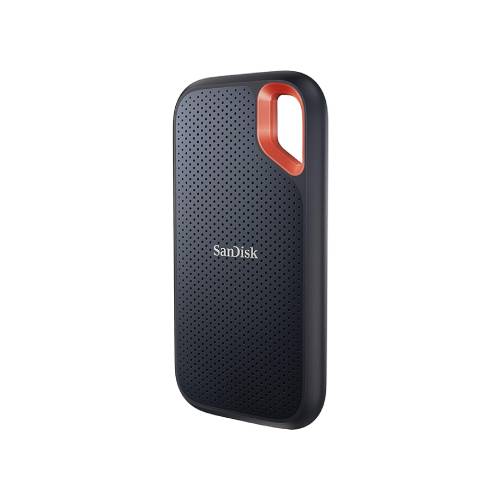
The SanDisk Extreme offers ample storage capacity for avid gamers and professionals who demand high-speed storage solutions. With its rugged build and advanced encryption, this SSD is perfect for those on the move.
Key Features
- Storage Space: Up to 4TB capacity, ideal for game libraries and large files.
- Rugged Design: IP55-rated for water and dust resistance, with shockproof durability.
- Fast Performance: Sequential speeds up to 1,050 MB/s (read) and 1,000 MB/s (write).
- Encryption: 256-bit AES encryption for data security.
Warranty
Covered by a five-year warranty, ensuring reliable performance for years to come.
Why Buy It
- You need high-capacity storage for your gaming drive or work projects.
- Durable design is a priority for travel or outdoor use.
Why Skip It
- You want a more compact SSD for everyday carry.
- Sequential speeds beyond 1,050 MB/s are crucial for your workflow.
3. Crucial X10 Pro External SSD for Gaming

The Crucial X10 Pro is a gaming-focused external SSD designed to meet the needs of gamers with large game libraries. Its raw speed and ample storage make it a favorite among gamers and professionals alike.
Key Features
- Performance: Sequential transfer speeds up to 2,100 MB/s (read) and 2,000 MB/s (write).
- Capacity: Available in sizes up to 4TB, suitable for extended storage.
- Durability: IP55-rated for water and dust resistance, with a shockproof build.
- Compatibility: USB Type-C connection for use with gaming consoles, PCs, and more.
Warranty
Enjoy the assurance of a five-year warranty, promising dependable performance.
Why Buy It
- You require fast, durable, and high-capacity storage for your gaming console or PC.
- Versatility and reliability are key factors in your choice of external drive.
Why Skip It
- You need a budget-friendly option.
- Compactness and portability are more important than capacity.
4. SAMSUNG T7 Shield Portable SSD

For gamers and creatives who need durable storage, the SAMSUNG T7 Shield Portable SSD provides unparalleled performance with added protection. Its rugged design, combined with fast transfer rates, makes it a versatile external drive for both work and play.
Key Features
- Durability: IP65-rated for water and dust resistance, withstanding harsh conditions.
- Speed: Transfer speeds of up to 1,050 MB/s, ideal for loading large game files.
- Compatibility: Works with USB Type-C and USB-A connections for broad device support.
- Design: Compact yet rugged, perfect for travel or extended storage.
Warranty
Backed by a three-year warranty, ensuring confidence in long-term use.
Why Buy It
- You need a rugged, portable SSD for gaming rigs or outdoor projects.
- Security and performance are equally important in your storage solution.
Why Skip It
- You’re on a budget and prefer a more affordable option.
- A simpler, non-rugged design suits your storage needs better.
5. Western Digital P40 External Game Drive SSD

Designed with gamers in mind, the Western Digital P40 Game Drive SSD offers high-speed performance with a touch of flair. Its customizable RGB lighting and robust build make it a standout gaming SSD.
Key Features
- Speedy Performance: Sequential transfer speeds up to 2,000 MB/s for faster load times.
- RGB Lighting: Customizable RGB to match your gaming rig.
- Durability: Shock-resistant for protection during travel.
- Wide Compatibility: Works with gaming consoles, PCs, and other devices with a USB Type-C port.
Warranty
A five-year warranty guarantees long-lasting quality and performance.
Why Buy It
- You want a gaming drive with style and performance to match your setup.
- Customizable RGB lighting adds flair to your gaming experience.
Why Skip It
- You need advanced water and dust resistance.
- Price is a key concern, and you’re looking for a more affordable solution.
Looking for even more best external ssd for gaming recommendations? Check out our in-depth guide on the Best Gaming SSDs for top picks that excel in speed and performance!
Our Recommendation: In the Cheap External SSDs
1. External SSDs for PS5 & Others Console Gamers
Running out of space? Upgrade your console with these SSDs for extra storage and faster load times:
- WD BLACK P50: Game-ready with blazing 2,000 MB/s speeds and a durable design.
- Samsung T7 Shield: Rugged, fast, and perfect for PS5 and Xbox Series X/S.
2. External SSDs for PC Gamers
Level up your setup with portable storage for games, mods, and saves:
- Crucial X10 Pro: Ultra-fast and spacious, perfect for massive game libraries.
- SanDisk Extreme Portable: Tough, lightweight, and great for gaming on the go.
3. External SSDs for Competitive Gamers
Stay ahead of the game with lightning-fast SSDs designed for esports:
- SanDisk Extreme PRO: Speed and reliability for intense matches.
- Toshiba Canvio Basics: Compact, powerful, and made for tournament setups.
Boost your gaming with the perfect SSD—faster load times, more storage, and peak performance!
Key Features to Look for in the Best External SSD for Gaming
Choosing the right external SSD can significantly enhance your gaming experience by improving load times, ensuring portability, and optimizing performance. Let’s dive into the key aspects that make external SSDs the perfect choice for gamers:
1. Speed and Performance
When it comes to gaming, speed is non-negotiable. NVMe SSDs offer blazing-fast performance, making them perfect for serious gamers who want the best experience. However, if you’re on a budget, SATA SSDs still deliver excellent performance at a lower cost. Look for connectivity options like USB 3.2 Gen 2 or Thunderbolt 4 to ensure your SSD can transfer data as quickly as possible. Sequential performance metrics and write speeds are critical for uninterrupted gaming.
2. Storage Capacity
Storage is another critical factor to consider. A 1TB SSD is ideal for casual gamers who play a few titles. For those with larger libraries or who frequently download AAA games, 2TB or more is the way to go. Always choose a size that suits your current and future gaming needs. High-capacity storage solutions, such as a 4TB external SSD, provide ample storage capacity for even the heaviest gaming rigs.
3. Durability and Portability
An external SSD should be robust enough to handle the rigors of daily use. Look for shock-resistant designs that protect your data even if the device is dropped. Additionally, compact and lightweight models are great for gamers on the move, fitting easily into your pocket or bag. Durable designs, such as those found in Silicon Power models, ensure reliable performance in any environment.
4. Compatibility
Before making a purchase, ensure the SSD is fully compatible with your gaming device, whether it’s a console, PC, or laptop. Most modern SSDs are versatile, but double-check to avoid compatibility issues. This step is especially important for console gamers using PS5 or Xbox Series X/S. Features like 256-bit AES hardware encryption add an extra layer of security for your game storage.
How to Set Up and Optimize an External SSD for Gaming
Step-by-Step Guide
- Connect Your SSD:
- Use a USB-C or Thunderbolt 4 cable for the fastest and most stable connection.
- Ensure your device’s port supports the SSD’s interface (e.g., USB 3.2 Gen 2).
- Format the Drive:
- For Consoles: Use the console’s built-in formatting tool to prepare the SSD.
- For PCs and Laptops: Format the drive in exFAT to ensure compatibility across devices.
- Label the drive appropriately to keep your storage organized.
- Transfer Games:
- Move less frequently played games or large files to free up space on your primary storage.
- Use dedicated game libraries for smoother organization and quick access.
- Enable TRIM:
- Activate TRIM commands to maintain optimal SSD performance and prolong its lifespan. For Windows, this can be done via Disk Optimization settings.
Resolving Common Problems with External Storage
- Slow Speeds:
- Check for outdated firmware and update it through the SSD manufacturer’s software.
- Ensure you’re using high-quality cables that match the SSD’s specifications.
- Connection Problems:
- Inspect your ports and cables for dust or damage and clean them carefully if needed.
- Try reconnecting the SSD to a different port to rule out hardware issues.
By following these steps, you’ll maximize your external SSD’s performance and enjoy seamless gaming sessions.
External SSD Maintenance and Longevity Tips
Proper care for your external SSD can extend its lifespan and keep it running at peak performance. Here’s how to ensure your SSD stays in top shape:
- Avoid Overheating:
- Always use your SSD in a well-ventilated area to prevent overheating. Avoid placing it near heat sources or in direct sunlight.
- Consider using cooling pads if you frequently use your SSD for long gaming sessions.
- Update Firmware:
- Regularly check for firmware updates provided by the manufacturer. These updates often include performance enhancements and bug fixes.
- Use the manufacturer’s software or website to download and install updates easily.
- Backup Regularly:
- Protect your gaming data by creating regular backups. Use reliable cloud storage services or an additional external drive for this purpose.
- Schedule backups to ensure you don’t lose progress or valuable files in case of unexpected failures.
By following these tips, you’ll not only maintain your SSD’s performance but also safeguard your gaming investments.
Extra Help: SSD Maintenance Made Easy
Keep your external SSD running smoothly with these handy tools:
- CrystalDiskInfo: Monitor SSD health and catch issues early.
- Samsung Magician: Optimize performance for Samsung SSDs.
- WD Dashboard: Manage health and updates for WD drives.
- Trim Enabler: Boost performance on macOS SSDs.
- Intel SSD Toolbox: Tune up Intel SSDs effortlessly.
Get these tools and enjoy faster, longer-lasting gaming performance! 🚀
Conclusion
Upgrading to an external SSD is a game-changing move for any gamer in 2024. These drives not only improve load times and performance but also offer the flexibility and portability modern gaming demands. Whether you’re a casual player looking to expand your library or a competitive enthusiast aiming for peak performance, there’s an SSD to match your needs.
Models like the Samsung T7 Shield deliver durability and speed, while the Western Digital WD BLACK P50 is a powerhouse built with gamers in mind. No matter your budget or gaming platform, the right SSD can elevate your gaming setup to the next level.
Take the leap today and unlock a faster, more seamless gaming experience with the best external SSD for gaming!
FAQs About the Best External SSD for Gaming
Can you use an external SSD for PS5 games?
Yes, external SSDs can store PS5 games, but they must be transferred to the internal SSD for gameplay. External SSDs are excellent for archiving and managing your game library.
What is the ideal storage size for a gaming external SSD?
The ideal size depends on your gaming needs. For casual gamers, 512GB might suffice, while serious gamers with large libraries should consider 1TB or 2TB options.
Are external SSDs better than external HDDs for gaming?
Yes, external SSDs outperform HDDs in terms of speed, durability, and reliability. They load games significantly faster, making them ideal for modern gaming setups.
Which external SSD is best for PS5 gaming?
Options like the Samsung T7 Shield and WD Black P50 are highly recommended for their speed, durability, and compatibility with PS5.
Can I use an external SSD for both PC and console gaming?
Absolutely! Most external SSDs are designed for cross-platform compatibility. Just ensure they are formatted correctly for the respective platform.




