Best Gaming Keyboards for 2025: Top Picks for Gamers, eSports, and RGB Enthusiasts

A gaming keyboard isn’t just another piece of hardware—it’s your lifeline in the heat of battle. Think about it. Whether you’re pulling off a clutch headshot in Valorant or executing a perfectly timed combo in Elden Ring, every keystroke matters. Precision, speed, and comfort can be the difference between victory and crushing defeat. And that’s exactly where a great gaming keyboard comes in. It’s not just a tool; it’s an extension of your skills.
But here’s the tricky part—there are so many options out there. Mechanical vs. membrane. Full-sized vs. tenkeyless. RGB lighting vs. sleek minimalism. I remember upgrading my first keyboard; I was completely overwhelmed by the choices. Do I go with the flashy one or the sturdy one? Should I spend extra, or will the budget option do the job? It was like hunting for the perfect weapon in a loot-heavy RPG… except the stakes were far more real.
That’s why I wrote this guide—for everyone who’s been where I was. Whether you’re setting up your very first gaming rig or looking to level up your current setup, this post is here to help. I’ll walk you through everything you need to know about the best gaming keyboards, hitting both performance and affordability.
You’ll get clear, practical advice on what to look for, no jargon or fluff. Do you want lightning-fast response times? Ergonomic comfort for those marathon sessions? Or maybe something versatile you can customize to your heart’s content? Whatever your playstyle or budget, I’ve got you covered.
By the end of this read, you’ll have all the info you need to pick the perfect keyboard for your gaming adventures. Trust me—once you find the right one, you’ll never look back.
Quick List of the Best Gaming Keyboards

SteelSeries Apex Pro
OmniPoint 3.0 HyperMagnetic Switches, customizable actuation levels, OLED Smart Display.
See Full Details
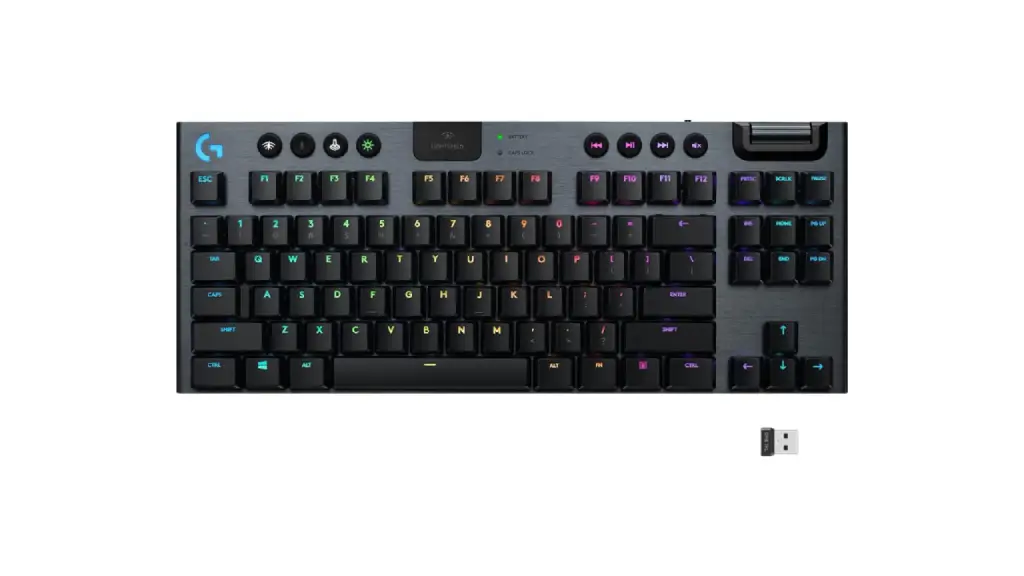
Logitech G915
Lightspeed wireless, low-profile mechanical switches, customizable RGB lighting.
See Full Details

Corsair K100
Optical-mechanical switches, 4,000Hz hyper-processing, Elgato Stream Deck integration.
See Full Details

Razer Huntsman Mini
Optical switches, compact 60% layout, customizable RGB lighting.
See Full Details

Redragon K556
Hot-swappable design, Brown switches, RGB backlighting.
See Full Details
JUMP LIST
- Quick List of the Best Gaming Keyboards
- Why a Good Gaming Keyboard Matters?
- Best Customizable Gaming Keyboard for Precision Play
- Best Wireless Gaming Keyboard for Seamless Play
- Best Premium Gaming Keyboard for Hardcore Gamers
- Compact and Travel-Friendly Gaming Keyboard for Gamers on the Go
- Affordable Gaming Keyboards for Budget-Conscious Gamers
- Best Gaming Keyboards Under $50: Best Budget Picks
- Best RGB Gaming Keyboards
- How We Tested and Selected the Top Gaming Keyboards
- How to Maintain Your Gaming Keyboard
- Our Final Verdict
- Frequently Asked Questions (FAQs)
Why a Good Gaming Keyboard Matters?
When it comes to gaming, your keyboard is more than just a bunch of keys—it’s your ultimate sidekick. A good gaming keyboard can dramatically improve not only how you play but also how you experience the game itself. Think about it. Would you rather have a clunky, unresponsive keyboard or one that fires off commands instantly and feels like an extension of your reflexes? Yeah, me too.
Take mechanical switches, for example. The satisfying click or smooth keypress you get from these switches isn’t just for show. They make a noticeable difference in precision and speed. I can’t tell you how many times a faster response time has saved my bacon in FPS games like “Valorant.” That fraction of a second between life and respawn? A solid mechanical keyboard can tip the scales in your favor.
And then there’s RGB lighting. Is it absolutely necessary to have glowing keys in every color of the rainbow? Maybe not. But is it immersive and helpful during late-night gaming marathons? Absolutely! I’ve lost track of how many times I’ve used custom lighting profiles to highlight specific keys for complex “League of Legends” combos. It’s like having a built-in guide that gets you into the zone.
Don’t forget macro keys, either. They’re lifesavers when pulling off intricate commands or chaining abilities together effortlessly. I remember configuring macros for building structures in “Fortnite”—a process that used to feel like juggling—but a single press on a custom key made me faster, smoother, and honestly, more confident when things got hectic.
Long story short, a good gaming keyboard isn’t just about looks—it’s about creating an edge. Whether you’re grinding out ranked matches or just having fun, those little improvements in speed, precision, and even comfort can make every moment behind the screen feel much more rewarding.
Also read Best Budget Gaming Mice Under $50: Affordable Options for Gamers
Best Customizable Gaming Keyboard for Precision Play
Gamers know that precision can mean the difference between victory and defeat. That’s where the SteelSeries Apex Pro TKL Gen 3 steals the spotlight. Boasting OmniPoint 3.0 HyperMagnetic Switches and unmatched adjustability, this keyboard was built for players who crave control and responsiveness. Whether you’re aiming for lightning-fast keypresses or a softer, more deliberate touch, its customizable actuation levels make it your ultimate gaming tool. It’s like having the power to tailor the keyboard to match your personal playstyle. How cool is that?

I recently had the chance to use the Apex Pro TKL for a competitive online session, and wow—it felt like the keyboard was reading my mind. I adjusted the actuation on my most-used keys to be extra sensitive for quick strafes and kept others more deliberate for typing in chat. The difference? My response time felt faster, sharper, and way more precise during gameplay.
Price and Where to Buy
Technical Specifications
- OmniPoint 3.0 HyperMagnetic Switches: Adjustable actuation with a range of 40 levels, providing speed and precision like no other.
- Rapid Trigger: Registers key presses and releases faster for high-speed gameplay with rapid input.
- Game-Ready Presets: Includes customizable settings tailored for popular games, giving you an edge before you even start.
- OLED Smart Display: Access settings and notifications right on the keyboard without disrupting gameplay.
- Tenkeyless Design: Compact and travel-friendly while keeping both performance and full-size functionality intact.
- RGB Lighting: Fully customizable with vibrant colors and effects to match your gaming rig.
- Durable PBT Keycaps: Built to withstand heavy use while avoiding grime buildup.
Reasons to Buy
- You’re an avid gamer looking for fine-tuned customization and lightning-fast response times.
- Esports is your thing, and you need a keyboard that can keep up with high-stakes competition.
- Durable build and compact design make it perfect for gaming marathons or traveling tournaments.
- You appreciate high-tech features like the OLED display for showing settings or quick notifications.
Reasons to Skip
- If you prefer wireless gaming, the wired-only nature of this keyboard could feel limiting.
- Budget-conscious buyers may find its price tag a little hard to justify.
The SteelSeries Apex Pro TKL Gen 3 redefines what a customizable gaming keyboard should be. It’s for those who demand precision, adaptability, and top-tier build quality. While it may not be the most budget-friendly option, the unmatched adjustability and premium feel elevate it to an elite level. If you’re serious about gaming performance, this keyboard won’t disappoint. Take the leap and see how much control you can actually have!
Best Wireless Gaming Keyboard for Seamless Play
If you’re looking for a premium wireless gaming keyboard that delivers both performance and style, the Logitech G915 TKL Tenkeyless Lightspeed Wireless RGB Mechanical Keyboard is a game-changer. This sleek, compact keyboard offers the perfect mix of advanced wireless technology, stunning RGB lighting, and a comfortable low-profile design. It’s made for gamers who demand versatility and won’t compromise on performance, whether playing at their desk or curled up on a couch with their laptop.
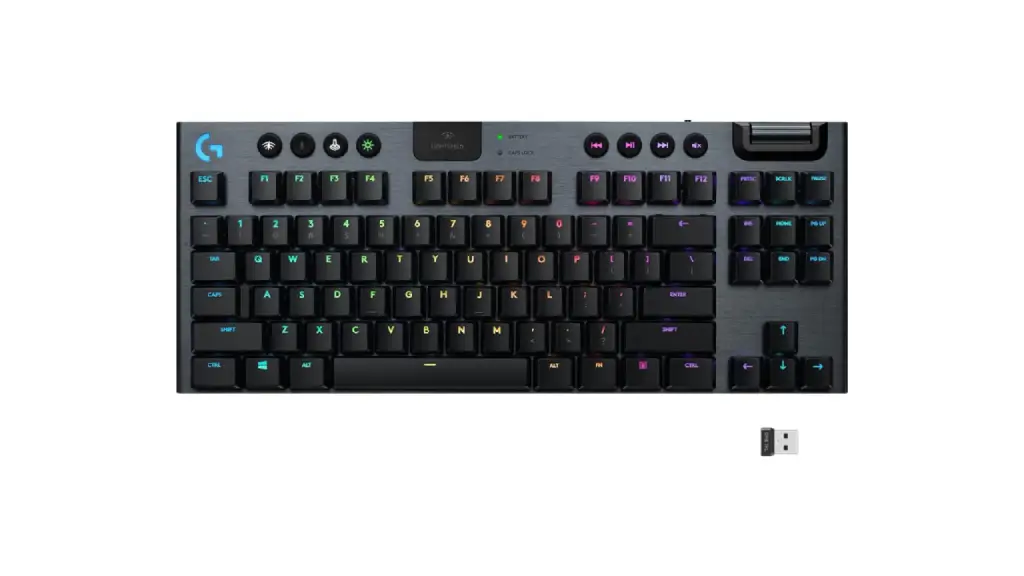
When I first tried a wireless gaming keyboard, I was skeptical. Would it lag? Could it really perform like a wired keyboard? After testing the G915 TKL, I realized wireless keyboards have come a long way. From its instant wireless response to its slim, sturdy build, this keyboard completely wiped away my doubts. Plus, the tactile mechanical switches made every click precise and oh-so-satisfying—it’s hard to go back to a clunky keyboard after using this beauty.
Price and Where to Buy
Technical Specifications
- Lightspeed Wireless and Bluetooth Connectivity: Offers a seamless gaming experience with ultra-responsive wireless via a USB receiver or the convenience of Bluetooth for multi-device use.
- Low-Profile Mechanical Switches: Choose between tactile, clicky, or linear switches for a fast, comfortable typing and gaming experience.
- Customizable RGB Lighting: LIGHTSYNC RGB technology lets you personalize every key or sync lighting with your games for immersive play.
- Compact Tenkeyless Design: Saves desk space and makes it super portable without compromising usability.
- Durable Aluminum Alloy Frame: The lightweight yet sturdy frame ensures this keyboard is built to last.
- Long Battery Life: Play for up to 40 hours on a single charge, with convenient low-battery warnings and a quick 3-hour recharge time.
Reasons to Buy
- You want a wireless gaming keyboard that performs as reliably as a wired one, with zero lag.
- Its low-profile mechanical switches deliver smooth and precise feedback, perfect for competitive gaming or fast-paced typing.
- You work or play on multiple devices, and the Bluetooth connectivity makes switching simple.
- The long battery life means you’re not constantly tethered to a charger mid-game.
Reasons to Skip
- You prefer a full-sized keyboard with a numpad for productivity tasks.
- Budget constraints might make you think twice, though its features justify the cost for serious gamers.
The Logitech G915 TKL stands tall as one of the best wireless gaming keyboards on the market. It offers an unbeatable mix of performance, portability, and customization, all wrapped in a sleek, space-saving design. Whether you’re battling it out in your favorite game or just want a clutter-free, minimal desk setup, this keyboard has you covered. If wireless is the way you want to go, the G915 is an excellent choice that’s worth the investment.
Best Premium Gaming Keyboard for Hardcore Gamers
If you’re the kind of gamer who doesn’t settle for “good enough,” meet the Corsair K100 RGB Optical-Mechanical Wired Gaming Keyboard. This isn’t just another keyboard—it’s a pure performance beast. Picture this: precision that reacts faster than your reflexes, a design that makes your desk pop, and features that make rival setups blush. Whether you’re dropping into a high-stakes FPS match or managing macros in a dungeon crawler, this keyboard delivers.

I remember the first time I tried the Corsair K100. Honestly, I thought, “Can a keyboard really be worth this much?” But two games in, I was eating my words. The speed and fluidity were unreal, and being able to customize everything down to the tiniest detail? Game-changing. If you care about performance (and lighting up your desk with some seriously cool RGB vibes), this might be the last keyboard you’ll need.
Price and Where to Buy
Technical Specifications
- Ultra-Durable Aluminum Frame: Built to last, all while looking sleek and refined.
- Dynamic RGB Backlighting: Every key lights up individually, and there’s a stunning three-sided LightEdge—because who doesn’t want their desk to glow?
- Optical-Mechanical Switches: The OPX switches offer blazing-fast actuation with zero debounce delay.
- 4,000Hz Hyper-Processing: Powered by Corsair’s AXON tech, it responds up to 4x faster than your usual gaming keyboards.
- Programmable iCUE Wheel: Whether controlling backlighting, media, or customized commands, the wheel is incredibly handy.
- Elgato Stream Deck Integration: Perfect for streamers who need easy access to advanced controls.
Reasons to Buy
- You’re all about quick reactions and demand pro-level equipment.
- Love tweaking your setup? This keyboard’s customizability will make you giddy.
- It’s tough, stylish, and built for both looks and performance.
- If you’re a streamer, the Elgato integration is a total game-changer.
Reasons to Skip
- Your budget is tight, and $250 feels like a stretch too far.
- You prefer a wireless option to keep your desk clean and clutter-free.
Bottom line? The Corsair K100 RGB doesn’t mess around. It’s the keyboard you invest in when you want to take your setup to the next level. Sure, it’s a splurge, but for serious gamers, it’s more than worth it. Take it from me—once you feel the difference, there’s no going back.
Compact and Travel-Friendly Gaming Keyboard for Gamers on the Go
Space-saving gear without sacrificing quality? That’s exactly what the Razer Huntsman Mini 60% Gaming Keyboard delivers. Perfect for gamers who are always on the move—or just tight on desk space—this sleek little keyboard manages to pack in a ton of power while staying portable. With ultra-responsive clicky optical switches, dazzling RGB lighting, and a premium build, the Huntsman Mini is proof that good things do come in small packages. Whether you’re traveling for tournaments or gaming at home in a minimalist setup, this keyboard adapts beautifully.

I remember the first time I tried a compact keyboard like this. It felt weird at first—losing the numpad and extra keys—but after about five minutes, I was hooked. The Huntsman Mini just feels fast. It’s the kind of keyboard where every keystroke feels intentional, giving you that extra edge when reaction time matters. Plus, it slides right into a backpack and weighs practically nothing, which makes it fantastic for LAN parties or quick getaways.
Price and Where to Buy
Technical Specifications
- Lightning-Fast Optical Switches: 30% shorter travel distance (1.5mm) paired with satisfying clicky feedback.
- Compact 60% Layout: Sleek and space-saving, perfect for travel and minimalist setups.
- Customizable RGB Lighting: Syncs beautifully with games and Razer hardware for 16.8 million backlit color options.
- Durable Aluminum Frame: Offers great structural integrity with a matte finish to resist wear and tear.
- PBT Keycaps: Oil-resistant and textured for lasting durability and that high-end feel.
- Onboard Memory: Program macros or remap keys and save profiles directly onto the keyboard.
Reasons to Buy
- You’re short on desk space or frequently travel for gaming.
- You want a fast, responsive keyboard with optical switches that give you an edge in FPS or competitive games.
- A compact layout suits your minimalist aesthetic or portable gaming needs.
- Customizing RGB lighting and saving onboard profiles is a must for your setup.
Reasons to Skip
- You rely heavily on the numpad or function row and don’t want to adjust to missing keys.
- Wireless functionality is a dealbreaker for your gaming setup.
The Razer Huntsman Mini is more than just a small keyboard—it’s a mighty tool for gamers who value portability, performance, and style. If you need your gear to match your fast-paced lifestyle, this compact marvel is ready to tag along for all your adventures.
Affordable Gaming Keyboards for Budget-Conscious Gamers
Not everyone has $200 lying around for a gaming keyboard, and honestly? You don’t need to spend that kind of cash to get something amazing. The Redragon K556 RGB LED Backlit Wired Mechanical Gaming Keyboard proves it. Priced at a fraction of what “premium” models cost, it packs a punch with its sturdy aluminum build, hot-swappable sockets, and tactile Brown switches. Whether you’re new to mechanical keyboards or want an upgrade without emptying your wallet, this one hits the sweet spot.

I’ll admit—when I first started gaming seriously, I assumed budget keyboards meant compromises. But after trying the K556, I was genuinely surprised. It has this premium vibe when you type or game on it, like it doesn’t care what the price tag says. I’ve used keyboards five times the price that didn’t feel this solid!
Price and Where to Buy
Technical Specifications
- Hot-Swappable Design: Love modding? Swap out the 3-pin or 5-pin switches easily—no soldering experience required.
- Sturdy Aluminum Frame: Solid, durable, and polished with a brushed metal finish for that classy touch.
- Brown Switches: The perfect blend—tactile and responsive without being overly loud.
- Noise-Absorbing Foam: Keeps those keystrokes quieter, even during late-night raids or typing sessions.
- RGB Backlighting: Bright and customizable, featuring 20 preset modes with adjustable brightness and speed.
Reasons to Buy
- You want a reliable, budget-friendly mechanical keyboard that performs like a premium one.
- Customization is your thing, and hot-swappable sockets give you the freedom to experiment.
- You need a sturdy keyboard for gaming and productivity, with tactile switches that work for both.
Reasons to Skip
- You prefer the clean look and feel of a wireless setup.
- You’re after deeply customizable software features for lighting or macros.
For anyone on a budget, the Redragon K556 delivers way more than you’d expect at this price. It’s the kind of keyboard that makes you wonder why you waited so long to switch to mechanical. If you’re ready for a reliable, customizable gaming keyboard that doesn’t cost a fortune, this one’s calling your name!
Best Gaming Keyboards Under $50: Best Budget Picks
For gamers on a budget, there are still plenty of great options that don’t compromise on performance. Below are the top five gaming keyboards under $50 that offer impressive features and solid build quality at an affordable price point:
| Keyboard Model | Key Features | Why It Stands Out | Price & Buy Option |
|---|---|---|---|
| Redragon K552 Kumara | Mechanical switches, compact design, RGB lighting | Affordable and durable mechanical keyboard | $46.99 at Amazon |
| Razer Ornata V3 | Membrane keys, spill-resistant design, RGB lighting | Great entry-level gaming keyboard | $34.98 at Amazon |
| Havit Mechanical Keyboard | Compact TKL design, blue switches, RGB lighting | Excellent mechanical option for beginners | $39.99 at Amazon |
| Tecware Phantom 87 | Outemu switches, detachable cable, RGB lighting | High-quality build at a budget price | $57.99 at Amazon |
| Logitech G213 Prodigy | Membrane keys, spill-resistant, customizable RGB | Reliable and feature-packed for the price | $39.99 at Amazon |
These keyboards prove that you don’t have to break the bank to enjoy responsive keys, customizable features, and a comfortable gaming experience.
Best RGB Gaming Keyboards
RGB lighting isn’t just about looks; it’s a functional feature that can elevate your gaming experience. From enhancing visibility in low-light setups to adding immersive effects that sync with your gameplay, the best RGB gaming keyboards offer a perfect balance of aesthetics and performance. Below, we showcase five top RGB gaming keyboards, highlighting their features and why they stand out.
| Keyboard Model | Key Features | Why It Stands Out | Price |
| Corsair K100 RGB | Optical-mechanical switches, iCUE software | Unmatched speed and lighting customization | $169.99 at Amazon |
| Razer BlackWidow V3 Pro | Wireless, Razer Chroma RGB, mechanical switches | Premium wireless performance and aesthetics | $199.99 at Anazon |
| SteelSeries Apex 5 | Hybrid switches, OLED display, dynamic lighting | Affordable and versatile for all gamers | $92.99 at Amazon |
| Logitech G915 TKL | Low-profile switches, LIGHTSYNC RGB, wireless | Sleek design with exceptional functionality | $122.99 at Amazon |
| HyperX Alloy Elite 2 | HyperX Red switches, full RGB, media controls | Budget-friendly with premium features | $100.00 at Amazon |
How We Tested and Selected the Top Gaming Keyboards
Ensuring credibility and trustworthiness is essential for any review. Each gaming keyboard on this list was rigorously evaluated based on the following criteria:
- Build Quality: Assessed for durability under heavy usage, focusing on materials like aluminum frames and the longevity of switches.
- Performance: Tested for responsiveness, precision, and speed across various gaming genres, including FPS, MOBA, and simulation games.
- Comfort and Ergonomics: Evaluated for features like wrist rests, adjustable angles, and overall user comfort during extended sessions.
- Software Usability: Reviewed for ease of customization, macro programming, and RGB lighting control.
- Value for Money: Compared features and performance against the price to ensure the best options for every budget.
This systematic approach guarantees that our recommendations cater to gamers of all styles and skill levels.
How to Maintain Your Gaming Keyboard
Keeping your gaming keyboard in optimal condition ensures it performs well and lasts longer. Follow these tips for proper maintenance:
- Regular Cleaning:
- Use a can of compressed air to remove dust and debris.
- Wipe down the surface with a microfiber cloth and mild cleaning solution.
- Remove keycaps periodically for deeper cleaning.
- Protect from Spills:
- Avoid eating or drinking near your keyboard to prevent damage from spills.
- Use spill-resistant covers if your keyboard supports them.
- Cable Management:
- Keep cables untangled and secured to avoid wear and tear.
- For wireless keyboards, store them properly to prevent battery degradation.
- Software Updates:
- Keep the keyboard’s firmware and software updated for optimal performance and new features.
By maintaining your keyboard, you can extend its lifespan and ensure it continues to deliver a top-tier gaming experience.
Our Final Verdict
Choosing the right gaming keyboard isn’t just about specs or flashy lights—it’s about finding something that truly complements you. Whether you’re a competitive gamer chasing milliseconds or a casual player who loves immersive RPGs, the perfect keyboard can elevate your experience in countless ways.
I still remember upgrading from a standard keyboard to a gaming one. It was a revelation. Suddenly, those small frustrations—missed key presses, awkward layouts—disappeared, and gaming felt smoother, more natural. That’s the beauty of investing in the right gear; it works with you, not against you.
A good gaming keyboard doesn’t just make you faster or more accurate; it makes long sessions comfortable and enjoyable. From customizable switches that match your movements to compact designs perfect for cramped spaces, there really is something for everyone.
At the end of the day, it’s about what makes you feel connected to your gameplay. And when you find it? That’s when gaming becomes not just a pastime, but pure joy. Maybe it’s time to ask yourself—what setup makes your gaming truly yours?
Frequently Asked Questions (FAQs)
What is the best gaming keyboard for beginners?
For beginners, the Razer Cynosa V2 or HyperX Alloy Core RGB are excellent choices due to their affordability and ease of use, while still offering reliable performance.
Are mechanical keyboards better for gaming than membrane keyboards?
Yes, mechanical keyboards provide superior responsiveness, durability, and tactile feedback, making them ideal for gaming. Membrane keyboards, however, are quieter and more budget-friendly.
How do I clean my gaming keyboard?
Use a can of compressed air to remove dust and debris, and gently clean the surface with a microfiber cloth. For deep cleaning, remove the keycaps and clean them with mild soap and water.
What’s the difference between TKL and full-sized keyboards?
A TKL (Tenkeyless) keyboard omits the number pad, making it more compact and portable, while a full-sized keyboard includes all keys, including the number pad, for maximum functionality.
Do wireless gaming keyboards have input lag?
Modern wireless keyboards, like the Logitech G915 TKL and Razer BlackWidow V3 Pro, are designed to minimize input lag and deliver performance comparable to wired keyboards.
Can RGB lighting improve my gaming experience?
RGB lighting enhances your gaming setup visually and allows you to highlight critical keys for better gameplay. Many models also sync lighting with in-game events for an immersive experience.
What are the quietest switches for gaming keyboards?
Linear switches like Cherry MX Red or Gateron Red are among the quietest, making them ideal for shared spaces or late-night gaming sessions.
How long do gaming keyboards typically last?
With proper maintenance, gaming keyboards can last 5 to 10 years. Mechanical keyboards often outlast membrane ones due to their durable switches.






