Best SSD for Gaming in 2025: Top Picks for Speed, Performance & Value

I was amazed at the transformation when I first installed an SSD on my gaming PC. Games that used to take minutes to load may now be played in only a few seconds. The boring waiting was replaced by smoother gameplay and faster transitions. If you love to playing highly demanding games but hate seeing loading screens, getting the right SSD can make all the difference.
For beginners building or upgrading a PC, choosing an SSD might feel overwhelming. There are so many options! But trust me, getting this decision right is worth it.
This guide will provide you all the information you need to know about the best SSD for gaming, how they improve performance, and what to look for when making your decision. In addition, I’m going to provide expert advice and thorough SSD installation instructions. All gamers, regardless of skill level, will find something to enjoy here.
JUMP LIST
- Why Do Gamers Need SSDs?
- Best NVMe SSD for Gaming Enthusiasts
- Best 2.5-inch SATA SSD for Gaming
- Best External SSDs for Portable Gaming
- How to Choose the Best SSD for Gaming
- Internal vs. External SSDs: Which is Best for Gaming?
- How to Install an SSD in Your Gaming PC
- Wrapping It All Up
- Quick List of Useful SSD Tools for Maintenance
- FAQs about Best SSD for Gaming
Why Do Gamers Need SSDs?
If you’re still gaming with an old HDD, you’re missing out—big time. Think of it like this: an HDD is a bicycle, steady but slow, while an SSD is a sleek sports car that gets you where you need to be in a flash. When I swapped out my hard drive for an SSD, it felt like my gaming PC had come alive. Suddenly, levels that used to drag forever to load were up and running before I could even take a sip of coffee.
Here’s the deal—unlike HDDs, which rely on spinning disks, SSDs use flash memory. This means faster sequential performance with read and write speeds, perfect for games with massive worlds like Red Dead Redemption 2. Say goodbye to those awkward moments when you’re stuck waiting for assets to pop in or cutscenes to stutter.
SSDs also make multitasking smoother. Ever tried running your operating system and a demanding game on an old HDD? It’s brutal! With an SSD, everything—game menus, save files—feels responsive. For open-world games or shooters where every millisecond matters, an SSD ensures consistent performance without hiccups.
And honestly, once you experience the slick general system speed of an SSD, there’s no going back. Boot times? Blazing fast. Game patches? Installed in no time. It’s no wonder more gamers are making the switch. Doesn’t your setup deserve that upgrade?
Also read Best Gaming Mouse for 2025
Best NVMe SSD for Gaming Enthusiasts

When it’s all about speed, performance, and reliability, NVMe SSD are the go-to choice for gamers. If you’re ready to upgrade your setup or build a gaming PC that’s completely future-proof, these are the best options to consider. NVMe SSDs often use a multi-channel memory controller to achieve greater parallelism and excellent performance, making them ideal for demanding gaming environments.
| Image | Product | Features | Price |
|
1

|
SAMSUNG 990 PRO SSD NVMe M.2 PCIe Gen4 |
||
|
2

|
WD BLACK SN850X NVMe |
||
|
3

|
Crucial T500 Gen4 NVMe M.2 Internal SSD |
||
|
4

|
SK hynix Platinum P41 PCIe NVMe Gen4 M.2 SSD |
||
|
5

|
Corsair MP700 PRO SE with Air Cooler PCIe 5.0 x4 NVMe 2.0 M.2 SSD |
Each of these NVMe 2.0 M.2 SSD brings something special to the table, whether it’s price-to-performance value or cutting-edge raw speed. The question is—how much power do you really need? Whatever you choose, these gaming SSDs guarantee you spend more time playing and less time waiting. Sounds like a win to me!
Best 2.5-inch SATA SSD for Gaming

If you’re building or upgrading a gaming rig on a budget, 2.5-inch SATA SSDs are your best friend. They might not hit the insane speeds of NVMe drives, but for everyday gaming and general PC use, they shine. Plus, they’re affordable, dependable, and an absolute leap from traditional hard drives. Here are the top picks to consider for the best SATA SSD.
| Image | Product | Features | Price |
|
1

|
Samsung 870 EVO SATA III SSD |
||
|
2

|
Western Digital WD Blue SA510 SATA Internal SSD |
||
|
3
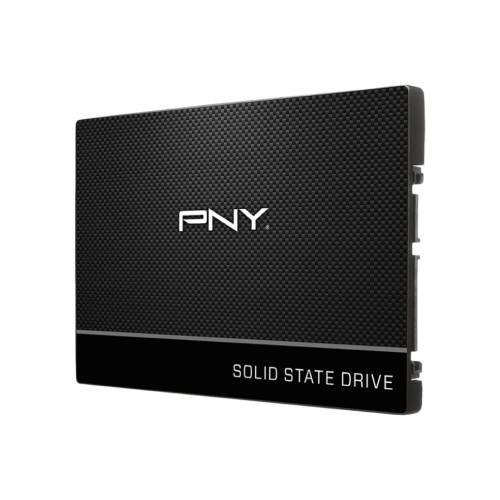
|
PNY CS900 3D NAND 2.5″ SATA III SSD |
||
|
4

|
SAMSUNG 870 QVO SATA III SSD |
||
|
5

|
Crucial BX500 3D NAND SATA 2.5-Inch SSD |
Whether you need a reliable boot drive or extra space for your growing game collection, these best SATA SSDs are all solid options. The Crucial MX500 is often highlighted as the only SATA drive among recommended SSDs for gaming. They’re proof that you don’t need the latest and greatest to make a huge impact on your gaming performance. Sometimes, sticking to the basics is all it takes to level up your system.
The SATA interface, while not as fast as NVMe, still offers significant improvements over traditional hard drives. However, it’s important to note SATA’s theoretical performance limit of 600 MB/s, which is significantly lower than the speeds offered by PCIe NVMe SSDs. Despite this, SATA SSDs remain a relevant and cost-effective choice for many users.
Best External SSDs for Portable Gaming

Gone are the days of lugging around bulky external hard drives that felt like carrying a brick in your bag. External SSDs are a total game-changer, offering a sleek, lightweight design with some seriously fast speeds. Whether you’re transferring your favorite games, backing up files, or just need reliable storage on the go, these external SSDs are some of the best options out there.
| Image | Product | Features | Price |
|
1

|
SAMSUNG T7 Portable SSD |
||
|
2
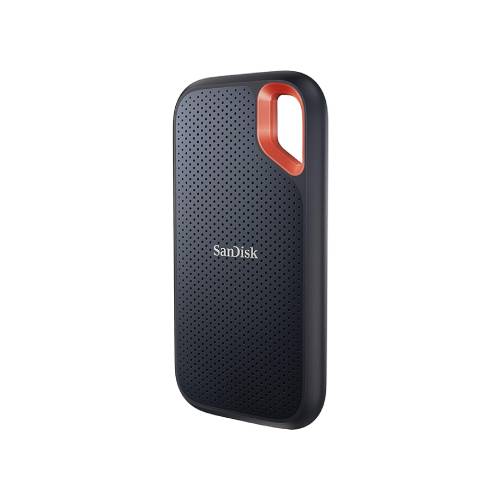
|
SanDisk Extreme Portable SSD |
||
|
3

|
Crucial X9 Portable SSD |
||
|
4

|
Western Digital P40 Game Drive SSD |
||
|
5

|
Toshiba Canvio Basics Portable External SSD |
Each of these external SSDs offers unique benefits, whether you’re focused on durability, speed, or aesthetic flair. They’re perfect for gamers, creators, and anyone who wants reliable storage without being tied down to a desk. Where are you planning to take yours? The possibilities are endless!
How to Choose the Best SSD for Gaming
Choosing the perfect SSD for gaming can feel a bit overwhelming at first. There are so many options out there, and it’s hard to know where to start. But don’t worry—I’ve been there too, staring at spec sheets and wondering what half the jargon even means. The truth is, finding the right SSD isn’t as complicated as it might seem. You just need to focus on a few key factors. Evaluating and test SSDs through benchmarks and real-world applications is crucial to provide comprehensive reviews and make an informed decision.
Speed Matters, But How Much Do You Need?
Speed is probably the first thing gamers look at when picking an SSD, and there’s good reason for that. Faster drives mean shorter loading screens, smoother gameplay, and snappier overall performance. If you’re a casual gamer who spends most of your time playing older titles or indie games, a SATA SSD might do just fine. They’re still way faster than traditional hard drives. But if you’re into massive open-world games like Cyberpunk or Elden Ring, a good NVMe SSD can make a noticeable difference. Me? I switched to an NVMe SSD last year, and man, I’ll never go back. The speed boost was jaw-dropping—it felt like my entire system had leveled up.
Capacity—Don’t Skimp on Storage Space
Storage is another biggie. Games are getting huge these days; just one AAA game can chew up 100 GB or more. That’s why it’s smart to think about how much space you really need. If you’re someone who rotates between only a couple of games, you could get away with a 500 GB drive. But if you’re like me, always juggling five or six big games plus the occasional random install, 1 TB or even 2 TB is the way to go. I learned the hard way—constantly uninstalling games to make space gets old fast.
For a detailed breakdown of the best high-capacity SSDs, check out our dedicated guide: Best High-Capacity SSDs for Pro Gamers.
Form Factor—Does It Fit Your Build?
Next up is form factor. This just means what kind of SSD physically fits your setup. Most PCs and laptops will take 2.5-inch SATA SSDs, but if you’re building a newer rig, chances are you’ll want an M.2 NVMe SSD. Be sure to check your motherboard specs before you buy. I remember ordering my very first SSD only to realize it didn’t fit. Returning it wasn’t fun, trust me.
Budget—Find the Perfect Balance
Finally, there’s the money factor. It’s tempting to splurge on the fastest, largest SSD you can find, but it’s all about balance. You don’t need a high-end PCIe Gen5 SSD if your budget doesn’t allow—or if your motherboard doesn’t even support it! Mid-range NVMe drives often hit the sweet spot for speed and price. Personally, I chose one that gave me great performance without breaking the bank, and honestly, I don’t feel like I’m missing out.
Final Takeaway
Ultimately, the right SSD for you depends on what kind of gamer you are, how much space you need, and how much you’re willing to spend. It’s all about finding the SSD that works for you. When I bought my first gaming SSD, I felt a little intimidated. But now that I’ve used a few different ones, I know it’s less about having the “best” specs and more about improving your overall experience. Whether you’re installing an NVMe powerhouse or picking up a reliable SATA SSD, one thing’s for sure—you’ll never miss those endless loading screens.
Take your time, do your research, and enjoy the upgrade. Your games (and your sanity) will thank you!
Internal vs. External SSDs: Which is Best for Gaming?
When upgrading your storage, deciding between internal and external SSDs depends on your gaming goals and hardware combination. Here’s a quick guide to help you pick the best SSD option.
Internal SSDs for Best Performance
Internal SSDs, like NVMe or SATA drives, plug right into your PC’s motherboard, giving you ultra fast speed that you need without any lag. For those chasing that extra edge in gaming, NVMe SSDs are your go-to. They offer top-notch performance with blazing fast read and write speeds, making demanding games run like a dream. On the flip side, if you’re looking to upgrade without spending a fortune, SATA SSDs are a fantastic choice. They’re perfect for breathing new life into older systems, offering a budget-friendly boost in storage and speed.
External SSDs for Portability
External SSDs are a great choice for gamers who need storage that’s as flexible and on-the-go as they are. These drives connect using USB or Thunderbolt, making it super easy to expand your gaming library or shuffle files between different setups. While they might not hit the same speed peaks as internal SSDs, today’s external SSDs still offer solid storage capacity and decent performance, ensuring you have what you need when you’re gaming on the move.
Choosing the right storage drive is like finding the perfect gaming buddy—it ensures smoother gameplay and a setup that’s just right for you.
How to Install an SSD in Your Gaming PC
Installing an SSD in your PC might sound like a daunting task, but trust me, it’s not rocket science. If you can handle a screwdriver and follow some simple steps, you’re good to go. Plus, the difference an SSD makes—faster load times, smoother performance—is absolutely worth it. I remember the first time I swapped out my old HDD for an SSD. I was nervous, sure, but by the time I booted up my PC, I felt like a tech wizard. Here’s how you can do it too.
Step 1: Preparation is Key
Before you even think about cracking open your PC, make sure you have everything you need. That includes your shiny new SSD, a screwdriver, your PC’s manual (if you need it), and ideally, a SATA cable (for 2.5-inch SSDs). Oh, and don’t forget backing up your data if you’re replacing your existing drive. I learned this the hard way once—nothing worse than realizing you’ve lost important files because you skipped this step.
Step 2: Safety First (Really, It’s Important)
Turn off your PC, unplug it from the wall, and press the power button once to drain any residual electricity. Static electricity is not your friend here, so touching a metal part of your case before handling components can help ground you. It might sound over-cautious, but trust me, taking a few extra seconds here is better than frying your new SSD—or worse, your motherboard.
Step 3: Find the Right Slot or Space
Now it’s time for some detective work. For a 2.5-inch SATA SSD, locate the drive bay where it’ll live. If you’re working with an M.2 NVMe SSD, look for the M.2 slot on your motherboard—usually near the RAM slots. Your motherboard manual can come in clutch here if it’s your first time. Fun fact: The first time I did this, I mistook a GPU slot for an M.2 slot. Lesson learned, and now I double-check everything.
Step 4: Install the SSD
For 2.5-inch SSDs, slide the drive into the bay and secure it with screws. Then, connect the SATA cable to both the SSD and your motherboard, and plug in the SATA power cable from your PSU. For an M.2 SSD, gently insert it into the M.2 slot at an angle (careful not to force it), then push it down and secure it with the retention screw. This step is easier than it sounds, I promise—it’s one of those “oh, that’s it?” moments once you’ve done it.
Step 5: Close It All Up and Power On
After ensuring everything is snug and secure, close your PC case, plug it back in, and power it on. Take a moment to admire your work—it’s a small bit of pride knowing you just upgraded your system with your own hands.
Step 6: Set Up Your SSD in the BIOS and Operating System
When you boot up, you’ll need to head into the BIOS to make sure your PC recognizes the new SSD. Once it’s detected, you might need to set it as the primary boot drive if it’s replacing your old disk. On the OS side, if it’s a brand-new drive, you’ll need to format and partition it. If you’re running Windows, a quick visit to Disk Management will get the job done.
Final Thoughts
And that’s it—you’re now the proud owner of a souped-up SSD-powered PC. The first time I installed mine, I couldn’t believe how fast it booted up. I used to grab a coffee while waiting for my computer to start; now, it’s ready before I even sit down. Whether you’re upgrading for speed, space, or both, installing an SSD is one of the best things you can do for your system. And honestly? It’s kind of fun.
Take your time, enjoy the process, and welcome to a world of vastly improved gaming performance!
Wrapping It All Up
When it comes to gaming, an SSD really is a game-changer—pun totally intended. Faster load times mean you can jump into matches quicker, explore open worlds with barely a hiccup, and say goodbye to those sluggish moments that get in the way of fun. Trust me, once you experience gaming on an SSD, you’ll wonder how you ever put up with the grind of a traditional hard drive. I know I did.
Throughout this guide, we dove into the world of SSDs, from understanding the different types to picking the one that best suits your needs. Whether you’re eyeing an NVMe SSD for blazing speed or a trusty 2.5-inch SATA SSD for solid performance without breaking the bank, knowing what to look for—like speed, capacity, and compatibility—is half the battle. I’ll never forget the excitement of installing my first SSD. Watching my PC boot in seconds instead of minutes? Chef’s kiss.
We also explored how to physically install an SSD. And hey, if you’re a nervous first-timer, don’t sweat it! I’ve been there too, double-checking every wire like my life depended on it. Once you’ve done it, you’ll feel like a hardware pro. It’s the kind of upgrade that leaves an immediate impact, one you’ll appreciate every single time you play.
Ultimately, choosing and installing an SSD is an investment not just in your system, but in your overall gaming experience. Faster, smoother, and just better—an SSD is one upgrade that more than delivers on its promises. So, whether you’re building a dream rig or just giving an older PC a new spark, now’s the time to make the switch. Your games deserve it. And honestly? You do, too.
Quick List of Useful SSD Tools for Maintenance
- Samsung Magician: Optimize your Samsung SSD with firmware updates, benchmarks, and health monitoring.
- Crucial Storage Executive: Monitor and boost performance for Crucial SSDs, with features like Momentum Cache for speed enhancement.
- Acronis True Image: Clone your system effortlessly to a new SSD, perfect for an upgrade or backup.
- CrystalDiskInfo: Keep tabs on your SSD’s health, temperature, and lifespan with this lightweight tool.
- Macrium Reflect Free: Simplify backups and disk cloning with a user-friendly interface.
- AS SSD Benchmark: Test your SSD’s read/write speeds to ensure optimal performance.
- MiniTool Partition Wizard: Manage SSD partitions with ease, handling resizing, alignment, and other tasks.
- Intel SSD Toolbox: Enhance Intel SSDs via health diagnostics, firmware updates, and optimization tools.
- DiskGenius: A versatile tool for partition management, data recovery, and SSD maintenance.
- HD Tune: Check your SSD’s performance, temperature, and overall health efficiently.
Pick the tools that suit your device and goals to keep your SSD running at its best!
FAQs about Best SSD for Gaming
What Makes SSDs Better Than HDDs for Gaming?
Honestly? Everything. SSDs are game-changers, literally. Unlike HDDs, which rely on spinning disks, SSDs use flash memory to store data. This makes them significantly faster. Think about it—no more waiting an eternity for a game to load or watching a progress bar crawl like it’s moving through molasses. When I swapped out my old HDD for an SSD, the difference was mind-blowing. Load screens became so quick that I didn’t have time to check my phone anymore!
Apart from speed, SSDs are quieter since there are no moving parts. They’re also more durable. Accidentally drop your laptop or bump your PC case? An SSD is much less likely to be damaged compared to an HDD.
How Do I Choose the Best SSD for Gaming?
This one depends on what you need. Start with speed—NVMe SSDs are the fastest out there, followed by SATA SSDs. If you’re playing demanding games or doing tasks like video editing, NVMe should be high on your list. But if you’re upgrading on a budget, SATA SSDs still offer a massive improvement over HDDs.
Capacity also matters. Modern games take up a ton of space, so go for at least a 1TB drive if you can swing it. I remember buying a 500GB SSD thinking it was plenty, only to fill it up with just a handful of games and updates. Lesson learned.
Lastly, make sure your motherboard supports the SSD you choose. For example, you’ll need an M.2 slot for NVMe drives. Double-check compatibility—it saves you from the frustrating “wait, this doesn’t fit!” moments.
Are SSDs Hard to Install?
Not at all. Installing an SSD is much simpler than it sounds. For a SATA SSD, you just need to mount it in a bay, connect the data and power cables, and you’re good to go. Installing an M.2 SSD is even easier—slide it into the slot, screw it down, and that’s it.
I’ll admit, my first installation involved a lot of Googling and triple-checking YouTube tutorials, but once I got the hang of it, it felt super satisfying. Just make sure to back up all your data beforehand—I learned that one the hard way.
What Kind of Performance Benefits Can I Expect?
SSD upgrades provide immediate and noticeable benefits. Imagine launching a huge open-world game and loading into it within seconds instead of minutes. That’s the magic of SSDs. You’ll also notice smoother gameplay, especially in games that constantly load textures and assets in the background.
For instance, when I started playing a graphically demanding RPG on an SSD, the difference was insane—no more stuttering or lag when exploring new locations. And it’s not just about gaming; even your operating system and apps will run faster. It’s a win across the board.
Are SSDs Worth the Cost?
Absolutely. SSDs cost more than HDDs, sure, but the performance gains are worth every penny. If you’re building or upgrading a gaming rig, an SSD should be near the top of your priority list. Even an entry-level SSD can breathe new life into an old setup. I mean, who doesn’t love the idea of saving time and frustration?
That said, don’t feel pressured to get the latest and greatest if it doesn’t fit your budget. Start with what works for you—just transitioning to an SSD will feel like a huge upgrade.
What Compatibility Issues Should I Be Aware Of?
The biggest things to check are the connection type (SATA or NVMe) and size. Some older motherboards don’t support M.2 NVMe drives, and you’ll need to rely on SATA SSDs instead. Also, pay attention to the form factor—2.5-inch SSDs are standard for SATA, but M.2 drives are much smaller.
What is a Good SSD Speed for Gaming?
When it comes to gaming, SSD speed is crucial for fast loading times and smooth performance. Here are some guidelines to help you choose an SSD with good speed for gaming:
SATA SSDs: For SATA SSDs, look for sequential speeds of at least 500MB/s read and 450MB/s write. While they don’t match the speeds of NVMe drives, they’re still a significant upgrade over traditional hard drives. I remember switching to a SATA SSD and being blown away by the difference in load times—it felt like my games were turbocharged.
NVMe SSDs: For NVMe SSDs, look for sequential speeds of at least 3000MB/s read and 2000MB/s write. These drives offer a noticeable improvement in performance, especially for demanding games with large assets. When I upgraded to an NVMe SSD, the speed boost was jaw-dropping. Games that used to take minutes to load were ready in seconds.
PCIe 4.0 SSDs: For PCIe 4.0 SSDs, look for sequential speeds of at least 5000MB/s read and 4000MB/s write. These drives are the cutting edge of storage technology, offering the fastest speeds available. If you’re building a high-end gaming rig and want the best performance possible, a PCIe 4.0 SSD is the way to go. I’ve seen these drives in action, and the speed is nothing short of amazing.
When choosing the best SSD for gaming, also consider the type of interface it uses, as well as the controller and memory type. A good SSD should have a fast controller, high-quality memory, and a reliable interface. In addition to sequential speeds, also consider the IOPS (input/output operations per second) of the SSD. A higher IOPS rating indicates better performance in random read and write operations, which is important for gaming.
