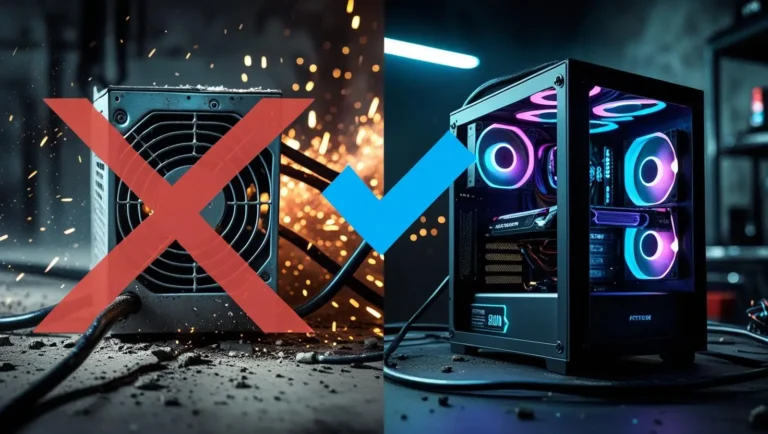Best Motherboard for Ryzen 7 7800X3D in 2025: Top Picks for Ultimate Performance and Connectivity
Are you on the hunt for the best motherboards for Ryzen 7 7800X3D? Your search ends here. The Ryzen 7800X3D, equipped with groundbreaking 3D V-Cache technology, is a powerhouse designed for gamers, creators, and multitasking enthusiasts. To fully leverage its capabilities, you’ll need a motherboard specifically optimized to enhance its performance.
In this guide, we’ll introduce you to the top motherboards available for the Ryzen 7800X3D, catering to gaming aficionados, budget builders, and overclocking experts. Whether you require robust VRMs, DDR5 memory compatibility, or PCIe 5.0 support, we have all your needs covered. Let us assist you in selecting the ideal motherboard to build a future-proof system that’s perfectly optimized for the Ryzen 7800X3D!
JUMP LIST
- What to Consider When Choosing a Motherboard for Ryzen 7 7800X3D
- Best Gaming Motherboards for Ryzen 7 7800X3D
- Best Budget Motherboards for Ryzen 7 7800X3D
- Best Overclocking Motherboards for Ryzen 7 7800X3D
- Best High-End Feature Motherboards for AMD Ryzen 7 7800X3D
- Best Compact Motherboards for Ryzen 7 7800X3D
- How to Choose the Best Motherboard for Ryzen 7 7800X3D
- Top Accessories for AMD Ryzen 7 Builds
- Troubleshooting Common Issues with AMD Ryzen 7 7800X3D
- Conclusion
- FAQs about Best Motherboards for Ryzen 7 7800X3D
What to Consider When Choosing a Motherboard for Ryzen 7 7800X3D

Picking the right motherboard for your Ryzen 7 7800X3D is essential to unleash its full power. Here’s a quick guide to what matters most:
- Compatibility: Ensure the board has an AM5 cpu socket and supports chipsets like B650 or X670. For upgrades, check BIOS support and future CPU compatibility.
- Power & Cooling: High-quality VRMs and heatsinks are crucial for stable performance, especially if you plan to overclock. Good cooling keeps your system running efficiently under load.
- Memory & Storage options: DDR5 RAM is a must. Look for boards that support speeds of 6000MHz+ and offer multiple M.2 slots for NVMe SSDs and SATA ports for extra storage.
- Connectivity: Modern boards shine with WiFi 6E, USB-C, and 2.5GbE Ethernet. These features ensure fast internet and seamless peripheral connections.
- Build & Size: Whether it’s a space-saving Mini-ITX or a feature-packed ATX board, pick one with durable components and a layout that suits your build.
- Audio & Aesthetics: Premium audio codecs like Realtek ALC1200 and RGB lighting add both immersion and style to your setup.
- Budget vs. Features: Don’t overspend on extras you won’t use. Boards like the Gigabyte B650 AORUS Elite AX offer great value without cutting corners.
Focus on what fits your needs, and you’ll find a motherboard that pairs perfectly with your Ryzen 7800X3D.
Also read Best Budget Gaming Mice Under $50: Affordable Options for Gamers
Best Gaming Motherboards for Ryzen 7 7800X3D
When it comes to building a high-performance gaming rig with the Ryzen 7800X3D, selecting the right motherboard is crucial. The motherboard serves as the backbone of your system, ensuring that all components work harmoniously together. Here, we delve into some of the top gaming motherboards that pair exceptionally well with the AMD 7800X3D, offering superior performance, robust features, and future-proof capabilities.
| Image | Product | Features | Price |
|
1
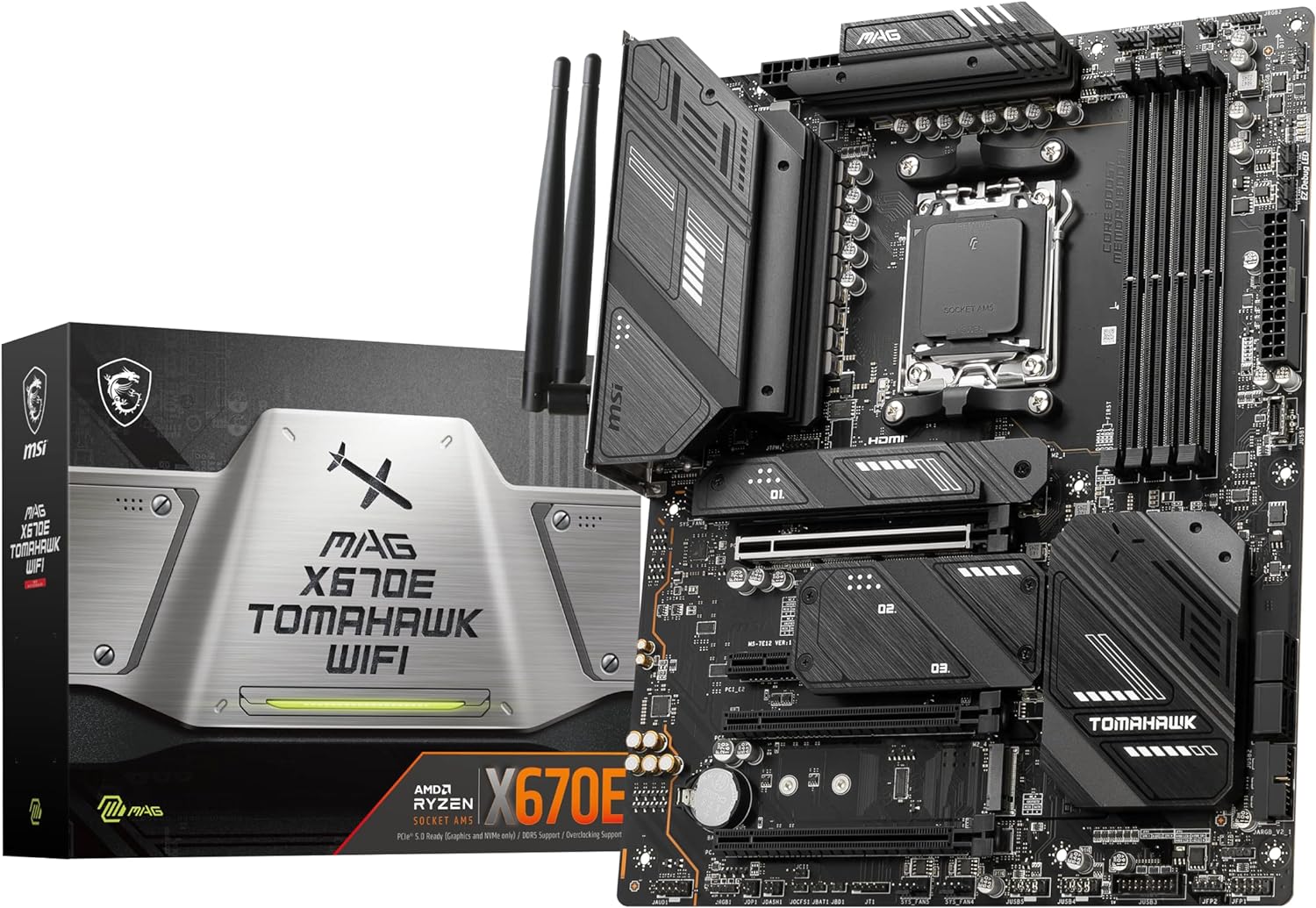
|
MSI MAG X670E Tomahawk WiFi |
🔥 Ultimate Power Delivery: 16+2+1 phase VRM design for smooth overclocking |
|
|
2

|
ASUS ROG Strix X670E-E |
🏆 Powerhouse Performance: 18+2 teamed power stages for rock-solid stability |
|
|
3

|
GIGABYTE B650 AORUS Elite AX |
⚙️ Balanced Power: 14+2+1 power phase for stable gaming |
|
|
4

|
MSI MPG B650I Edge WiFi |
🧩 Small but Mighty: Mini-ITX form factor for compact builds |
|
|
5

|
NZXT N7 B650E |
🎨 Elegant Design: Sleek metal cover for a premium look |
Who Should Choose These Motherboards?
These aren’t just motherboards; they’re powerhouses that unlock the full potential of your AMD Ryzen 7 7800X3D. From superior VRMs for smooth power delivery to next-gen connectivity with PCIe 5.0 and Wi-Fi 6E, these options deliver top-tier performance for gamers and multitaskers alike.
👉 Pro Tip: Combine these motherboards with a high-speed SSD and DDR5 memory to create a gaming setup that crushes load times and delivers silky-smooth gameplay.
Best Budget Motherboards for Ryzen 7 7800X3D
Finding a motherboard compatible with the AMD Ryzen 7 7800X3D under $150 can be challenging, as many AM5 socket motherboards are priced higher. However, here are some options available that are close to your budget and have received positive reviews:
It’s important to consider how many USB ports are available on a motherboard to ensure it meets your connectivity needs for peripherals and expansion.
| Image | Product | Features | Price |
|
1

|
ASRock A620I Lightning WiFi 6E |
⚡ Compact Yet Powerful: Mini-ITX form factor for space-saving builds |
|
|
2

|
ASUS Prime B650-PLUS WiFi |
💻 Reliable Power: 8+2 teamed power stages for efficient energy delivery |
|
|
3

|
GIGABYTE B650 Eagle AX |
🛡️ Durable Design: Robust 8+2+1 power phase VRM for stable performance. |
|
|
4

|
MSI PRO B650M-A WiFi |
⚙️ Professional Design: Focused on stability and performance |
|
|
5

|
ASRock B650M-H/M.2+ |
🛡️ Durable Design: Micro-ATX form factor with robust build quality for stable performance. |
Why These Motherboards are Must-Haves?
These motherboards combine cutting-edge technology, durability, and future-proof features to ensure your gaming rig stays ahead of the curve. With support for DDR5, PCIe 4.0/5.0, and advanced cooling solutions, they’re ideal for gamers, creators, and enthusiasts alike.
👉 Make the Leap! With unparalleled connectivity, speed, and customization options, these boards deliver exceptional value for every gamer.
Best Overclocking Motherboards for Ryzen 7 7800X3D
If you’re aiming to push your AMD Ryzen 7 7800X3D to its limits, these motherboards are crafted for overclocking enthusiasts. They provide top-notch power delivery, advanced cooling solutions, and state-of-the-art connectivity. Expansion slots play a vital role in enhancing compatibility with other components and offer customization options, allowing for greater upgrade potential, particularly for gaming enthusiasts. Here’s an in-depth overview:
| Image | Product | Features | Price |
|
1

|
ASUS ROG STRIX B650E-F Gaming WiFi |
🏆 Overclocking-Ready: 12+2 teamed power stages for stable performance |
|
|
2

|
GIGABYTE B650E AORUS Elite X AX ICE |
⚡ Enhanced Power Delivery: 14+2+1 VRM design for overclocking |
|
|
3
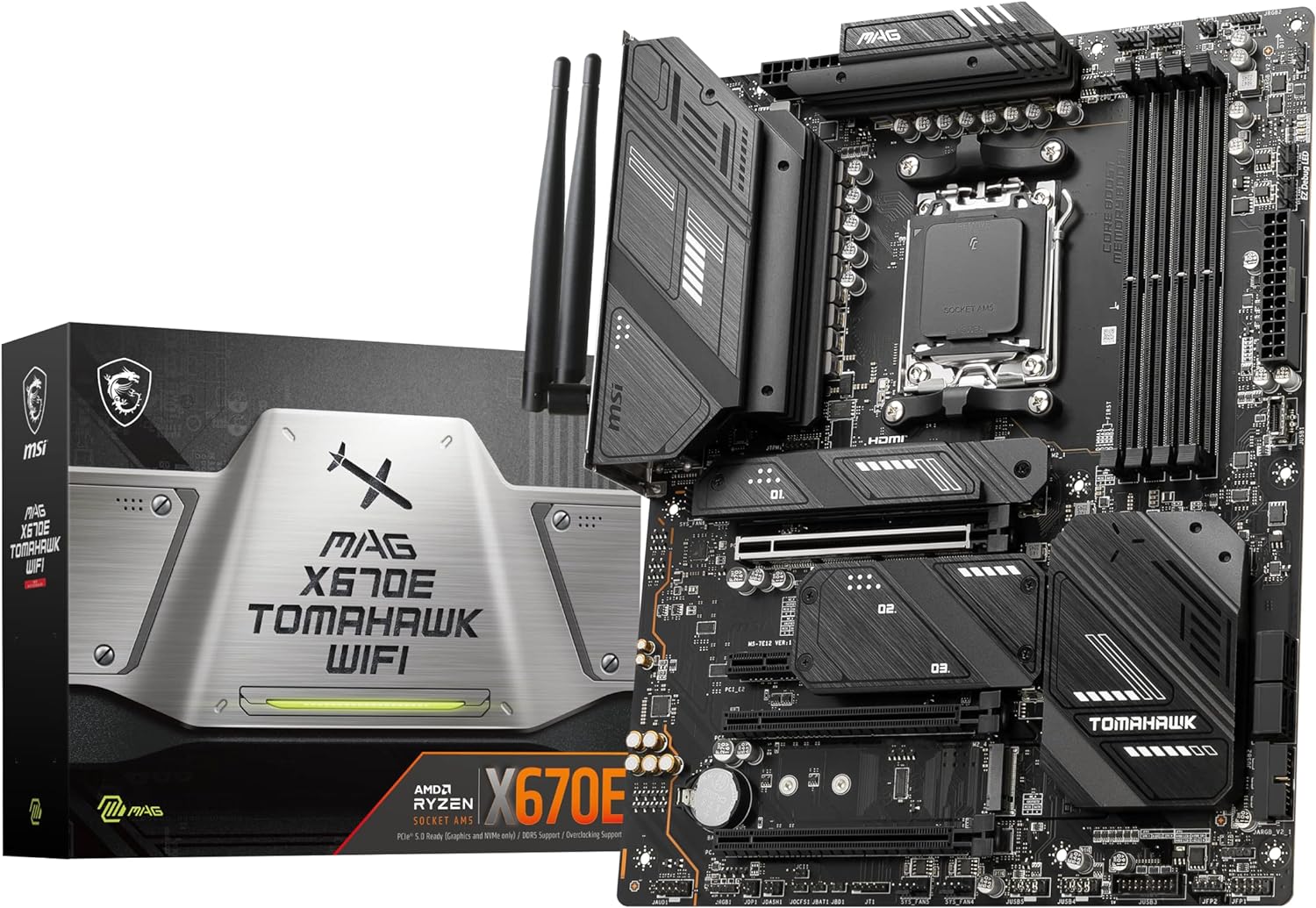
|
MSI MAG X670E Tomahawk WiFi |
🔥 Extreme Overclocking: 16+2+1 VRM design for robust power |
|
|
4

|
GIGABYTE X670 AORUS Elite AX |
🛡️ Strong VRM System: 16+2+2 power phases for extreme stability |
|
|
5

|
MSI X670E GAMING PLUS WIFI |
⚙️ Optimized for Overclocking: 14+2+1 power phases for smooth operation |
Why These Motherboards Are Perfect for Overclocking?
Overclocking demands premium power delivery, efficient cooling, and advanced BIOS options. These motherboards are built to unleash the full potential of the Ryzen 7 7800X3D, ensuring unmatched performance and reliability under high loads.
👉 Pro Tip: Pair these boards with high-speed DDR5 memory and an efficient cooling solution to maximize your overclocking potential.
Best High-End Feature Motherboards for AMD Ryzen 7 7800X3D
If you’re building a premium setup to harness the full power of AMD Ryzen 7 7800X3D, these high-end motherboards offer unparalleled performance, cutting-edge features, and a touch of luxury. Pairing the best CPUs, like the AMD Ryzen 7 7800X3D, with these high-end motherboards is crucial to maximize gaming performance and ensure future upgrades. Designed for gamers, creators, and enthusiasts, these boards redefine what’s possible.
| Image | Product | Features | Price |
|
1

|
ASUS ROG Crosshair X670E |
🔥 Extreme Power Delivery: 18+2 teamed power stages for ultimate stability |
|
|
2

|
MSI MEG X670E GODLIKE |
🏆 Flagship Performance: 24+2+1 VRM power design |
|
|
3

|
GIGABYTE X670E AORUS XTREME |
🛡️ Elite Power Design: 18+2+2 phase VRM for consistent performance |
|
|
4

|
ASUS ProArt X670E-Creator WiFi |
🎨 For Creators and Gamers: Professional aesthetics with high-end features |
|
|
5

|
ASUS ROG Strix X670E-A |
💻 All-Rounder: 16+2 power stages for solid performance |
|
|
6

|
MSI MPG X670E Carbon WiFi |
🏎️ Performance-Driven: 18+2 power stage VRM for overclocking |
Why Choose These High-End Motherboards?
These motherboards are more than just hardware; they’re the foundation of a dream build. With premium power delivery, next-gen connectivity, and advanced cooling solutions, they’re perfect for anyone demanding the best in performance, reliability, and style.
👉 Pro Tip: Combine these motherboards with high-end GPUs, DDR5 RAM, and liquid cooling for a setup that’s ready for anything—gaming, streaming, or content creation.
Best Compact Motherboards for Ryzen 7 7800X3D
Compact builds don’t mean compromising on power. These small-form-factor motherboards pack high-performance features into a space-saving design, making them ideal for mini-PC enthusiasts and gamers on the go.
| Image | Product | Features | Price |
|
1

|
ASUS ROG Strix X670E-I Gaming WiFi |
🔥 Compact Powerhouse: Mini-ITX form factor with 10+2 power stages |
|
|
2

|
MSI MPG B650I Edge WiFi |
🧩 Mini Marvel: 8+2+1 power phase for stable performance |
|
|
3

|
ASRock B650 PG Lightning |
🛡️ Durable Design: 14+2+1 power phase VRM for stable performance and reliability. |
Why Choose Compact Motherboards?
These Mini-ITX board deliver high performance in a small package. They’re perfect for sleek, portable builds or tight spaces without sacrificing advanced features like DDR5, PCIe 5.0, and Wi-Fi 6E.
👉 Pro Tip: Pair these boards with a compact case and efficient cooling solutions to build a powerful yet space-saving PC.
How to Choose the Best Motherboard for Ryzen 7 7800X3D
Selecting the right motherboard for your AMD Ryzen 7 7800X3D isn’t just about compatibility—it’s about building a system that meets your needs today and leaves room for upgrades tomorrow. Whether you’re a gamer, an overclocker, or someone building a compact powerhouse, this guide will help you make an informed decision.
1. For Gamers: Prioritize Performance and Features
Gamers demand performance, and the right motherboard can make all the difference. Look for features that complement your gaming rig:
- Powerful VRMs and Heatsinks: Stable power delivery ensures smooth gameplay and supports overclocking.
- PCIe 5.0 and DDR5 Support: These next-gen technologies reduce latency, load games faster, and future-proof your setup.
- Immersive Audio: Boards with high-quality audio codecs like Realtek ALC4080 provide an edge in competitive gaming.
- Graphics Card Compatibility: Ensure the motherboard offers reinforced PCIe slots to handle the weight of high-end graphics cards securely. Adequate spacing between slots is also important if you’re planning on dual-GPU configurations.
- Connectivity Matters: Features like WiFi 6E, low-latency LAN, and multiple USB ports keep your peripherals and internet running seamlessly.
For gamers who also love customization, boards like the ASUS ROG Strix offer vibrant RGB lighting to make your build stand out.
2. For Budget Builders: Value Without Compromise
Not everyone needs a high-end motherboard to get the most out of the Ryzen 7 7800X3D. Budget-friendly options like the Gigabyte B650 AORUS Elite AX deliver solid performance without emptying your wallet.
- Core Features Over Extras: Focus on DDR5 support, enough SATA ports for your storage, and good build quality.
- Future-Proofing on a Budget: Even budget boards now support PCIe 4.0/5.0 and have decent BIOS update capabilities for upgrades down the line.
Remember, you can always add features like sound cards or additional storage later if you choose a board with extra PCIe lanes.
3. For Overclocking Enthusiasts: Unleash Maximum Power
If you want to push the 7800X3D to its limits, you’ll need a motherboard built for overclocking.
- Top-Tier VRM Design: Look for advanced power phases and cooling systems to handle the heat of overclocking.
- Cooling Solutions: Boards with liquid cooling support and fan headers help manage thermals.
- Overclocking-Friendly BIOS: Intuitive BIOS interfaces like those on the ASUS ROG Crosshair X670E Hero make fine-tuning easier.
Overclocking isn’t just for gamers—it can also boost performance for rendering and multitasking workflows.
4. For Compact Builds: Small, Stylish, and Functional
Building a compact PC doesn’t mean sacrificing power. Mini-ITX and Micro-ATX boards are perfect for those who value space and aesthetics.
- Space Optimization: Compact boards like the ASUS ROG Strix B650E-I fit small cases but still support PCIe 5.0, DDR5 RAM, and advanced cooling.
- Storage and Expansion: Ensure the board has enough M.2 slots and at least a couple of SATA ports for your storage needs.
- Clean Aesthetic Options: A white motherboard, paired with sleek RGB lighting, can elevate your build’s appearance.
Compact builds are ideal for gamers on the go or anyone who wants a minimalist setup that doesn’t compromise on performance.
5. For High-End Users: Go Big or Go Home
High-end users want it all—performance, features, and room for future upgrades.
- Cutting-Edge Connectivity: Boards with Thunderbolt 4, WiFi 6E, and multiple USB-C ports ensure you’re ready for anything.
- Future-Proofing: Support for PCIe 5.0 GPUs and DDR5 memory means you won’t need an upgrade anytime soon.
- Durable Build Quality: Reinforced PCIe slots and high-quality components keep your system reliable under heavy loads.
For professionals or hardcore gamers, options like the MSI MPG X670E Carbon WiFi deliver all the bells and whistles.
6. For Everyday Users: Balance and Simplicity
If you’re building a versatile PC for gaming, work, and productivity, a mid-range motherboard like the Gigabyte B650 AORUS Elite AX strikes the perfect balance. Most users will find these motherboards reliable and user-friendly for everyday tasks.
- Ease of Use: Features like BIOS Flashback make setup and updates hassle-free.
- Expandable Options: Extra PCIe slots and DIMM slots let you upgrade as your needs grow.
- Affordable Performance: You don’t need to overspend to enjoy the best of Ryzen 7.
Top Accessories for AMD Ryzen 7 Builds
Building an Ryzen 7800X3D system isn’t just about the CPU and motherboard—it’s the accessories that take your build to the next level. From performance boosters to aesthetic enhancers, here are the must-have add-ons to complete your rig.
- RAM: DDR5 (6000MHz+). Top picks: Corsair Vengeance, G.Skill Trident Z5.
- Storage: PCIe 4.0/5.0 NVMe SSDs. Top picks: Samsung 990 Pro, WD Black SN850X.
- Cooling: Noctua NH-D15 (air) or CORSAIR iCUE (liquid).
- Power Supply: 650W-850W. Recommended: Corsair RM850x, Seasonic Focus GX-750.
Final Thoughts
Accessories make the difference between a good Ryzen 7 build and a truly exceptional one. Whether you’re prioritizing performance, connectivity, or aesthetics, investing in the right components ensures your PC is ready for gaming, productivity, and future upgrades. With the Ryzen 7 7800X3D as your foundation, the right accessories will help you create a system that’s powerful, efficient, and uniquely yours.
Troubleshooting Common Issues with AMD Ryzen 7 7800X3D
The AMD Ryzen 7 7800X3D is a performance beast, but even the best hardware can run into hiccups. Here’s how to tackle the most common issues and keep your system running at its best.
- BIOS Updates: Use BIOS Flashback for easy updates.
- Overheating: Ensure proper cooling and airflow.
- RAM Issues: Use DDR5 and enable XMP.
- Storage Problems: Double-check M.2 and SATA connections.
Also read Update BIOS for AMD Ryzen CPUs
Final Thoughts
Troubleshooting the Ryzen 7800X3D doesn’t have to be daunting. With the right tools, updates, and configurations, you can quickly resolve most issues and enjoy the full power of this incredible processor.
Conclusion
The AMD Ryzen 7 7800X3D is a powerhouse CPU that demands a well-matched motherboard to unlock its full potential. Whether you’re a dedicated gamer seeking top-tier performance, a budget-conscious builder, or an overclocking enthusiast, there’s a perfect motherboard out there for you. This guide has explored a variety of options, from gaming and budget-friendly boards to high-end and compact solutions, ensuring compatibility, robust VRMs, memory support, and cutting-edge connectivity. By focusing on these key factors, you can build a high-performance, future-proof system. Enhance your setup with the right accessories, and stay updated on emerging motherboard trends to craft an exceptional gaming or productivity experience that stands the test of time.
FAQs about Best Motherboards for Ryzen 7 7800X3D
What chipset is best for AMD Ryzen 7 7800X3D?
The X670E chipset is the best choice for maximum performance, offering extensive overclocking capabilities, PCIe 5.0 support, and advanced connectivity options. For budget-conscious users, the B650 chipset balances performance and affordability.
Do I need DDR5 for the Ryzen 7 7800X3D?
Yes, the Ryzen 7 7800X3D exclusively supports DDR5 memory, which delivers higher bandwidth, lower power consumption, and better overall performance compared to DDR4.
Can I use my existing AM4 motherboard with the Ryzen 7 7800X3D?
No, the Ryzen 7 7800X3D requires the AM5 socket, which is only available on newer motherboards designed specifically for this generation of CPUs.
Are PCIe 5.0 GPUs necessary with these motherboards?
While PCIe 5.0 GPUs are not yet mainstream, choosing a motherboard with PCIe 5.0 support future-proofs your system for next-generation GPUs and storage devices.
What is the benefit of 3D V-Cache technology in Ryzen 7 7800X3D?
3D V-Cache technology enhances gaming performance by reducing latency and increasing cache size, resulting in smoother gameplay and faster processing of critical data.
How important is VRM quality for the Ryzen 7 7800X3D?
VRM quality is crucial for stable power delivery, especially during overclocking. Look for motherboards with robust VRMs and effective cooling solutions to ensure long-term reliability.
Additionally, selecting motherboards that are compatible with various generations of graphics cards is essential to optimize gaming performance.
Do I need built-in Wi-Fi on my motherboard?
If you require wireless connectivity, opt for a motherboard with built-in WiFi 6 or WiFi 6E. For desktop setups with wired access, Ethernet ports (preferably 2.5GbE or higher) may suffice.
How do I ensure my motherboard is compatible with Ryzen 7 7800X3D out of the box?
Check the manufacturer’s website for compatibility details and ensure the motherboard has the latest BIOS version supporting the Ryzen 7 7800X3D. Many motherboards also feature BIOS Flashback for easy updates without requiring a CPU.
What cooling solutions work best with Ryzen 7 7800X3D?
Given the CPU’s 120W TDP, invest in high-quality air or liquid coolers, such as Noctua NH-D15 or Corsair iCUE H150i Elite, to maintain optimal temperatures and system stability.