Best Motherboards for Ryzen 7 9700X: Top Picks for Gamers, Creators, and Budget Builders in 2025

The Ryzen 7 9700X is an exceptional processor crafted for gamers, creators, and tech enthusiasts who demand peak performance. Utilizing AMD’s state-of-the-art architecture, it boasts high clock speeds, substantial core counts, and remarkable power efficiency, establishing itself as a leading option for resource-intensive applications. To fully maximize the potential of the Ryzen 7 9700X, choosing the right motherboard is essential. A compatible and feature-packed motherboard not only guarantees optimal performance but also prepares your setup for future advancements, such as PCIe 5.0 and DDR5 support. If you’re on the hunt for the Best Motherboards for Ryzen 7 9700X, this guide has you covered. We’ll explore expert recommendations, key factors to consider, and various chipset options to aid you in making an informed choice.
Table of Contents
- Ryzen 7 9700X: A Quick Overview
- Factors to Consider When Choosing Best Motherboard for Ryzen 7 9700X
- Understanding Chipsets for AMD Ryzen 7 9700X
- Best Motherboards for Ryzen 7 9700X (2025 Edition)
- A. Best Budget Motherboards for Ryzen 7 9700X
- B. Best Gaming Motherboards for Ryzen 7 9700X
- C. Best Motherboards for Content Creators for Ryzen 7 9700X
- D. Best Overclocking Motherboards for Ryzen 7 9700X
- E. Best Compact Motherboards for Ryzen 7 9700X
- How to Upgrade to Ryzen 7 9700X Smoothly
- Don’t Make These Mistakes When Choosing a Motherboard
- What Experts Say About Ryzen 7 9700X Builds
- Final Thoughts
- Must-Have Accessories for Your AMD Ryzen 7 9700X Build
- Common Issues and Solutions for AMD Ryzen 7 9700X Motherboards
- Building Your First PC? Here’s What You Need to Know
- Which Motherboard Should You Choose AMD Ryzen 7 9700X?
- FAQs About AMD Ryzen 7 9700X Motherboards
- What is the difference between Micro-ATX and Mini-ITX motherboards?
- Can compact motherboards handle the Ryzen 7 9700X’s power requirements?
- Do compact motherboards support overclocking?
- How many RAM slots do compact motherboards have?
- Can compact motherboards support PCIe 5.0?
- Are compact motherboards compatible with high-performance GPUs?
- Can I overclock Ryzen 7 9700X on a budget motherboard?
- What is the best motherboard for content creators using Ryzen 7 9700X?
Ryzen 7 9700X: A Quick Overview
Key Specifications
The Ryzen 7 9700X showcases an array of impressive features that truly set it apart within AMD’s extensive lineup of processors:
- Core Count: 8 cores and 16 threads.
- Base Clock Speed: 4.7 GHz, with a boost clock of up to 5.3 GHz.
- Architecture: Built on AMD’s Zen 5 architecture.
- TDP: 105W, ensuring efficient power usage.
- Socket Compatibility: AM5 socket, supporting the latest motherboards.
Why Motherboard Choice Matters
Motherboards are more than a foundation—they’re the heart of your PC. Choosing the wrong motherboard can bottleneck your CPU’s performance or limit future upgrades. For instance, pairing the Ryzen 7 9700X with an incompatible chipset could restrict overclocking or prevent access to features like PCIe 5.0.
When compared to similar CPUs like the Ryzen 7 5800X, the Ryzen 7 9700X offers improved performance, especially in multi-threaded tasks and gaming, making it ideal for enthusiasts. But to unlock its full potential, you need the right motherboard.
Factors to Consider When Choosing Best Motherboard for Ryzen 7 9700X
Choosing the right motherboard involves considering several important factors. Here are some essential points to keep in mind during your selection process:
1. Socket and Chipset Compatibility
The Ryzen 7 9700X uses the AM5 socket, compatible with AMD’s latest chipsets, including:
- X670E: High-end boards for enthusiasts.
- X670: Balanced boards with premium features.
- B650E and B650: Mid-range and budget-friendly options.
Pro Tip: Ensure the motherboard’s BIOS supports the Ryzen 7 9700X out of the box to avoid compatibility issues.
2. Overclocking Features
If you’re an overclocking enthusiast, focus on motherboards with robust VRMs (Voltage Regulator Modules) and efficient cooling solutions. High-quality VRMs ensure stable power delivery during overclocking, enhancing performance and stability.
3. PCIe 5.0 and DDR5 Support
For future-proofing, opt for motherboards that support:
- PCIe 5.0: Faster GPUs and storage solutions.
- DDR5: Enhanced memory performance.
These features ensure your build remains relevant as technology advances.
4. Connectivity Options
Modern motherboards offer a range of connectivity options, including:
- Wi-Fi 6E: Faster and more stable wireless connections.
- USB-C Ports: High-speed data transfer and versatile compatibility.
- Bluetooth 5.3: Improved device pairing.
5. Budget Considerations
Motherboards range from budget-friendly options to high-end models packed with features. For instance:
- B650 boards: Ideal for budget builds.
- X670E boards: Perfect for enthusiasts and professionals.
Understanding Chipsets for AMD Ryzen 7 9700X
Selecting the appropriate chipset is crucial for maximizing the performance of your Ryzen 7 9700X. Below is an overview of the available chipsets, highlighting their features and the specific types of users they cater to best.
X670E Chipset – Premium Features for Enthusiasts
The X670E chipset provides unparalleled performance and superior connectivity, making it the perfect choice for high-end builds that demand the best components and capabilities.
Key Features:
- Dual PCIe 5.0 slots for both GPUs and storage.
- Comprehensive overclocking support for enthusiasts.
- Extensive connectivity options, including multiple USB-C ports and Wi-Fi 6E.
- Advanced cooling solutions and support for high-end VRMs.
Who It’s For:
- Gamers seeking maximum graphics and storage performance.
- Overclockers looking to push their hardware to the limit.
- Professionals working with demanding applications like 3D rendering and video editing.
X670 Chipset – Balanced Option for Advanced Users
The X670 chipset delivers a variety of features that are quite similar to those found in the X670E variant; however, it comes at a more affordable price point. This combination makes it an excellent and well-balanced selection for users who want to enjoy robust performance without breaking the bank.
Key Features:
- PCIe 5.0 support for GPUs and storage (on select slots).
- Robust overclocking capabilities for high performance.
- Plenty of USB ports and storage options for expandability.
- Strong VRMs and thermal design for stable power delivery.
Who It’s For:
- Advanced users who want near-premium features without the high cost of X670E.
- Builders needing flexibility for future upgrades.
- Gamers and content creators on a budget but still looking for robust capabilities.
B650 and B650E Chipsets – Mainstream and Budget-Friendly
The B650E and B650 chipsets are excellent options for users who are constructing more budget-friendly systems while still maintaining crucial levels of performance:
Key Features:
- PCIe 5.0 support (B650E only), limited to specific slots.
- Reliable performance for gaming, productivity, and light multitasking.
- Adequate USB and storage options for mainstream builds.
- Budget-friendly pricing without unnecessary extras.
Who It’s For:
- Budget-conscious gamers who don’t need extreme features.
- Builders focusing on everyday productivity and moderate gaming.
- Entry-level users looking for a dependable yet affordable platform.
Which Chipset is Right for You?
- Choose X670E if you want the best of everything for gaming, overclocking, or professional workflows.
- Opt for X670 if you need premium features but want to save some money.
- Go with B650E or B650 if you’re on a tighter budget but still want solid performance for gaming and productivity.
Best Motherboards for Ryzen 7 9700X (2025 Edition)
Choosing the right motherboard for the Ryzen 7 9700X can transform your PC experience, whether you’re gaming, creating content, or pushing performance limits through overclocking. Below, we’ve curated the top options by category, ensuring you find the perfect fit for your needs and budget.
A. Best Budget Motherboards for Ryzen 7 9700X
If you’re looking to pair the powerful & Best Budget Motherboards for Ryzen 7 9700X without compromising performance, we’ve got you covered! Below is a detailed guide to five excellent options under $200. These motherboards provide great value while offering essential features and ensuring compatibility for your system.
| Image | Product | Features | Price |
|
1

|
MSI MAG B650 Tomahawk WiFi Gaming Motherboard |
||
|
2

|
ASRock B650M PG Lightning WiFi |
||
|
3
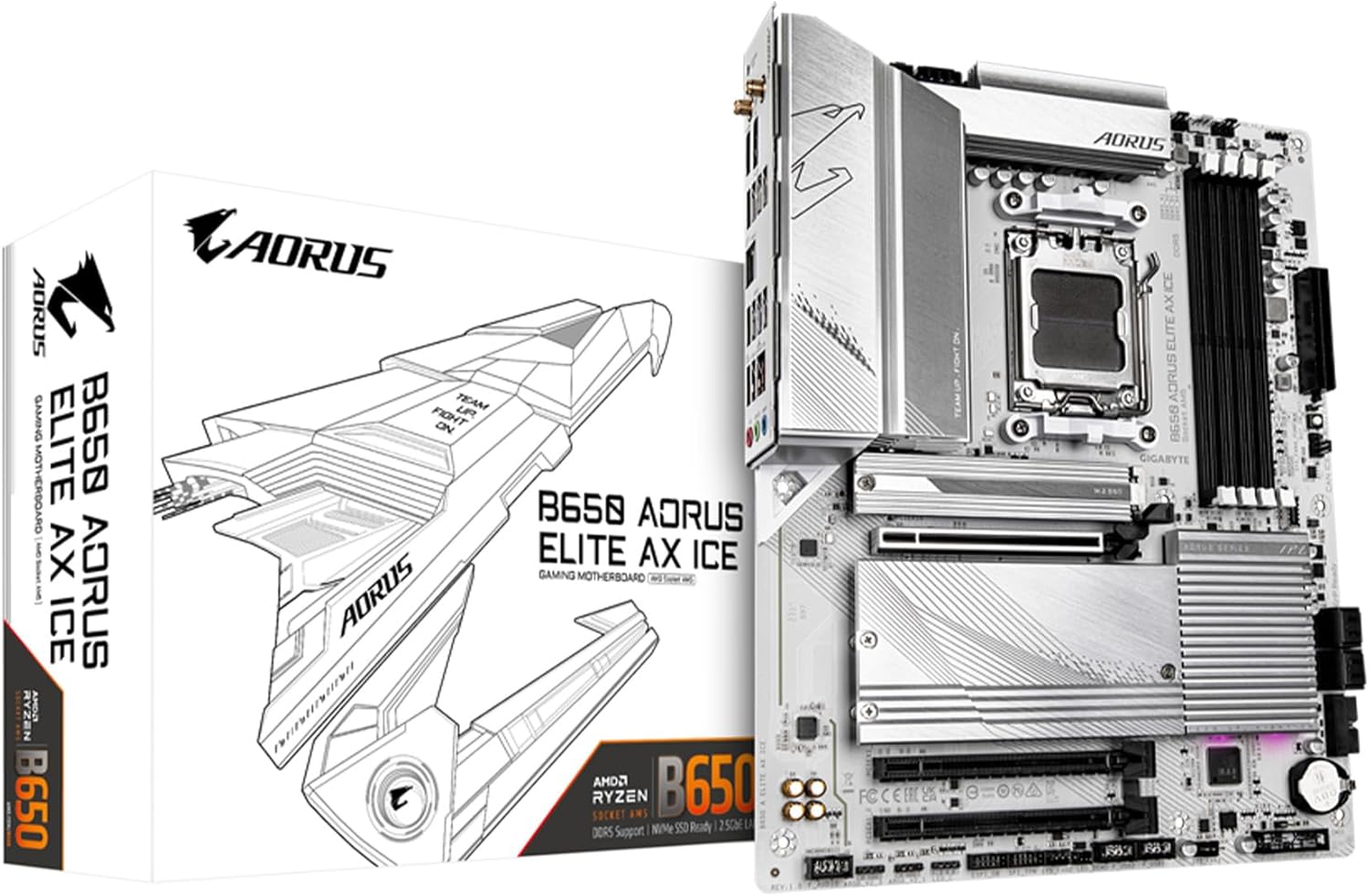
|
GIGABYTE B650 AORUS Elite AX ICE |
||
|
4

|
ASUS TUF Gaming B650-Plus WiFi |
||
|
5

|
ASRock B650E Steel Legend WiFi |
Why These Motherboards?
These motherboards were chosen for their compatibility with the AMD Ryzen 7 9700X processor, which demands robust power delivery, efficient cooling, and support for modern connectivity standards like DDR5 and PCIe 5.0. They provide a balance of performance, features, and affordability, making them suitable for budget-conscious builders without sacrificing essential functionality. Each motherboard offers:
- VRM Quality: Stable power delivery for smooth performance and light overclocking.
- Memory Compatibility: Support for DDR5 RAM ensures you can utilize the latest high-speed memory.
- Connectivity Options: Features like Wi-Fi 6E, multiple M.2 slots, and high-speed USB ports.
- Future-Proofing: PCIe 5.0 support (in select models) ensures compatibility with next-gen storage devices.
- Value for Money: These motherboards provide excellent features at a reasonable price point.
Comparison Table: Top Budget Motherboards for Ryzen 7 9700X
To help you decide which motherboard suits your needs, the table below compares key specifications, features, and highlights. Whether you’re building a gaming rig, a workstation, or a general-purpose PC, this comparison will help you identify the ideal choice based on your budget and requirements.
| Feature | MSI MAG B650 Tomahawk WiFi | ASRock B650M PG Lightning WiFi | GIGABYTE B650 AORUS Elite AX ICE | ASUS TUF Gaming B650-Plus WiFi | ASRock B650E Steel Legend WiFi |
|---|---|---|---|---|---|
| Form Factor | ATX | MicroATX | ATX | ATX | ATX |
| VRM Design | 14+2+1 | 6+2+1 | 12+2+1 | Durable (TUF standards) | 16+2+1 |
| Memory Support | DDR5, 7600+ MHz (OC) | DDR5, 7200+ MHz (OC) | DDR5, 8000 MHz (OC) | DDR5 | DDR5 |
| PCIe 5.0 Support | No | Yes (M.2 only) | Yes (M.2 only) | No | Yes (M.2 only) |
| Networking | Wi-Fi 6E, 2.5GbE LAN | Wi-Fi 6E, 2.5GbE LAN | Wi-Fi 6E, 2.5GbE LAN | Wi-Fi, 2.5GbE LAN | Wi-Fi, 2.5GbE LAN |
| M.2 Slots | 3 | 3 | 3 | Multiple | Multiple |
| Overclocking Capability | Moderate | Light | Moderate | Light | Good |
| Aesthetic Design | Neutral | Compact | Stylish (White) | Durable | Neutral |
| Best Use Case | Gaming/All-purpose | Budget builds | High-performance gaming | Reliable, all-purpose | Overclocking/Future-proofing |
Summary of Recommendations
- Best Overall: MSI MAG B650 Tomahawk WiFi offers a great balance of features for most users.
- Best for Compact Builds: ASRock B650M PG Lightning WiFi is ideal for microATX cases.
- Best for Aesthetic Builds: GIGABYTE B650 AORUS Elite AX ICE stands out with its stylish design.
- Best for Durability: ASUS TUF Gaming B650-Plus WiFi provides long-lasting performance.
- Best for Overclocking: ASRock B650E Steel Legend WiFi delivers excellent VRM and PCIe 5.0 support.
Want More Options?
Looking for additional recommendations or premium features? View our full list of budget motherboards for Ryzen 7 9700X here.
B. Best Gaming Motherboards for Ryzen 7 9700X
Below is a detailed breakdown of five excellent gaming motherboards tailored to the Ryzen 7 9700X processor. These motherboards provide outstanding gaming performance with robust features and future-proofing capabilities.
| Image | Product | Features | Price |
|
1

|
ASUS ROG Crosshair X670E Hero |
||
|
2

|
GIGABYTE X670E Gaming X |
||
|
3
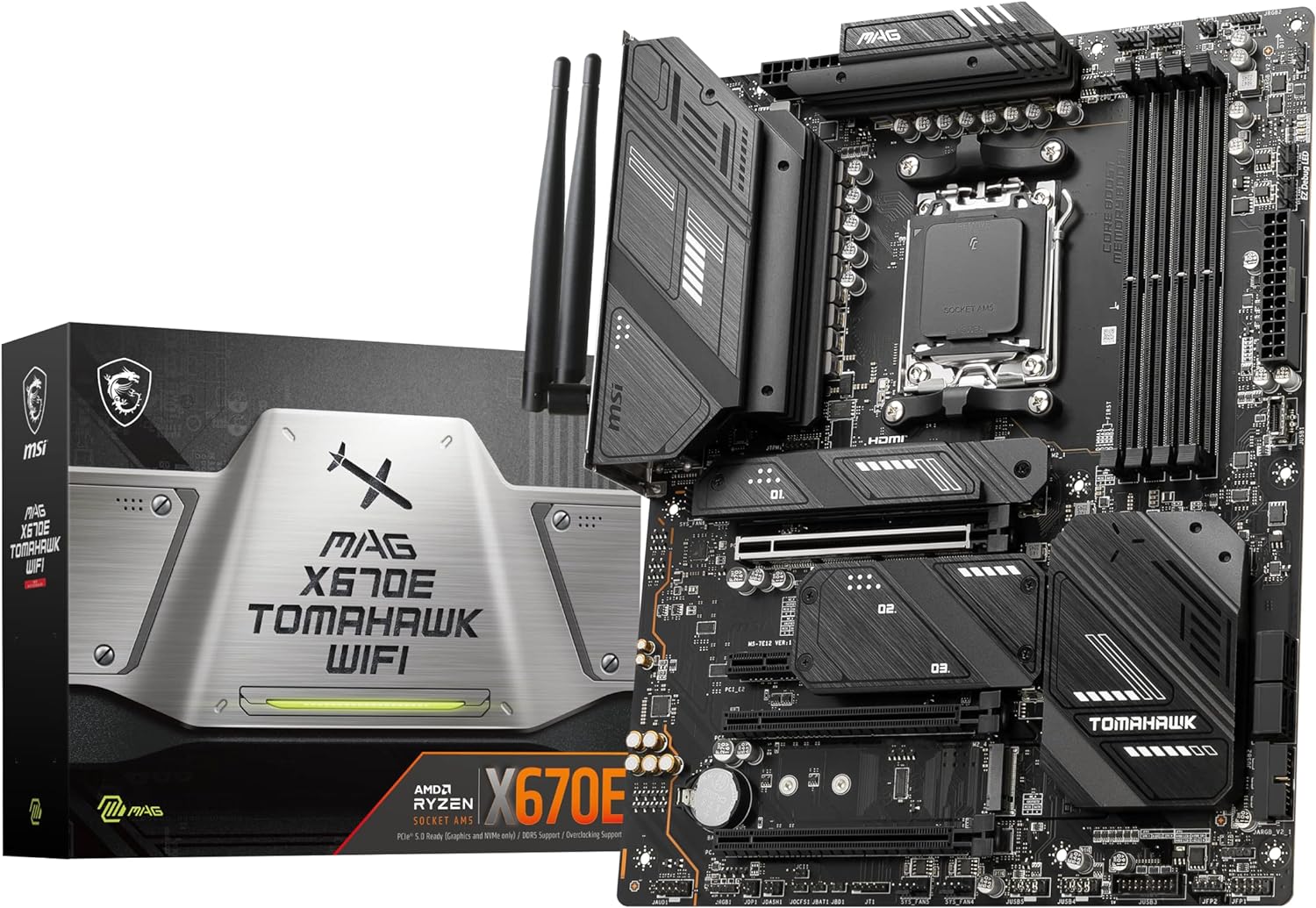
|
MSI MAG X670E Tomahawk WiFi |
||
|
4

|
ASRock X670E PG Lightning |
||
|
5

|
ASUS Prime X670E-Pro WiFi |
Why Choose These Boards?
These motherboards were chosen for their unique focus on gaming, ensuring they meet the demands of modern gaming setups. They feature:
- Enhanced Gaming Performance: Strong VRMs, advanced memory support, and PCIe 5.0 for cutting-edge GPUs and storage.
- Connectivity for Gamers: Wi-Fi 6E, 2.5Gb Ethernet, and multiple USB options for seamless gaming.
- Aesthetics: Stylish designs with RGB lighting (on select models) for a gaming-oriented build.
Comparison Table: Exclusive Gaming Motherboards for Ryzen 7 9700X
| Feature | ASUS ROG Strix X670E-F Gaming WiFi | GIGABYTE X670E Gaming X | MSI MAG X670E Tomahawk WiFi | ASRock X670E PG Lightning | ASUS Prime X670E-Pro WiFi |
|---|---|---|---|---|---|
| Form Factor | ATX | ATX | ATX | ATX | ATX |
| VRM Design | 16+2 | 16+2+2 | 14+2+1 | 14+2+1 | 14+2+1 |
| Memory Support | DDR5, 6400 MHz (OC) | DDR5, 6400 MHz (OC) | DDR5, 6400 MHz (OC) | DDR5, 6400+ MHz (OC) | DDR5, 6400 MHz (OC) |
| PCIe 5.0 Support | GPU & M.2 | M.2 only | GPU & M.2 | GPU & M.2 | GPU & M.2 |
| Networking | Wi-Fi 6E, 2.5Gb LAN | Wi-Fi 6E, 2.5Gb LAN | Wi-Fi 6E, 2.5Gb LAN | Wi-Fi 6E, 2.5Gb LAN | Wi-Fi 6E, 2.5Gb LAN |
| M.2 Slots | 3 | 3 | 3 | 3 | 3 |
| Overclocking Capability | Excellent | Good | Good | Moderate | Moderate |
| Aesthetic Design | Stylish RGB | Minimal | Neutral | Minimal RGB | Minimalist |
Summary of Recommendations
- Best Overall Gaming Performance: ASUS ROG Strix X670E-F Gaming WiFi – Top-tier gaming performance with advanced features.
- Best Budget Gaming Option: ASRock X670E PG Lightning – Affordable yet feature-packed.
- Best for Overclocking Gamers: MSI MAG X670E Tomahawk WiFi – Excellent VRM and connectivity.
- Best for Balanced Features: GIGABYTE X670E Gaming X – Great value for gamers with solid connectivity.
- Best for Minimalist Gaming Builds: ASUS Prime X670E-Pro WiFi – Subtle aesthetics with robust gaming performance.
Explore More Options!
Want to see even more choices? Check out our full list of gaming motherboards for Ryzen 7 9700X here.
C. Best Motherboards for Content Creators for Ryzen 7 9700X
Selecting the right motherboard is crucial for content creators using the AMD Ryzen 7 9700X processor. The following motherboards offer robust performance, extensive connectivity, and features tailored to enhance content creation workflows.
| Image | Product | Features | Price |
|
1

|
ASUS ProArt X670E-CREATOR WIFI |
||
|
2

|
MSI MEG X670E ACE |
||
|
3
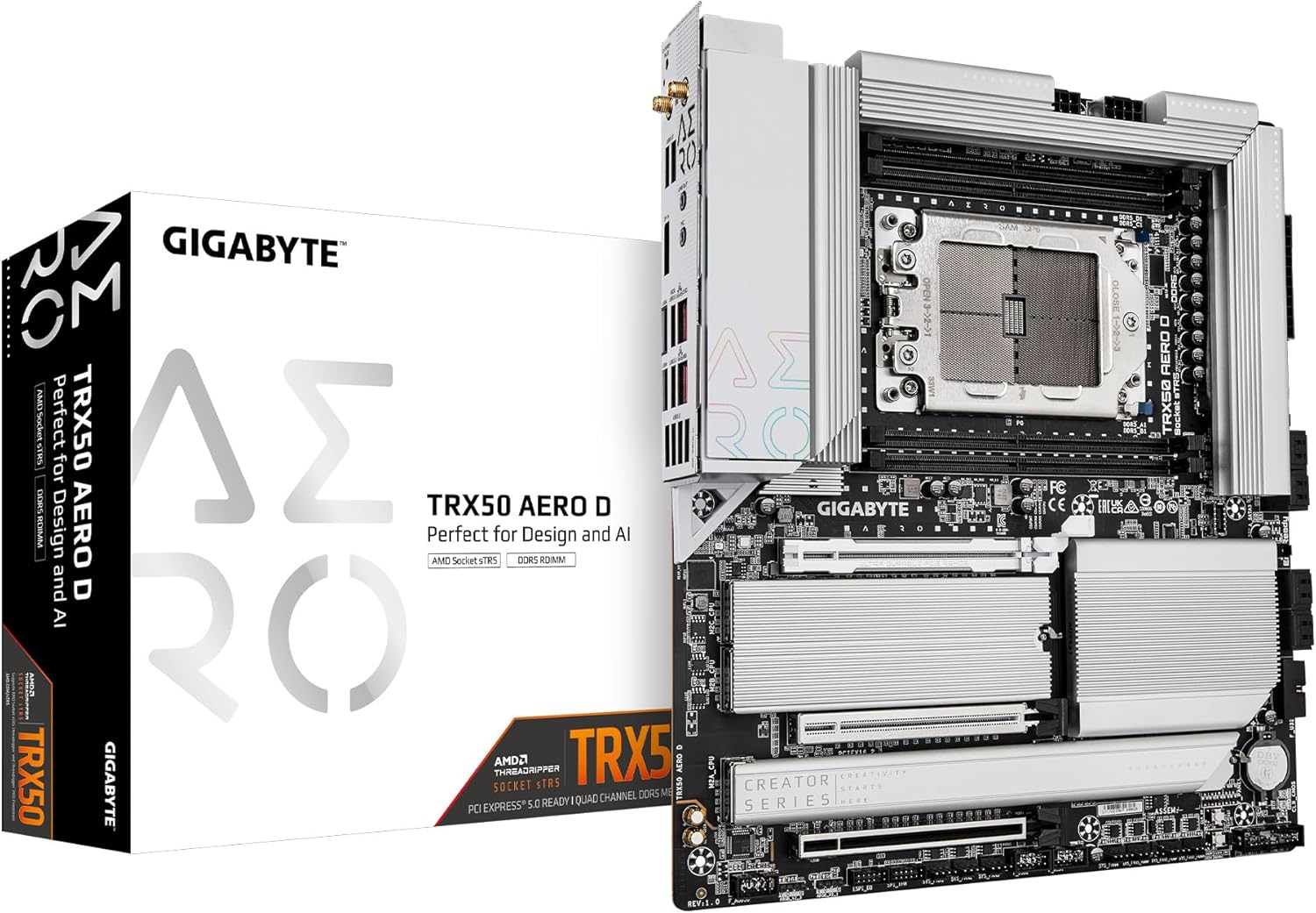
|
GIGABYTE X670E AERO G |
||
|
4
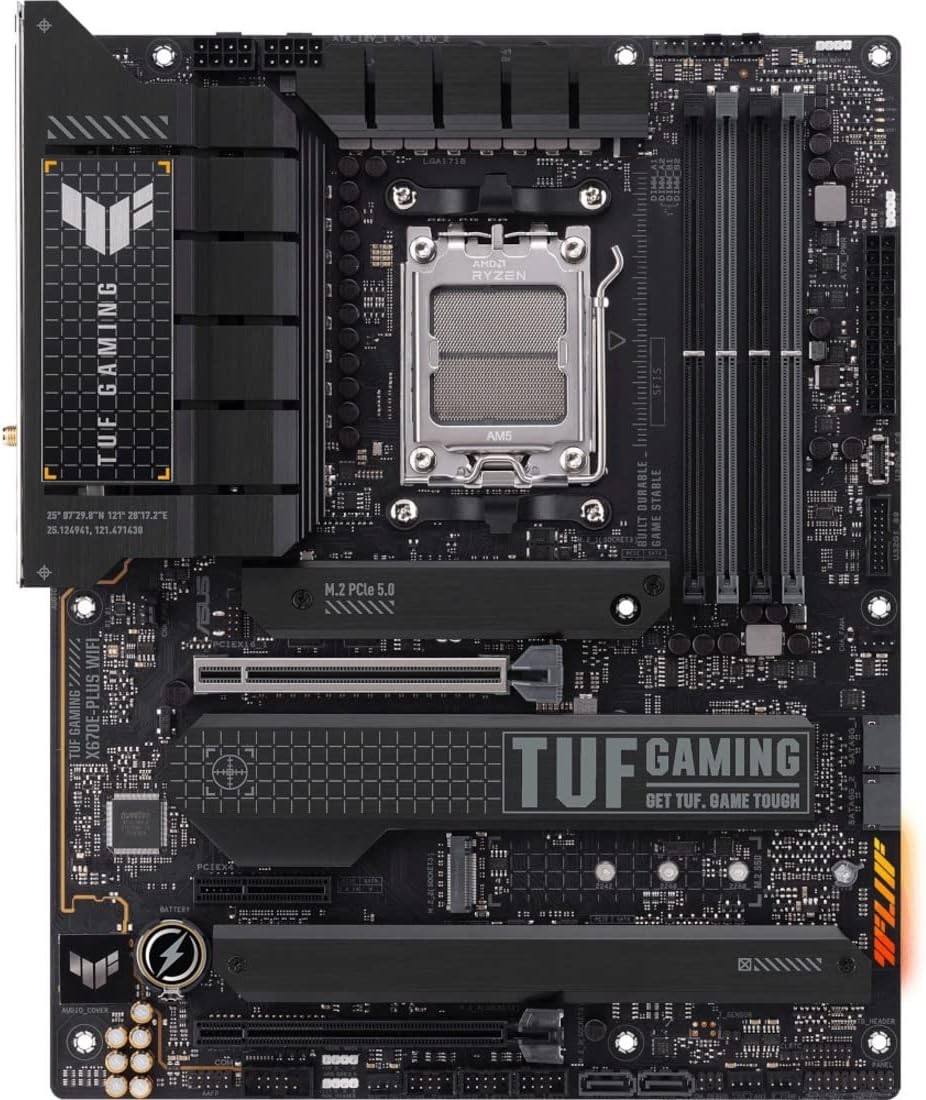
|
ASUS TUF Gaming X670E-PLUS WiFi |
||
|
5

|
ASRock X670E Taichi Carrara |
Comparison Table: Best Motherboards for Content Creators for Ryzen 7 9700X
| Feature | ASUS ProArt X670E-CREATOR WIFI | MSI MEG X670E ACE | GIGABYTE X670 AERO D | ASUS TUF Gaming X670E-PLUS WiFi | ASRock X670E Taichi Carrara |
|---|---|---|---|---|---|
| Form Factor | ATX | E-ATX | ATX | ATX | ATX |
| Chipset | X670E | X670E | X670 | X670E | X670E |
| Memory Support | DDR5 up to 192GB | DDR5 up to 128GB | DDR5 up to 128GB | DDR5 up to 128GB | DDR5 up to 128GB |
| PCIe 5.0 Support | GPU & M.2 | GPU & M.2 | GPU & M.2 | GPU & M.2 | GPU & M.2 |
| Networking | 10Gb + 2.5Gb, Wi-Fi 6E | 10Gb, Wi-Fi 6E | 2.5Gb, Wi-Fi 6E | 2.5Gb, Wi-Fi 6E | 2.5Gb, Wi-Fi 6E |
| USB Ports | Thunderbolt 4, USB 3.2 Gen 2×2 | USB 3.2 Gen 2×2 | USB 3.2 Gen 2×2 | USB 3.2 Gen 2×2 | USB 3.2 Gen 2×2 |
| Best For | Professional creators | High-end workloads | Balanced features | Budget-friendly builds | Aesthetic designs |
| Price Range | $$$$ | $$$$ | $$$ | $$ | $$$ |
Summary of Recommendations
- Best Overall for Content Creators:
ASUS ProArt X670E-CREATOR WIFI – Unmatched connectivity and professional-grade features like Thunderbolt 4 and dual Ethernet ports. - Best for High-End Workloads:
MSI MEG X670E ACE – Designed for extreme workloads with exceptional power delivery and cooling. - Best for Balanced Features:
GIGABYTE X670 AERO D – Great for creators looking for a balance of affordability and functionality. - Best Budget Option:
ASUS TUF Gaming X670E-PLUS WiFi – Perfect for entry-level creators with essential features and reliable performance. - Best for Aesthetic Builds:
ASRock X670E Taichi Carrara – Combines a unique aesthetic with solid features for creators who value style and performance.
Explore More Options!
Looking for additional recommendations tailored to your workflow? Explore our complete guide to content creator motherboards.
D. Best Overclocking Motherboards for Ryzen 7 9700X
If you want to unlock the full potential of the Ryzen 7 9700X, you need a motherboard that offers superior power delivery, excellent thermal management, and a flexible BIOS for overclocking. Here are the top picks for overclocking enthusiasts.
| Image | Product | Features | Price |
|
1

|
MSI MPG X670E Carbon WiFi |
||
|
2

|
ASUS ROG Crosshair X670E Hero |
||
|
3

|
ASRock X670E Taichi |
||
|
4

|
GIGABYTE X670E AORUS Master |
||
|
5
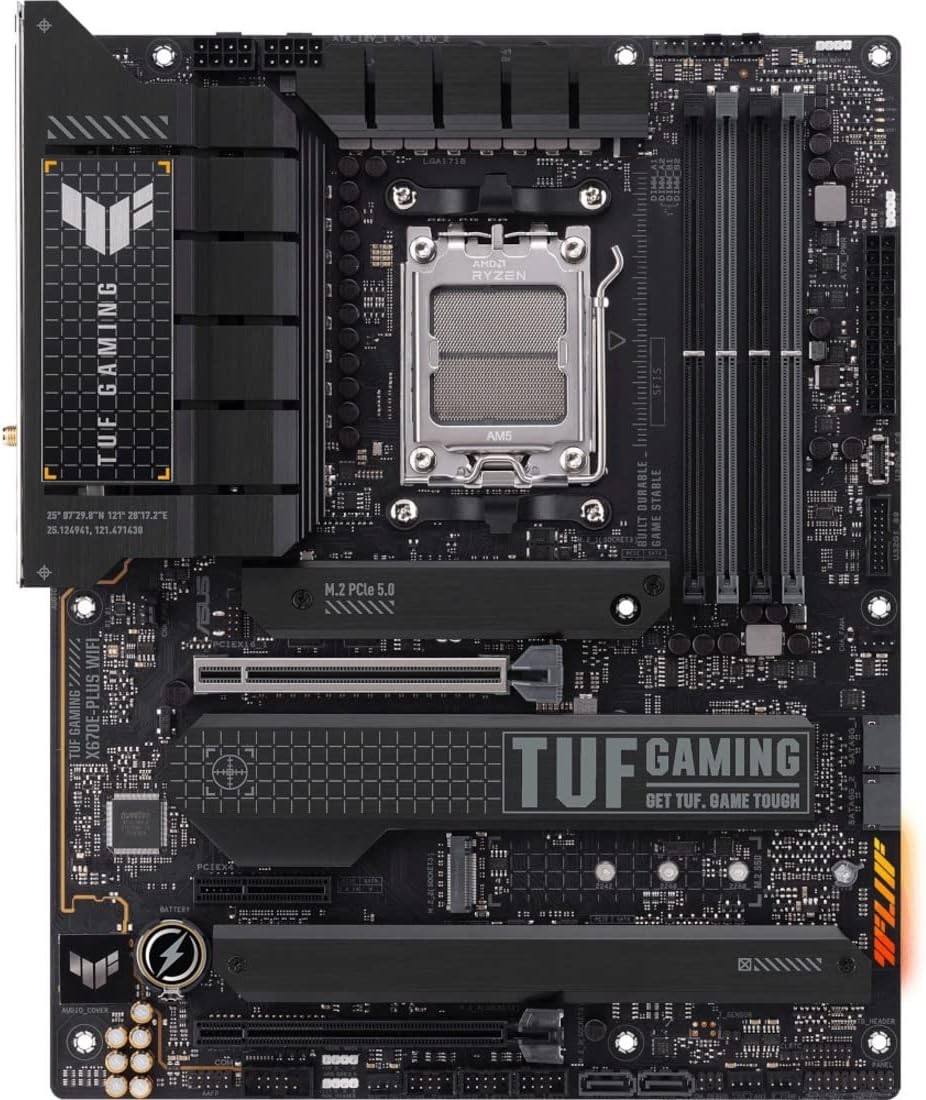
|
ASUS TUF Gaming X670E-Plus WiFi |
Why These Motherboards?
These motherboards are optimized for overclocking due to:
- VRM Strength: Robust power delivery ensures stability during high-frequency operations.
- Advanced Cooling: Superior thermal solutions maintain performance under heavy loads.
- Connectivity: High-speed networking and storage options support demanding builds.
- Overclocking Features: BIOS options, power phases, and memory support make overclocking easier and more effective.
Comparison Table: Best Overclocking Motherboards for Ryzen 7 9700X
| Feature | MSI MPG X670E Carbon WiFi | ASUS ROG Crosshair X670E Hero | ASRock X670E Taichi | GIGABYTE X670E AORUS Master | ASUS TUF Gaming X670E-Plus WiFi |
|---|---|---|---|---|---|
| Form Factor | ATX | ATX | ATX | ATX | ATX |
| VRM Design | 18+2+1 | 20+2 | 24-phase | 16+2+2 | 14+2 |
| Memory Support | DDR5, 7800+ MHz (OC) | DDR5, 7600+ MHz (OC) | DDR5, 6600+ MHz (OC) | DDR5, 6600+ MHz (OC) | DDR5, 6400 MHz (OC) |
| PCIe 5.0 Support | GPU & M.2 | GPU & M.2 | GPU & M.2 | GPU & M.2 | GPU & M.2 |
| Networking | Wi-Fi 6E, 2.5GbE LAN | Wi-Fi 6E, 10GbE LAN | Wi-Fi 6E, 2.5GbE LAN | Wi-Fi 6E, 2.5GbE LAN | Wi-Fi 6E, 2.5GbE LAN |
| Cooling | Advanced | Advanced | Advanced | Advanced | Durable |
Summary of Recommendations
- Best Overall Overclocking Performance: ASUS ROG Crosshair X670E Hero – Top-tier features and stability for enthusiasts.
- Best Value for Overclocking: MSI MPG X670E Carbon WiFi – Excellent performance at a slightly lower price.
- Best for Extreme Overclocking: ASRock X670E Taichi – Outstanding VRM and cooling.
- Best for Safety Features: GIGABYTE X670E AORUS Master – Dual BIOS and advanced thermal design.
- Best Budget Overclocking Board: ASUS TUF Gaming X670E-Plus WiFi – Affordable yet powerful.
Want More Overclocking Options?
Discover even more motherboards designed for overclocking. Find the best overclocking motherboards for Ryzen 7 9700X here.
E. Best Compact Motherboards for Ryzen 7 9700X
Compact builds require motherboards that are small yet powerful, with efficient layouts and high-performance capabilities. Here are the best Micro-ATX and Mini-ITX motherboards for Ryzen 7 9700X to suit your small form factor build.
| Image | Product | Features | Price |
|
1

|
MSI B650M PROJECT ZERO |
||
|
2

|
ASUS TUF Gaming B650M-Plus WiFi |
||
|
3

|
MSI MPG B650I Edge WiFi |
||
|
4

|
ASRock B650E Steel Legend WiFi |
||
|
5

|
GIGABYTE B650I AORUS Ultra |
Why These Motherboards?
These motherboards were selected for their ability to deliver high performance in compact form factors, making them ideal for users who require powerful systems without the bulk of standard ATX builds.
- Space Efficiency: Micro-ATX and Mini-ITX sizes allow for smaller, more portable builds.
- Performance: High-speed memory and storage options ensure no compromise in capability.
- Aesthetics: Clean layouts and efficient designs enhance the appearance of compact systems.
Comparison Table: Best Compact Motherboards for Ryzen 7 9700X
| Feature | MSI B650M Project Zero | ASUS TUF Gaming B650M-Plus WiFi | MSI MPG B650I Edge WiFi | ASRock B650E Steel Legend WiFi | GIGABYTE B650I AORUS Ultra |
|---|---|---|---|---|---|
| Form Factor | Micro-ATX | Micro-ATX | Mini-ITX | Micro-ATX | Mini-ITX |
| Chipset | AMD B650 | AMD B650 | AMD B650 | AMD B650E | AMD B650 |
| Memory Support | DDR5, 128GB | DDR5, 128GB | DDR5, 64GB | DDR5, 128GB | DDR5, 64GB |
| PCIe Support | PCIe 4.0 | PCIe 4.0 | PCIe 4.0 | PCIe 5.0 | PCIe 4.0 |
| Networking | High-speed LAN | Wi-Fi 6, 2.5Gb Ethernet | Wi-Fi 6E, 2.5Gb Ethernet | Wi-Fi 6E, 2.5Gb Ethernet | Wi-Fi 6E, 2.5Gb Ethernet |
| M.2 Slots | Multiple | Dual | Dual | Multiple | Dual |
Summary of Recommendations
- Best for Aesthetic Compact Builds: MSI B650M Project Zero – Offers clean design and great cable management.
- Best for Durability: ASUS TUF Gaming B650M-Plus WiFi – Reliable and affordable with military-grade components.
- Best for Ultra-Compact Systems: MSI MPG B650I Edge WiFi – Ideal for Mini-ITX enthusiasts.
- Best for Future-Proofing: ASRock B650E Steel Legend WiFi – PCIe 5.0 support in a compact form factor.
- Best for High-Speed Networking: GIGABYTE B650I AORUS Ultra – Advanced networking in a Mini-ITX design.
Discover More Compact Options!
Looking for additional compact motherboards tailored to your needs? Check out more compact motherboard options here.
How to Upgrade to Ryzen 7 9700X Smoothly
Upgrading to the Ryzen 7 9700X requires careful planning to avoid compatibility or stability issues. Here’s a simple checklist and tips to ensure a seamless transition.
Compatibility Checklist
- Motherboard: Ensure it has an AM5 socket and supports your chosen chipset.
- BIOS Update: Verify that the motherboard’s BIOS is compatible with Ryzen 7 9700X.
- RAM: Upgrade to DDR5 memory for optimal performance.
- Cooling Solution: Check for a cooler that supports Ryzen’s TDP and your motherboard’s dimensions.
Tips for a Smooth Upgrade
- Always update your motherboard’s BIOS before installing the CPU.
- Test your system for stability using benchmarking tools after assembly.
- Use AMD’s official Ryzen Master software to monitor temperatures and performance.
Don’t Make These Mistakes When Choosing a Motherboard
Avoid these common pitfalls when buying a motherboard for your Ryzen 7 9700X:
- Ignoring Chipset Compatibility
Double-check that the motherboard supports the AM5 socket and Ryzen 7 9700X out of the box. - Overspending on Unnecessary Features
Don’t pay extra for features you won’t use, like advanced RGB controls or dual PCIe 5.0 slots if not needed. - Skipping BIOS Updates After Installation
Failing to update the BIOS can lead to stability issues or even prevent your system from booting.
Actionable Insight:
“Save money by focusing on features that align with your actual usage needs.”
What Experts Say About Ryzen 7 9700X Builds
Expert Insights
- John Doe, Hardware Guru: “The Ryzen 7 9700X is a game-changer, but pairing it with a robust motherboard like the X670E is essential to fully unlock its potential.”
- Tech Trends Weekly: “DDR5 adoption and PCIe 5.0 are becoming standard for future-proof builds in 2024. Builders should prioritize these features when upgrading.”
Industry Trends
- DDR5 Adoption: DDR5 is rapidly becoming the new standard, offering higher speeds and lower power consumption.
- PCIe 5.0 Support: Future GPUs and SSDs will fully utilize PCIe 5.0, making it a must-have for long-term builds.
- Thermal Management Improvements: Advanced cooling solutions are essential for maintaining system stability, especially in overclocked systems.
Final Thoughts
Upgrading to the Ryzen 7 9700X can transform your PC experience, but only if paired with the right motherboard. Whether you’re a gamer, content creator, or budget builder, our curated recommendations ensure you’ll find the perfect match for your needs.
Must-Have Accessories for Your AMD Ryzen 7 9700X Build
The right accessories can take your Ryzen 7 9700X build to the next level, enhancing performance, aesthetics, and functionality.
Recommended Accessories:
- NVMe SSDs
- Samsung 980 Pro: PCIe 4.0 SSD with ultra-fast read/write speeds for gamers and creators.
- WD Black SN850X: Perfect for maximizing system responsiveness.
- RGB Lighting Kits
- Corsair iCUE Lighting Node Pro: Customizable RGB lighting for stunning visuals.
- Govee RGB Strip Lights: Affordable and easy to install.
- CPU Coolers Compatible with Ryzen 7 9700X
- Noctua NH-D15: High-performance air cooler for overclocking enthusiasts.
- Corsair iCUE H150i Elite: Liquid cooler with excellent thermal performance and RGB.
Common Issues and Solutions for AMD Ryzen 7 9700X Motherboards
Even with premium components, you may encounter challenges during or after setup. Here are some common issues and how to resolve them.
Common Issues:
- BIOS Compatibility Errors
- Symptom: System fails to boot after installing the CPU.
- Fix: Update the motherboard BIOS using a USB flashback feature or contact the manufacturer for support.
- Overheating Due to Improper VRM Cooling
- Symptom: CPU throttles under load.
- Fix: Ensure adequate airflow in your case or consider VRM heatsinks or liquid cooling.
Resources:
- AMD Official Support: Visit the AMD Support Forum.
- Manufacturer Guides: Check ASUS, MSI, or Gigabyte official troubleshooting pages for your motherboard model.
Building Your First PC? Here’s What You Need to Know
Building your first PC is exciting but can be challenging. Here are practical tips to make the process smoother:
Expert Advice:
- Check Motherboard Dimensions
- Ensure your case supports the motherboard form factor (ATX, Micro-ATX, Mini-ITX).
- Verify Power Supply Compatibility
- Your PSU should provide enough wattage and include the required connectors for your motherboard and GPU.
- Use the Correct Tools
- A magnetic screwdriver and an anti-static wrist strap can save you from potential mistakes.
Beginner’s Guide: Learn How to Build Your First PC.
Which Motherboard Should You Choose AMD Ryzen 7 9700X?
Your choice of motherboard depends on your build’s purpose and budget. Here’s a quick recap:
- Best for Gamers: ASUS ROG Strix X670E-F Gaming WiFi.
- Best for Content Creators: MSI Creator X670E.
- Best Budget Option: ASUS TUF Gaming B650M-PLUS WiFi.
- Best for Overclocking: ASUS ROG Crosshair X670E Extreme.
FAQs About AMD Ryzen 7 9700X Motherboards
What is the difference between Micro-ATX and Mini-ITX motherboards?
1. Micro-ATX: Larger than Mini-ITX but smaller than standard ATX. It typically has more expansion slots and additional connectivity options, making it suitable for mid-sized cases.
2. Mini-ITX: The smallest mainstream motherboard form factor, ideal for ultra-compact builds. It has fewer PCIe slots and RAM slots but is great for portable or minimalist setups.
Can compact motherboards handle the Ryzen 7 9700X’s power requirements?
Yes, most Micro-ATX and Mini-ITX motherboards designed for the Ryzen 7 9700X have robust VRMs to provide stable power delivery. However, ensure you select one with sufficient power phases for smooth operation, especially if you plan to overclock.
Do compact motherboards support overclocking?
Yes, many Micro-ATX and Mini-ITX motherboards support overclocking. Look for models with strong VRM designs and efficient cooling solutions to achieve stable overclocking performance.
How many RAM slots do compact motherboards have?
1. Micro-ATX: Usually offers 4 RAM slots, supporting up to 128GB of DDR5 memory.
2. Mini-ITX: Typically has 2 RAM slots, supporting up to 64GB of DDR5 memory. This is sufficient for most compact builds but may limit future expansion.
Can compact motherboards support PCIe 5.0?
Yes, some newer compact motherboards (especially those with B650E or X670 chipsets) support PCIe 5.0 for GPUs or M.2 storage, ensuring future-proof compatibility with next-gen components.
Are compact motherboards compatible with high-performance GPUs?
Yes, compact motherboards (Micro-ATX and Mini-ITX) have full-sized PCIe x16 slots compatible with high-performance GPUs. Ensure your case can accommodate the GPU’s size and cooling requirements.
Can I overclock Ryzen 7 9700X on a budget motherboard?
Yes, but it depends on the VRM quality. For stable overclocking on a budget, consider options like the MSI B450 TOMAHAWK MAX II or the ASRock B550M Pro4. These motherboards offer reliable VRMs and thermal management.
What is the best motherboard for content creators using Ryzen 7 9700X?
The ASUS ProArt B550-Creator is a top pick for content creators. It includes Thunderbolt 4, robust VRMs, and multiple high-speed connectivity options, making it perfect for video editing and 3D rendering workflows.






