Top 10 Wi-Fi 7 Gaming Router for 2025: Unleash Next-Gen Gaming Performance
Sick of lag holding you back? Step into the future of gaming with Wi-Fi 7! Engineered for blazing speeds, ultra-low latency, and advanced features, Wi-Fi 7 gaming routers redefine what’s possible. Whether you’re aiming to dominate the competition or enjoy seamless gaming sessions, this upgrade is your ultimate weapon.
Ready to revolutionize your setup? Dive in as we explore the best Wi-Fi 7 gaming routers for 2025 and discover how they can transform your gameplay into an unbeatable experience!
Table of Contents
- Why Upgrade to a Wi-Fi 7 Gaming Router?
- Key Features to Consider in a Wi-Fi 7 Gaming Router
- Top 10 Wi-Fi 7 Gaming Routers for Next-Level Performance
- Comprehensive Comparison: Best Wi-Fi 7 Routers for 2025
- How Wi-Fi 7 Enhances Gaming Performance
- Optimizing Your Wi-Fi 7 Gaming Router for Peak Performance
- Wi-Fi 7 vs. Wi-Fi 6 & Ethernet
- Pros and Cons of Wi-Fi 7 Gaming Routers
- How to Choose the Best Wi-Fi 7 Gaming Router
- Troubleshooting and Maintenance Tips for Your Wi-Fi 7 Router
- Conclusion
- Frequently Asked Questions (FAQs) about Best Wi-Fi 7 Gaming Routers
Why Upgrade to a Wi-Fi 7 Gaming Router?

Wi-Fi 7 isn’t just a new standard; it’s a game-changing leap in wireless technology designed to tackle the growing demands of modern gaming and connectivity. If you’re still on Wi-Fi 6 or older standards, here’s why upgrading to Wi-Fi 7 is worth considering:
- Unprecedented Speed: With speeds reaching up to 46 Gbps, Wi-Fi 7 ensures faster downloads, ultra-responsive gaming, and smoother streaming than ever before.
- Enhanced Multi-Device Support: Perfect for households with gamers, streamers, and smart home devices, ensuring no one experiences lag or slowdowns.
- Future-Ready Technology: Supports upcoming advancements like AR/VR gaming, cloud gaming, and AI-driven smart homes, keeping your network ahead of the curve.
- Reduced Network Congestion: The 6 GHz band, wider channels, and Multi-Link Operation (MLO) eliminate interference and provide stable connectivity even in crowded environments.
- Gaming-Focused Features: Ultra-low latency, improved Quality of Service (QoS), and dedicated gaming modes give players a competitive edge.
By upgrading to a Wi-Fi 7 gaming router, you’re not just improving your current setup—you’re investing in a seamless, future-proof internet experience.
Also read Best Gaming Routers for 2025
Key Features to Consider in a Wi-Fi 7 Gaming Router
Selecting the perfect Wi-Fi 7 gaming router is critical for gamers and tech enthusiasts. Understanding the unique features of this technology ensures you make an investment that meets your performance demands. Here’s what sets Wi-Fi 7 routers apart:
1. Unmatched Speeds and Wider Bandwidth
Wi-Fi 7 leverages the 6 GHz band and channels up to 320 MHz wide. This translates to unparalleled speed and reduced interference, offering seamless gaming and 8K streaming without hiccups.
2. Multi-Link Operation (MLO) for Seamless Connectivity
By simultaneously using multiple frequency bands, MLO ensures uninterrupted connectivity, even in crowded environments. This feature is a boon for competitive gaming sessions.
3. Energy Efficiency with Target Wake Time (TWT)
TWT optimizes energy use, ensuring your gaming devices are primed for performance while conserving power—a feature especially useful for wireless gaming accessories.
4. Advanced Quality of Service (QoS) Settings
Customize QoS settings to prioritize gaming traffic, ensuring minimal latency and maximum bandwidth for your games while other household devices stay connected seamlessly.
5. Dedicated Gaming Enhancements
Features like dedicated gaming bands, low latency modes, and wired port aggregation make Wi-Fi 7 routers indispensable for gamers seeking top-tier performance. These enhancements cater specifically to the demands of fast-paced online games.
Top 10 Wi-Fi 7 Gaming Routers for Next-Level Performance
Explore the best Wi-Fi 7 gaming routers of 2025, designed for lightning-fast speeds, ultra-low latency, and gamer-focused features. Perfect for pros and casual players alike!
#1 Asus ROG Rapture GT-BE98 Pro: Ultimate Gaming Performance
The Asus ROG Rapture GT-BE98 Pro delivers unmatched speeds and cutting-edge features, establishing itself as the premier option for dedicated gamers. Its innovative quad-band architecture combined with impressive low-latency functionality guarantees a seamless gaming experience, even in highly demanding and challenging environments.

Key Features/Specifications
- Speed: Up to 46 Gbps with quad-band Wi-Fi 7 support.
- Gaming Optimization: Dedicated modes to reduce latency for esports-level performance.
- Connectivity: 4 x 2.5G LAN ports, 1 x 10G WAN/LAN port.
- Extras: AI-driven QoS for traffic prioritization and robust security features.
Pros
- Exceptional speed and stability.
- Advanced gamer-focused customization.
- Excellent coverage for large homes.
Cons
- Expensive compared to alternatives.
- Bulky design may not suit all setups.
Best For
Hardcore gamers and esports enthusiasts seeking top-tier performance.
#2 Asus ROG Rapture GT-BE19000: Best for Hardcore Gamers
The Asus ROG Rapture GT-BE19000 delivers unrivaled performance specifically tailored for hardcore gamers. Boasting an impressive array of features, ultra-fast internet speeds, and a design that caters specifically to gamers, it truly stands out as the ultimate gaming router on the market.

Key Features/Specifications
- Speed: Up to 46 Gbps with quad-band support.
- Gaming Optimization: Advanced QoS and low-latency gaming modes.
- Ports: Multiple 10G and 2.5G LAN ports.
- Customization: Fully adjustable settings via Asus\u2019 ROG software.
Pros
- Top-tier speed and gaming performance.
- Highly customizable for advanced users.
- Excellent for esports and competitive play.
Cons
- Expensive.
- Overkill for casual gamers.
Best For
Hardcore gamers and esports professionals demanding the best.
#3 TP-Link Archer GE800: Best for Esports Enthusiasts
The TP-Link Archer GE800 has been specifically crafted with esports enthusiasts at the forefront, effectively merging outstanding speed and gaming-specific optimizations tailored for competitive play. Its attractive price point paired with robust performance makes it a fantastic option for gamers who are in pursuit of high-end features yet prefer to avoid the excessively high price tags typically associated with premium models.

Key Features/Specifications
- Speed: Up to 36 Gbps with Wi-Fi 7 technology.
- Gaming Optimization: Advanced QoS settings for prioritizing gaming traffic.
- Ports: 2 x 10G Ethernet ports, 1 x 2.5G WAN port.
- Design: Sleek and compact for minimal desktop space usage.
- Ease of Use: Intuitive app-based setup and management.
Pros
- Competitive price for Wi-Fi 7 capabilities.
- Strong gaming optimization features.
- Simple setup and user-friendly interface.
Cons
- Limited advanced customization options.
- Design lacks the bold aesthetics of gaming-focused brands.
Best For
Gamers who want a balance of performance and affordability, especially for esports titles that demand low latency.
#4 Netgear Nighthawk RS700S: Best Router for Streaming and Gaming
The Netgear Nighthawk RS700S provides outstanding performance that excels in both gaming and streaming, ensuring ultra-fast speeds and smooth, uninterrupted 4K and 8K streaming capabilities. This router is ideally suited for households where both gaming and media consumption take place simultaneously, allowing users to enjoy high-quality online experiences without any compromising on speed or connectivity.

Key Features/Specifications
- Speed: Up to 43 Gbps with tri-band Wi-Fi 7.
- Multi-Gig Support: Includes a 10G WAN/LAN port.
- Advanced QoS: Automatically prioritizes gaming and streaming traffic.
- Security: Netgear Armor for enhanced cybersecurity.
Pros
- Excellent speeds for gaming and streaming.
- Strong security features.
- Modern, sleek design.
Cons
- Higher price point.
- Subscription required for some advanced features.
Best For
Households that need top-tier performance for simultaneous gaming and media streaming.
#5 TP-Link Archer BE800: Best for Large Households
The TP-Link Archer BE800 is perfectly suited for large households, providing extensive coverage and the ability to support numerous devices simultaneously without sacrificing speed or stability. With its advanced technological features and capabilities, it proves to be a dependable and trustworthy choice for busy families.

Key Features/Specifications
- Speed: Up to 38 Gbps with Wi-Fi 7.
- Coverage: Supports up to 6,000 square feet.
- Ports: 4 x 2.5G LAN ports, 1 x 10G WAN port.
- Smart Features: Integrated Alexa compatibility.
Pros
- Wide coverage and multi-device support.
- Easy setup and management with the TP-Link app.
- Affordable price for its feature set.
Cons
- Bulky design.
- Lacks specific gaming enhancements.
Best For
Families and large households with diverse internet needs.
#6 NETGEAR Orbi 970: Best for Whole-Home Coverage
The Netgear Orbi 970 stands out in its ability to provide reliable whole-home coverage thanks to its advanced tri-band Wi-Fi 7 technology. This ensures that every corner and room of your house remains consistently connected without any interruptions.

Key Features/Specifications
- Speed: Up to 45 Gbps with tri-band support.
- Coverage: Covers up to 10,000 square feet with additional nodes.
- Security: Advanced parental controls and Netgear Armor.
- Ease of Use: Simple app-based setup.
Pros
- Exceptional coverage for large spaces.
- Reliable performance for multiple users and devices.
- Comprehensive security features.
Cons
- High cost, especially with additional nodes.
- Not optimized specifically for gaming.
Best For
Large households requiring robust, whole-home connectivity.
#7 Asus ZenWiFi BQ16 Pro: Best for Mesh Networks
The Asus ZenWiFi BQ16 Pro is expertly designed to create seamless mesh networks, providing exceptional performance and reliable stability, which is particularly beneficial for multi-room or multi-floor residences.

Key Features/Specifications
- Speed: Up to 40 Gbps with Wi-Fi 7 support.
- Mesh Support: Fully compatible with Asus AiMesh technology.
- Ports: 4 x 2.5G LAN ports.
- Design: Compact and modern for discreet placement.
Pros
- Reliable mesh networking capabilities.
- Easy to expand coverage.
- Sleek and compact design.
Cons
- Slightly lower peak speed compared to top-tier models.
- Setup can be complex for beginners.
Best For
Homeowners seeking seamless, whole-home coverage with mesh capabilities.
#8 Eero Max 7: Best for Smart Homes
The Eero Max 7 seamlessly integrates advanced smart home functionality alongside its impressive Wi-Fi 7 performance, making it an ideal router choice for tech-savvy households that utilize a variety of Internet of Things (IoT) devices.

Key Features/Specifications
- Speed: Up to 33 Gbps.
- Smart Integration: Works seamlessly with Alexa and other IoT ecosystems.
- Coverage: Up to 7,500 square feet.
- Simplicity: Intuitive app-based setup.
Pros
- Excellent for smart home integration.
- Simple setup and user-friendly interface.
- Compact design fits anywhere.
Cons
- Limited advanced gaming features.
- Few Ethernet ports.
Best For
Homes prioritizing IoT device integration and reliable smart home networking.
#7 TP-Link Tri-Band WiFi 7 BE10000: Best for Whole-Home Mesh Performance
The TP-Link Tri-Band WiFi 7 BE10000 is a robust whole-home mesh system designed to deliver seamless Wi-Fi coverage and exceptional performance. With its tri-band Wi-Fi 7 technology, it ensures ultra-fast speeds and eliminates dead zones, making it ideal for large homes or multi-floor setups.

Key Features/Specifications
- Key Features/Specifications
- Speed: Up to 10 Gbps with tri-band Wi-Fi 7 support.
- Coverage: Provides up to 7,200 square feet of seamless connectivity (expandable with additional nodes).
- Mesh Technology: Ensures smooth handoffs between nodes for uninterrupted connections.
- Smart Features: Supports Alexa for voice control and TP-Link HomeShield for advanced security.
- Ports: Multiple 2.5G Ethernet ports for high-speed wired connections.
Pros
- Excellent whole-home coverage.
- Tri-band technology for efficient device management.
- Easy setup and intuitive app-based controls.
Cons
- Higher price compared to single-unit routers.
- Requires multiple units for maximum coverage.
Best For
Large households and users seeking consistent, high-speed connectivity across every corner of their home.
#10 NETGEAR Nighthawk WiFi 7 Router (RS300) BE9300: Best for Versatile Connectivity
The NETGEAR Nighthawk WiFi 7 Router (RS300) BE9300 combines high-speed wireless performance with versatile features, making it a top choice for gamers and tech enthusiasts. With its tri-band Wi-Fi 7 technology, built-in VPN, and wide coverage, it’s ideal for households needing reliable, secure, and fast connectivity across multiple devices.

Key Features/Specifications
- Speed: Up to 9.3 Gbps with tri-band Wi-Fi 7 technology.
- Coverage: Covers up to 2,500 sq. ft. and supports up to 100 connected devices.
- Connectivity: Features a 2.5Gb Internet port and multiple Gigabit LAN ports for wired devices.
- Smart Features: Built-in VPN support, USB 3.0 for external storage, and the latest 6 GHz band.
- Security: Advanced NETGEAR Armor for cybersecurity and parental controls.
Pros
- Wide coverage for medium-sized homes.
- Supports up to 100 devices, making it perfect for multi-device environments.
- Built-in VPN and advanced security features.
Cons
- Not as fast as higher-end Wi-Fi 7 models.
- Slightly limited range compared to mesh systems.
Best For
Homes or small offices needing secure, high-speed wireless connectivity for multiple devices and users.
#11 TP-Link Dual-Band BE3600 Wi-Fi 7 Router (Archer BE230): Best for Compact Performance
The TP-Link Dual-Band BE3600 Wi-Fi 7 Router (Archer BE230) delivers reliable, high-speed connectivity in a compact form factor. With advanced features like Multi-Link Operation (MLO), EasyMesh, and private IoT network capabilities, this router is ideal for users who want next-gen performance without over-investing in larger setups.
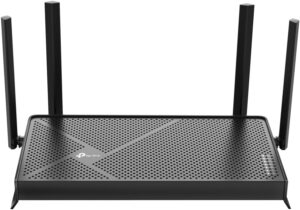
Key Features/Specifications
- Speed: Up to 3.6 Gbps with dual-band Wi-Fi 7 technology.
- Connectivity: Includes 2×2.5G + 3×1G Ethernet ports and USB 3.0 for device and storage connections.
- Processing Power: Powered by a 2.0 GHz quad-core processor for seamless multi-tasking.
- Coverage: Features 4 high-performance antennas for improved signal strength.
- Smart Features: EasyMesh for expandable coverage, HomeShield for security, VPN client/server support, and private IoT network capabilities.
Pros
- Compact design with powerful performance.
- Advanced features like MLO and EasyMesh for flexibility.
- Secure connectivity with VPN and HomeShield.
Cons
- Limited to dual-band compared to tri-band alternatives.
- Maximum speed lower than higher-end models.
Best For
Small households or users seeking a budget-friendly Wi-Fi 7 solution with robust connectivity features and security.
Comprehensive Comparison: Best Wi-Fi 7 Routers for 2025
When choosing a gaming router, it’s essential to compare features, performance, and pricing to find the best fit for your gaming needs. Below is a detailed comparison of the top Wi-Fi 7 gaming routers of 2024, highlighting their standout features, speed capabilities, and ideal use cases. Whether you’re a competitive esports player or a casual gamer, this table will help you make an informed decision.
| Router Model | Max Speed | Best Feature | Bands | Ports | Coverage | Ideal For |
|---|---|---|---|---|---|---|
| Asus ROG Rapture GT-BE98 Pro | Up to 46 Gbps | Quad-band with esports optimizations | Quad-band | 4x 2.5G LAN, 1x 10G WAN/LAN | Large homes | Hardcore gamers and esports players |
| Asus RT-BE96U | Up to 38 Gbps | AiMesh expandability | Dual-band | 2x 10G WAN/LAN | Medium to large homes | Power users with smart home setups |
| TP-Link Archer GE800 | Up to 36 Gbps | Gaming-specific QoS | Tri-band | 2x 10G Ethernet, 1x 2.5G WAN | Medium homes | Esports enthusiasts |
| Netgear Nighthawk RS700S | Up to 43 Gbps | Seamless 4K/8K streaming | Tri-band | 1x 10G WAN/LAN | Medium to large homes | Gamers and media streamers |
| TP-Link Archer BE800 | Up to 38 Gbps | Wide coverage for large households | Tri-band | 1x 10G WAN, 4x 2.5G LAN | Large homes | Families with heavy internet usage |
| Netgear Orbi RBE973 | Up to 45 Gbps | Best-in-class whole-home coverage | Tri-band | Additional nodes for mesh | Up to 10,000 sq. ft. | Large homes needing seamless Wi-Fi |
| TP-Link Tri-Band WiFi 7 BE10000 Mesh System | Up to 10 Gbps | Whole-home mesh performance | Tri-band | Multiple 2.5G Ethernet ports | 7,200 sq. ft. (expandable) | Large households |
| Eero Max 7 | Up to 33 Gbps | IoT and smart home integration | Tri-band | Minimal | 7,500 sq. ft. | Tech-savvy smart home users |
| TP-Link Deco BE85 | Up to 35 Gbps | Advanced parental controls | Tri-band | 4x LAN | Up to 8,000 sq. ft. | Families with kids and remote work |
| NETGEAR Nighthawk RS300 BE9300 | Up to 9.3 Gbps | Built-in VPN and secure connectivity | Tri-band | 1x 2.5G WAN, multiple Gigabit ports | Up to 2,500 sq. ft. | Small to medium homes with many devices |
| TP-Link Archer BE230 | Up to 3.6 Gbps | Compact with advanced security | Dual-band | 2x 2.5G + 3x 1G Ethernet, USB 3.0 | Small households | Budget-friendly, high-performance users |
Recommendation
After comparing the top Wi-Fi 7 gaming routers for 2024, it’s clear that each option caters to specific needs, whether you’re a competitive gamer, a tech-savvy household, or a family looking for seamless connectivity. Here are some recommendations to guide your choice:
- For Competitive Gamers: If you’re an esports enthusiast or a hardcore gamer, the Asus ROG Rapture GT-BE98 Pro or NETGEAR Nighthawk RS700S are top choices for their ultra-low latency, quad-band technology, and superior speed.
- For Large Households: Opt for mesh systems like the TP-Link Tri-Band WiFi 7 BE10000 or Netgear Orbi RBE973 for whole-home coverage and seamless connectivity across multiple floors.
- For Budget-Conscious Buyers: The TP-Link Archer GE800 and TP-Link Archer BE230 offer exceptional performance at affordable prices, making them ideal for small to medium homes.
- For Smart Homes: The Eero Max 7 integrates seamlessly with IoT devices and smart home systems, providing reliable connectivity for tech-savvy households.
- For Families: The TP-Link Deco BE85 combines robust parental controls with expansive coverage, making it perfect for families with diverse internet needs.
No matter your choice, upgrading to a Wi-Fi 7 router ensures future-proof connectivity, faster speeds, and smoother gaming experiences. Explore your options and invest in the router that meets your needs today!
How Wi-Fi 7 Enhances Gaming Performance
Wi-Fi 7 revolutionizes gaming by delivering performance enhancements designed for today’s most demanding titles. Let’s break down its real-world benefits:
- Ultra-Low Latency: Say goodbye to lag with near-instant response times. Wi-Fi 7 reduces latency significantly, ensuring competitive advantage in fast-paced games like Valorant and Fortnite.
- Blazing Fast Speeds: Download games, updates, and patches in record time. With speeds up to 46 Gbps, Wi-Fi 7 sets a new benchmark for wireless connectivity.
- Seamless Stability in Crowded Networks: Multi-Link Operation (MLO) maintains a stable connection even in environments with multiple users and devices, eliminating dropouts during peak hours.
- Optimized Streaming Experience: Stream gameplay in 4K or even 8K with zero buffering. Wi-Fi 7’s expanded bandwidth supports uninterrupted high-definition streams.
- Future-Proof Gaming: As games become increasingly cloud-based, Wi-Fi 7 ensures your connection is ready for next-gen gaming experiences like cloud VR and AR.
Optimizing Your Wi-Fi 7 Gaming Router for Peak Performance
Get the Most Out of Your Wi-Fi 7 Router
Follow these expert tips to ensure optimal performance and a smooth gaming experience:
- Centralized Placement: Position your router in the center of your gaming area and avoid obstructions like walls or metal furniture that can block signals.
- Leverage the 6 GHz Band: Assign the 6 GHz band exclusively for gaming devices to reduce interference from other household gadgets.
- Adjust QoS Settings: Customize Quality of Service (QoS) to prioritize gaming traffic, ensuring ultra-low latency during gameplay.
- Update Firmware Regularly: Keep your router’s firmware up to date to access the latest features and security patches.
- Monitor Bandwidth Usage: Use router analytics to identify and manage devices or apps hogging bandwidth.
- Minimize Interference: Relocate wireless devices such as baby monitors or cordless phones that may operate on similar frequencies.
- Enable Security Features: Protect your gaming network with strong WPA3 encryption and consider setting up a guest network for non-gaming devices.
By implementing these steps, you’ll unlock the full potential of your Wi-Fi 7 gaming router and enjoy a seamless online gaming experience.
Wi-Fi 7 vs. Wi-Fi 6 & Ethernet
When choosing a network solution for gaming, understanding the key differences between Wi-Fi 7, Wi-Fi 6, and Ethernet is crucial. Here’s a detailed comparison to help you make the best choice:
| Feature | Wi-Fi 7 | Wi-Fi 6 | Ethernet |
|---|---|---|---|
| Maximum Speed | Up to 46 Gbps | Up to 9.6 Gbps | 1-10 Gbps |
| Latency | Ultra-low | Low | Ultra-low |
| Device Compatibility | Growing rapidly | Widely supported | Universal |
| Setup Complexity | Plug-and-play | Easy | Moderate (wiring required) |
| Interference Handling | Excellent with MLO | Good | None |
Why Wi-Fi 7 Leads the Pack
Wi-Fi 7 combines the speed and convenience of wireless connectivity with performance that rivals Ethernet. Its advanced features, such as Multi-Link Operation (MLO) and wider bandwidth, make it the ideal choice for gaming setups where stability and speed are paramount.
Pros and Cons of Wi-Fi 7 Gaming Routers
Wi-Fi 7 gaming routers come with numerous advantages and a few limitations. Let’s break them down:
Pros
- Unmatched Speeds: With speeds up to 46 Gbps, Wi-Fi 7 ensures lightning-fast gaming and seamless downloads.
- Low Latency: Perfect for competitive gaming, offering real-time responsiveness.
- Future-Proof Technology: Built to handle next-gen gaming and streaming demands.
- Enhanced Multi-Device Support: Ideal for households with multiple gamers or devices.
- Superior Stability: Features like Multi-Link Operation (MLO) minimize disruptions even on busy networks.
Cons
- High Cost: Premium features come at a price, making Wi-Fi 7 routers a significant investment.
- Device Compatibility: While backward compatible, most benefits require Wi-Fi 7-enabled devices.
- Limited Availability: The technology is still emerging, with fewer models on the market compared to Wi-Fi 6.
How to Choose the Best Wi-Fi 7 Gaming Router
Before purchasing a Wi-Fi 7 gaming router, consider the following factors to make an informed decision:
- Gaming Needs: Determine whether you need basic features for casual gaming or advanced optimizations for competitive esports.
- Network Size: Evaluate the number of devices that will connect to ensure the router can handle multi-device support without compromising performance.
- Budget: Assess if the high cost of premium Wi-Fi 7 features aligns with your needs, or if a mid-range option would suffice.
- Compatibility: Check if your gaming devices are Wi-Fi 7 compatible to maximize the router’s potential.
- Home Layout: Consider coverage requirements for your living space. Larger homes may benefit from mesh systems or routers with extensive range capabilities.
Troubleshooting and Maintenance Tips for Your Wi-Fi 7 Router
Even the best Wi-Fi 7 gaming routers may encounter occasional issues. Here are practical troubleshooting and maintenance tips to keep your router performing at its peak:
1. Troubleshooting Common Issues
- Slow Speeds: Ensure your gaming devices are connected to the 6 GHz band for optimal performance. Check for any bandwidth-heavy apps running in the background.
- Connection Drops: Relocate your router to a more central position and reduce interference by moving away from devices like microwaves and cordless phones.
- High Ping During Gaming: Prioritize gaming traffic using the router’s Quality of Service (QoS) settings and limit other network activities like large downloads.
- Firmware Issues: Regularly check for and install firmware updates from the manufacturer to fix bugs and enhance performance.
2. Maintenance Best Practices
- Restart Periodically: Restart your router every few weeks to clear memory and ensure optimal operation.
- Clean Hardware: Dust and clean your router periodically to prevent overheating.
- Monitor Network Health: Use your router’s management app to track device connections and identify potential issues.
- Secure Your Network: Update passwords regularly and use WPA3 encryption for the best security.
By following these troubleshooting and maintenance tips, you can ensure your Wi-Fi 7 gaming router delivers reliable, high-performance connectivity for all your gaming and streaming needs.
Conclusion
Wi-Fi 7 gaming routers are the pinnacle of modern networking technology, delivering unmatched speed, reliability, and features tailored to gamers. By incorporating innovations like the 6 GHz band, Multi-Link Operation (MLO), and ultra-low latency modes, they provide a gaming experience that is not only seamless but also future-proof.
Whether you are a casual gamer seeking stability or an esports enthusiast chasing every competitive edge, Wi-Fi 7 ensures your connection keeps up with your ambitions. With its growing ecosystem of compatible devices, upgrading now means staying ahead of the curve.
Frequently Asked Questions (FAQs) about Best Wi-Fi 7 Gaming Routers
What Makes Wi-Fi 7 Ideal for Gamers?
Wi-Fi 7 offers unprecedented speed, ultra-low latency, and multi-link operation (MLO) that ensures consistent performance even in high-demand environments, making it a top choice for gamers.
Is Wi-Fi 7 Backward Compatible with Older Devices?
Yes, Wi-Fi 7 is fully backward compatible. While older devices won’t leverage its full capabilities, they can still connect seamlessly to the network.
Do I Need a New Device to Use Wi-Fi 7?
To fully harness Wi-Fi 7’s features, you’ll need compatible devices. However, the router remains compatible with legacy devices, ensuring smooth integration.
How Does Wi-Fi 7 Compare to Wi-Fi 6 and 6E?
Wi-Fi 7 introduces wider channel bandwidth (320 MHz), multi-link operation, and significantly faster speeds, offering a noticeable upgrade over Wi-Fi 6 and 6E for gaming and streaming.
What Is the Range of a Wi-Fi 7 Router?
Wi-Fi 7 routers generally provide a similar range to Wi-Fi 6 but benefit from better interference management and stability, especially in multi-device households.
Can Wi-Fi 7 Replace Ethernet for Gaming?
While Ethernet still offers the lowest latency, Wi-Fi 7’s performance rivals wired connections in most scenarios, making it a viable alternative for gamers seeking flexibility.
