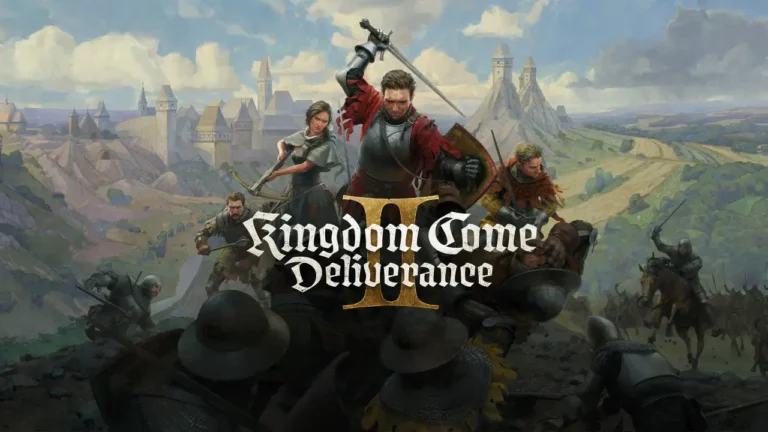The Ultimate Parent’s Guide to the Nintendo Switch 2: Is It Worth It for Your Family?

The Nintendo Switch 2 is here, and with a price tag of $450, parents everywhere are asking the same question: Is this powerful new console a worthwhile upgrade for my family, or just an expensive toy for one?
We’ve spent weeks with the console, diving deep into the features designed specifically with families in mind. The short answer: The Switch 2 isn’t just an upgrade; it’s a fundamental redesign of how families can play together. From seamless game lending to eliminating squabbles over the TV, here’s everything parents need to know.
At a Glance: Key Family Features of the Nintendo Switch 2
| Feature | Nintendo Switch (Original) | Nintendo Switch 2 (New) |
| Game Sharing | Requires buying a second copy | Digital Lending & Family Library |
| Multiplayer Screen | Shared TV or split-screen | GameShare (Dual Screen Co-op) |
| Family Accounts | Separate accounts, tricky save sync | Unified Family Account & Cloud Saves |
| Parental Controls | Good (via mobile app) | Enhanced Controls & Playtime Insights |
| Voice/Video Chat | Via mobile app only | GameChat (built-in webcam) |
Nintendo Switch 2
The ideal family console upgrade with innovative features like GameShare for dual-screen co-op and a unified Digital Library for easy game lending.
Check Price on Amazon(Affiliate link)
1. The Family Library: Say Goodbye to Lost Cartridges and “Buy It Again”

One of the biggest headaches for parent gamers is managing a collection of tiny, expensive game cartridges. The Switch 2 tackles this head-on with two powerful new features for your digital collection.
Digital Game Lending: Think of it as a private family library. From your primary Switch 2, you can “lend” any of your purchased digital games to another Switch console on your family plan (like a child’s Switch Lite) for a two-week period.
- Why it’s a game-changer: Your child can try Stardew Valley from your library while you’re busy playing the new Mario Kart World. It lets them explore new genres without you having to purchase a game they might only play for an hour. Best of all, there are no cartridges to lose under the sofa.
The Unified Family Account: Nintendo has finally streamlined its account system. With the new Family Account, any game purchased on the primary console can be accessed and played by any linked profile on any linked Switch in the house. While only one person can play a specific game at a time (unless you own multiple copies), it eliminates the need to buy Animal Crossing twice just so you and your child can both have an island.
2. GameShare: The End of Screen-Hogging and Co-op Clashes

This is the killer app for families. GameShare uses the Switch 2’s power to stream a local multiplayer game to a second Switch console’s screen. In essence, one game purchase gives two players their own dedicated screen.
We tested this with Super Mario Odyssey, with one person on the big TV and another holding their Switch Lite. Player two, controlling Cappy, had a perfect, unobstructed view. This completely solves the classic problem of kids blocking the screen or fighting over the best viewing angle. It keeps the main TV free for others while still allowing for a shared co-op experience.
The Potential: While the list of supported games is currently small, this technology could revolutionize family game night for titles like:
- Overcooked 2 (No more screen-sharing chaos)
- TMNT: Shredder’s Revenge
- Lego Star Wars: The Skywalker Saga
- Super Mario Bros. Wonder
If Nintendo and third-party developers embrace this feature, it will become the single biggest reason for families to own more than one Switch console.
3. Enhanced Parental Controls & Playtime Insights

Nintendo’s original parental controls app was good, but the Switch 2’s integrated system is even better. You can still set time limits and restrict games by age rating, but it now includes Playtime Insights.
This new dashboard shows you not just how long your child played, but what they played, what in-game milestones they achieved, and even suggests other similar, age-appropriate games. It reframes the conversation from “You’ve played enough” to “I see you love building in Minecraft; want to try Dragon Quest Builders 2 together this weekend?”
What Still Needs Work? The Parent’s Wishlist
No console is perfect, and the Switch 2 has some frustrating limitations that feel like missed opportunities.
- The Save Game Dilemma: Migrating save data is still clunky. Moving a “kid” profile from an old Switch to a new Nintendo Account on a Switch 2 isn’t a simple, one-click process. Be prepared for some manual transfers and potential headaches.
- GameChat Exclusivity: The new built-in webcam for video chat is only enabled on the Switch 2. This means you can’t have a video call with your child on their older Switch Lite during a business trip, which feels like an arbitrary hardware gate.
- Slow GameShare Adoption: The success of the dual-screen GameShare feature depends entirely on developer support. Currently, flagship titles like Mario Kart World and Super Smash Bros. Ultimate are not on the compatibility list. We hope to see this expanded rapidly.
The Verdict: Is the Nintendo Switch 2 Worth the $450 for Your Family?
For families who already love gaming together, the Nintendo Switch 2 is a phenomenal and worthwhile upgrade. The ability to share a digital library and give each co-op player their own screen with GameShare directly solves two of the most common family gaming frustrations. It smartly invests in features that encourage shared play, not just solo experiences.
However, if your original Switch is mostly used for solo play or by a single child, you can comfortably wait. The core experience of playing Nintendo’s fantastic games remains excellent on the original hardware.
The Switch 2 isn’t just a more powerful console; it’s a more thoughtful one. It’s clear Nintendo has listened to how families play and has built a system designed to bring them closer together—one GameShare session at a time.
Where to Buy the Nintendo Switch 2
Ready to upgrade your family’s game night? The Nintendo Switch 2 is proving to be a popular item, but you can find it at major online retailers.
For the most current price and availability, we recommend checking Amazon.
(Affiliate Disclosure: The link below is an affiliate link. If you click it and make a purchase, we may earn a small commission at no extra cost to you. This helps support our work and allows us to continue creating helpful guides like this one.)
Frequently Asked Questions
Is the Nintendo Switch 2 backward compatible with my old Switch games?
Yes. The Switch 2 plays both physical and digital games from the original Nintendo Switch, and many older titles will benefit from faster load times.
Can I transfer my digital games and save data to the Switch 2?
Yes. You can redownload your purchased digital games by signing in with your Nintendo Account. Save data can be transferred via the cloud (with a Nintendo Switch Online subscription) or a local wireless transfer, though merging profiles can be tricky.
Do I need two Switch 2 consoles to use GameShare?
No. The feature is powered by a primary Switch 2, which can stream to an original Switch, a Switch Lite, or another Switch 2.
Is the original Switch now obsolete for families?
Not at all! The original Switch and Switch Lite make for a perfect “second screen” for a child to use with the new GameShare and Digital Lending features, extending the life and value of your older hardware.